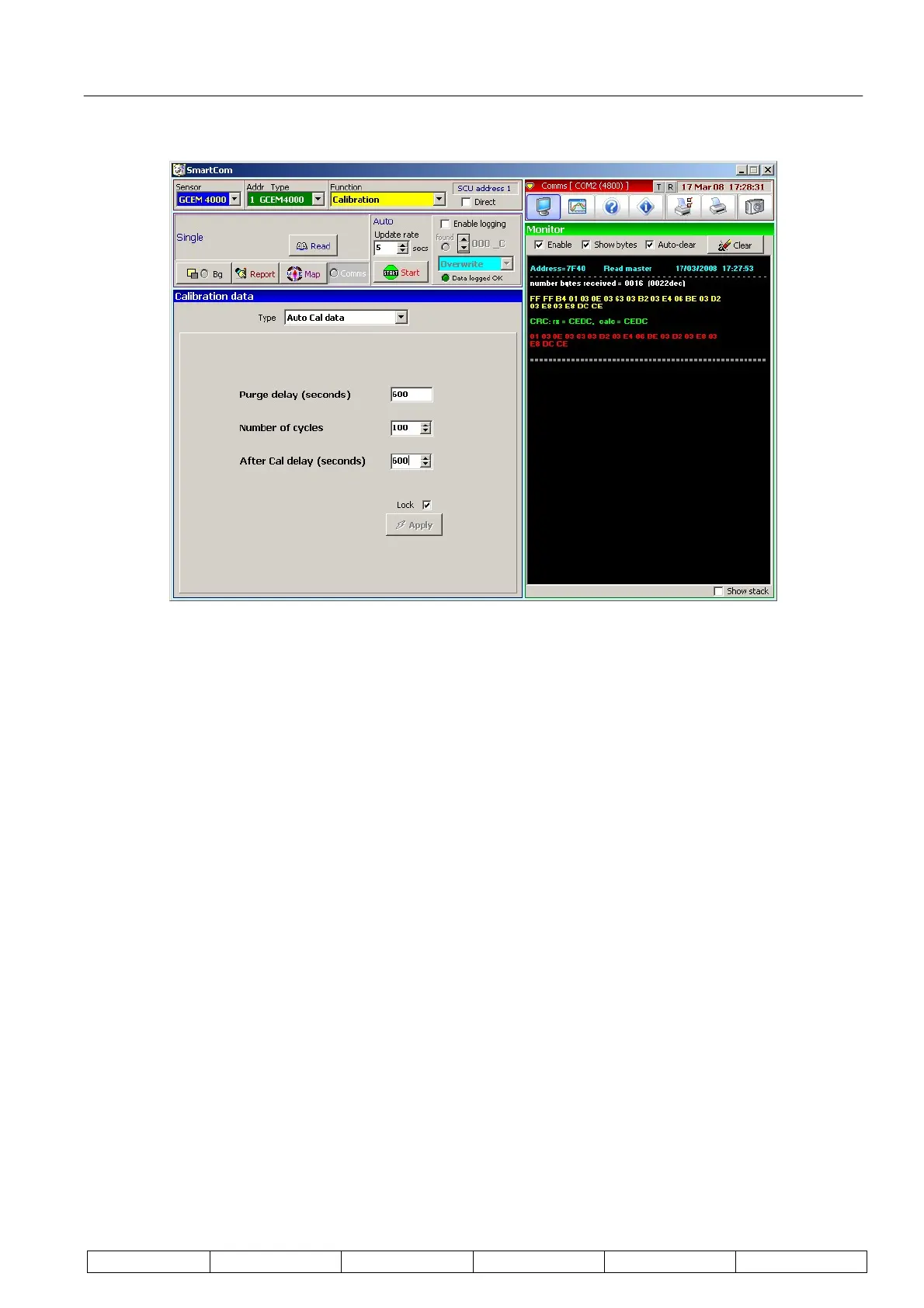Technical Manual Page 49 CODEL
OPS.080 Issue : C Rev. : Date : 16/7/08 Doc. i/d : 0080/6 Ref. : 080040
Click on the ‘Read’ button to read back the parameters stored in the sensor head and adjust if required. Click on
the ‘Lock’ check box and then click ‘Apply’ to send the data to the sensor head.
5.3.17. Memory Back-Up
When all set-up has been completed it is good practice to make a record of data stored in the GCEM4000
sensor head. Using SmartCOM select ‘GCEM4000’ from the ‘Sensor’ list and from the ‘Function’ list select
‘Memory Back-Up’. Enter the serial number of the analyser in the ‘Serial number’ box and click on the ‘Create
backup’ button as shown below. When all the address lights turn green the ‘Data saved to file’ box will
‘illuminate’ indicating that the back-up has been successful and a back-up file has been created on the pc
running the SmartCOM software. If previous data should ever need to be restored please contact CODEL first
for advice.