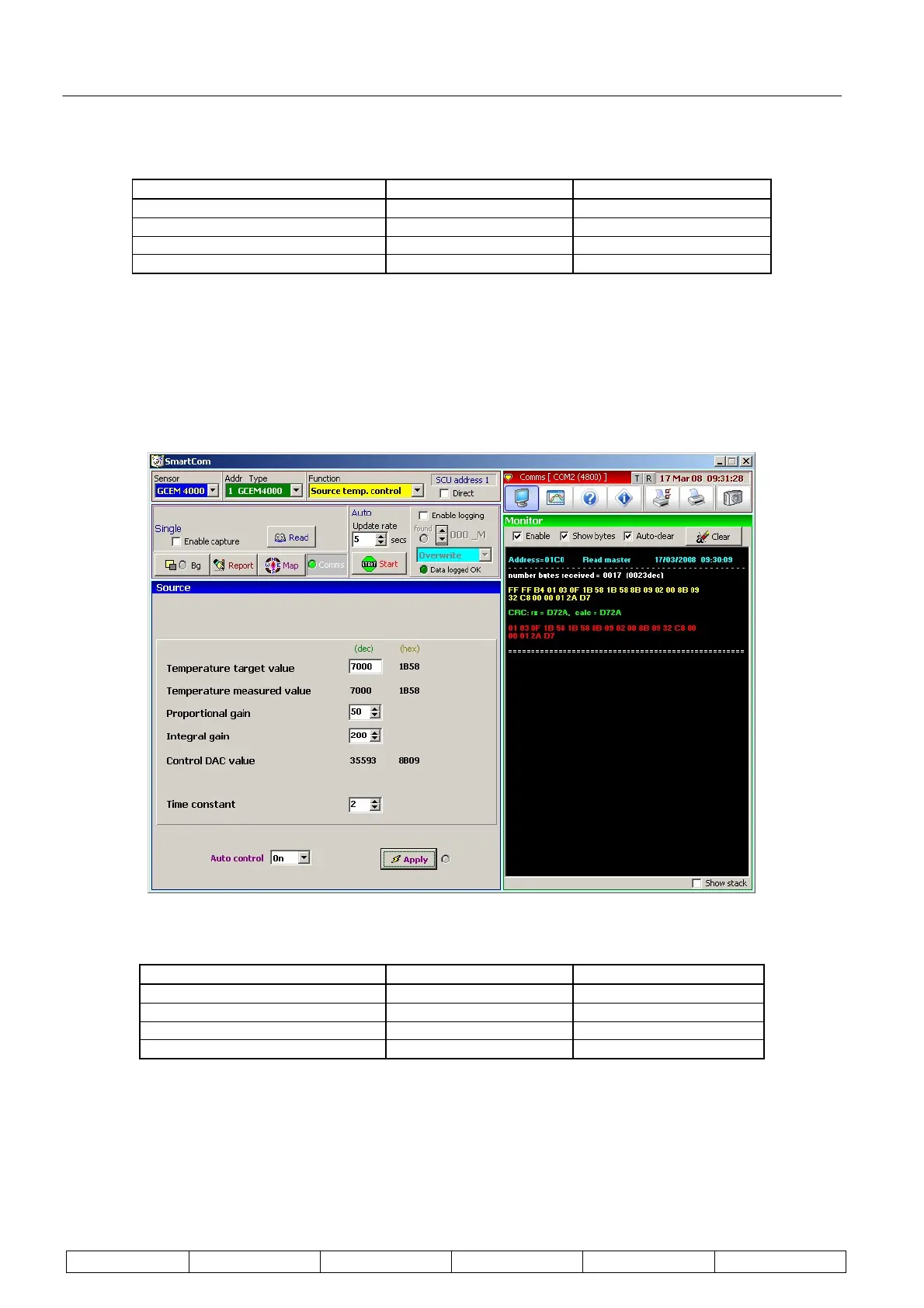Technical Manual Page 30 CODEL
OPS.080 Issue : C Rev. : Date : 16/7/08 Doc. i/d : 0080/6 Ref. : 080040
The 'Thermistor measured value' and 'Cooler current' should now display at values close to those selected.
Variable Hex or decimal Value
Thermistor target value Hex 3000 - 4000*
Proportional Gain Decimal 50
Integral Gain Decimal 100
Time Constant Decimal 2
* This value may vary depending upon factory set-up.
When the measured value reaches the target value ensure that the cooler current is less than 10000. If it is not
then a CODEL specialist should be contacted.
5.3.3. Source Temperature Control
Select Source Temp Control in the Function selector and the following screen should appear.
Click ‘Read’ to update the display values. Ensure that the green ‘message received’ LED illuminates to confirm
that the data is current. Check these values against those shown in the following table and adjust if necessary.
Function Hex or Decimal Value
Temperature target value Decimal 6700*
Proportional constant Decimal 50
Integral Constant Decimal 200
Time Constant Decimal 2
* This may vary depending upon factory set-up and can be within the range 6300 – 7500. It is necessary to
ensure that the measured value is equal to the target value before proceeding.