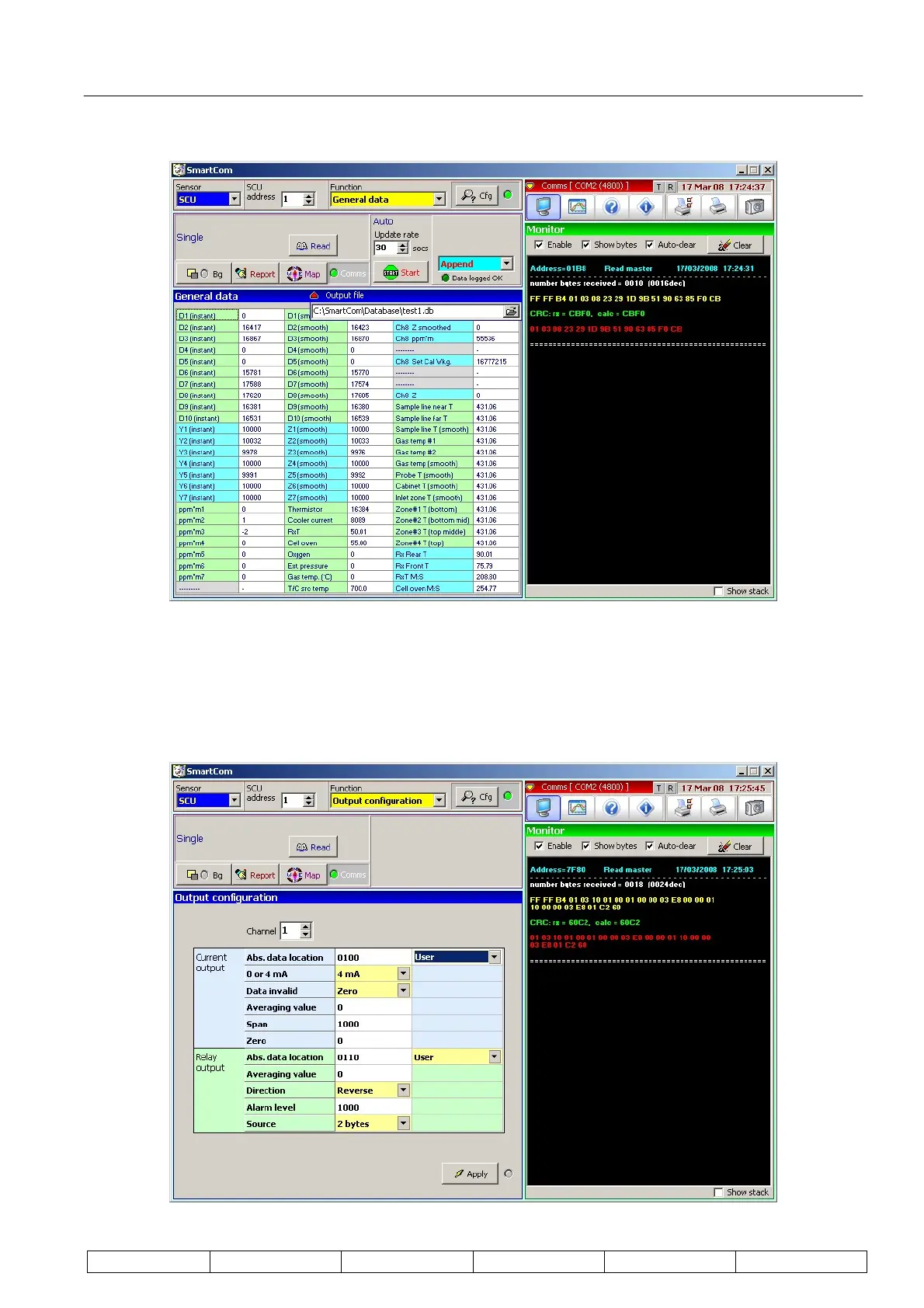Technical Manual Page 45 CODEL
OPS.080 Issue : C Rev. : Date : 16/7/08 Doc. i/d : 0080/6 Ref. : 080040
To receive a continuous update set the 'Auto Update rate' and press 'Start'.
5.3.15. Setting the Output Configuration
The analogue outputs and alarm relay set points should be configured if required. On some systems this may be
handled by the pc if using SmartCEM for Windows
®
. Select SCU in the 'Sensor' selector and then select Outputs
and the following screen will appear. Click on "Read" to update the displayed data.