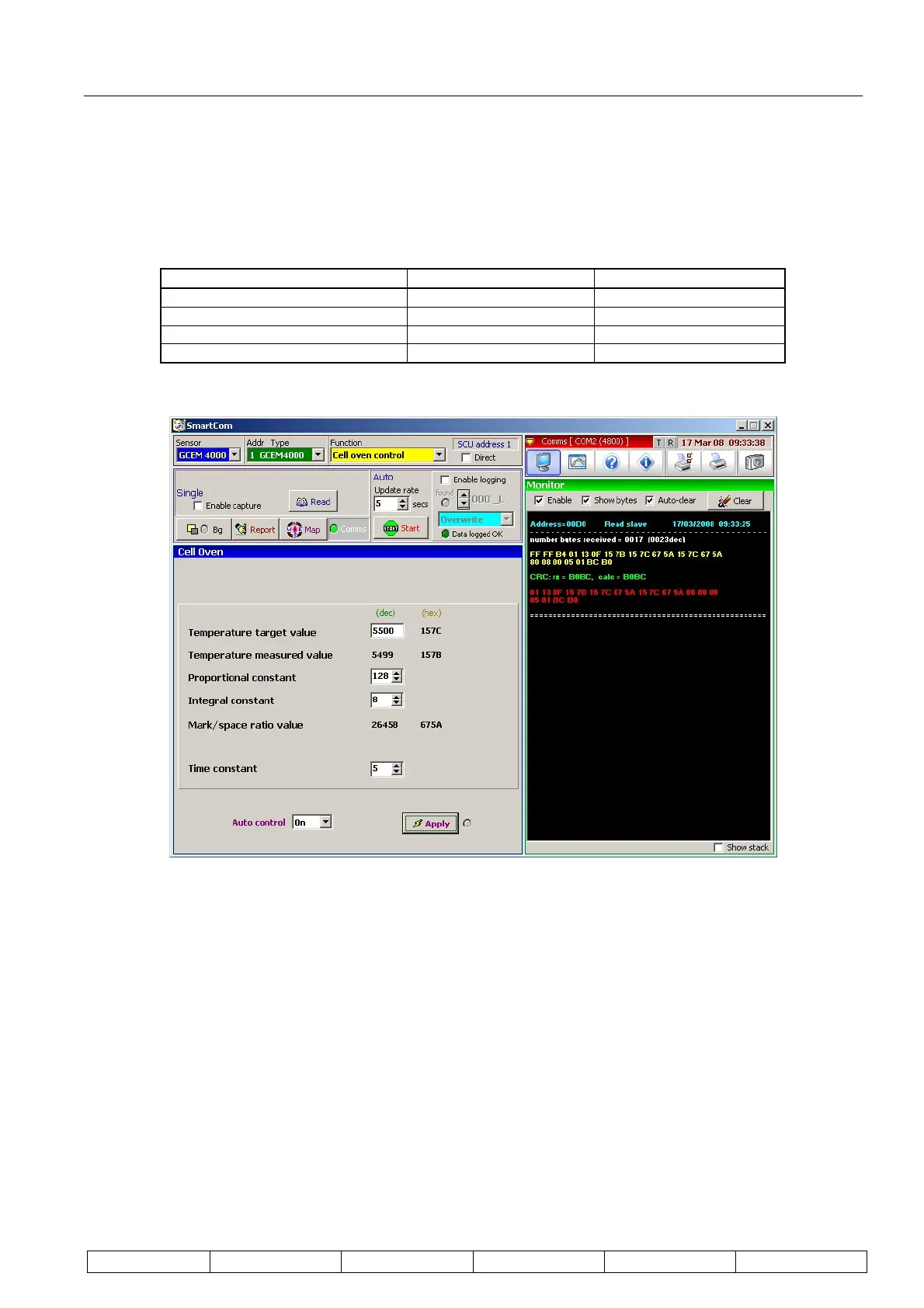Technical Manual Page 31 CODEL
OPS.080 Issue : C Rev. : Date : 16/7/08 Doc. i/d : 0080/6 Ref. : 080040
5.3.4. Cell Oven Control
Select 'Cell oven control' in Function selector and click on 'Read' to update the displayed values. Ensure that the
green 'message received' LED activates to confirm that the data is current. Check these values against those
shown in the following table and adjust if necessary. Please note that some are in hexadecimal and some in
decimal notation.
Function Hex or Decimal Value
Temperature target value Decimal 5500*
Proportional constant Decimal 128
Integral Constant Decimal 8
Time Constant Decimal 5
* This value may change depending on the application.
To upload any new values, change the variable in the white box, ensure that 'Auto control' is set to 'On' and click
on 'Apply'. Ensure the 'message received' LED goes to green.
5.3.5. Rx Temperature Check
Select ‘Rx temp control’ in the function selector and click on ‘Read’ to update the displayed values. Ensure that
the measured value is within 20 of the target value.