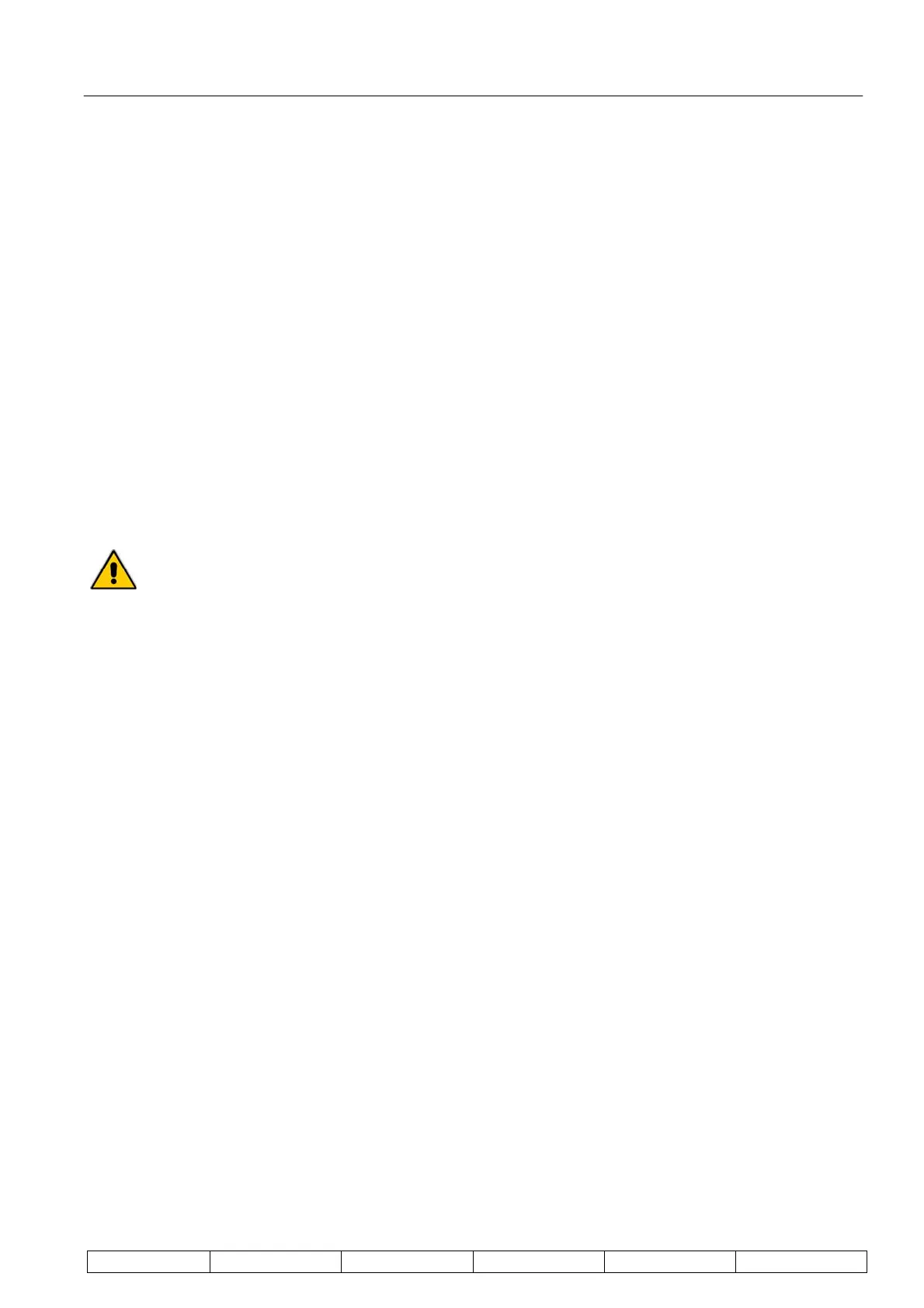Technical Manual Page 25 CODEL
OPS.080 Issue : C Rev. : Date : 16/7/08 Doc. i/d : 0080/6 Ref. : 080040
5. Commissioning
The analyser should now be fully installed and ready to be commissioned. This involves the following basic
procedures that should be carried out with the plant ON:
• analyser configuration (set-up)
• zero calibration
• span checks
• water vapour checks
5.1. Pre-Commissioning Checks
Before proceeding the following checks should be carried out:
• If wiring has been installed and connected by others (and particularly if no certification of connection
accuracy exists), check all wiring and connections for conformity with the information provided in
Sections 4.8 & 4.9.
Although the analyser is equipped with all practical safeguards against the consequences of
incorrect wiring, it is not possible to provide total protection against all errors. Please be aware
that damage arising from incorrect wiring will invalidate the warranty.
It is also recommended that:
• If unfamiliar with the GCEM4000 analyser, read Section 1. CODEL GCEM4000 Analyser –
Introduction before proceeding. This provides an overview of the analyser's capabilities and the
uses of the parameters that will be configured during commissioning.
Finally
Check that the neutral zone air purge is functioning. If not, take corrective action.
5.2. Power On
Switch on the power supply. The order in which these units are switched on is not important.
If final connection of power supplies has been left until the commissioning stage, note that the requirements are
110 or 240V AC, 47-62, 200VA, single phase.
Note that although measurement values will now be displayed they will probably be meaningless and
will remain so until the commissioning procedure is complete.
The following commissioning instructions are provided in detail and are written for the first time user.
5.3. Initial Set-Up Using SmartCOM Software
Install SmartCOM software on a pc using the installation procedure.
Connect the special interface cable between the pc serial port and the GCU.
Start SmartCOM software and you will see the screen below. Set the correct pc comms. port identity in the
'Comms validity indicator'.