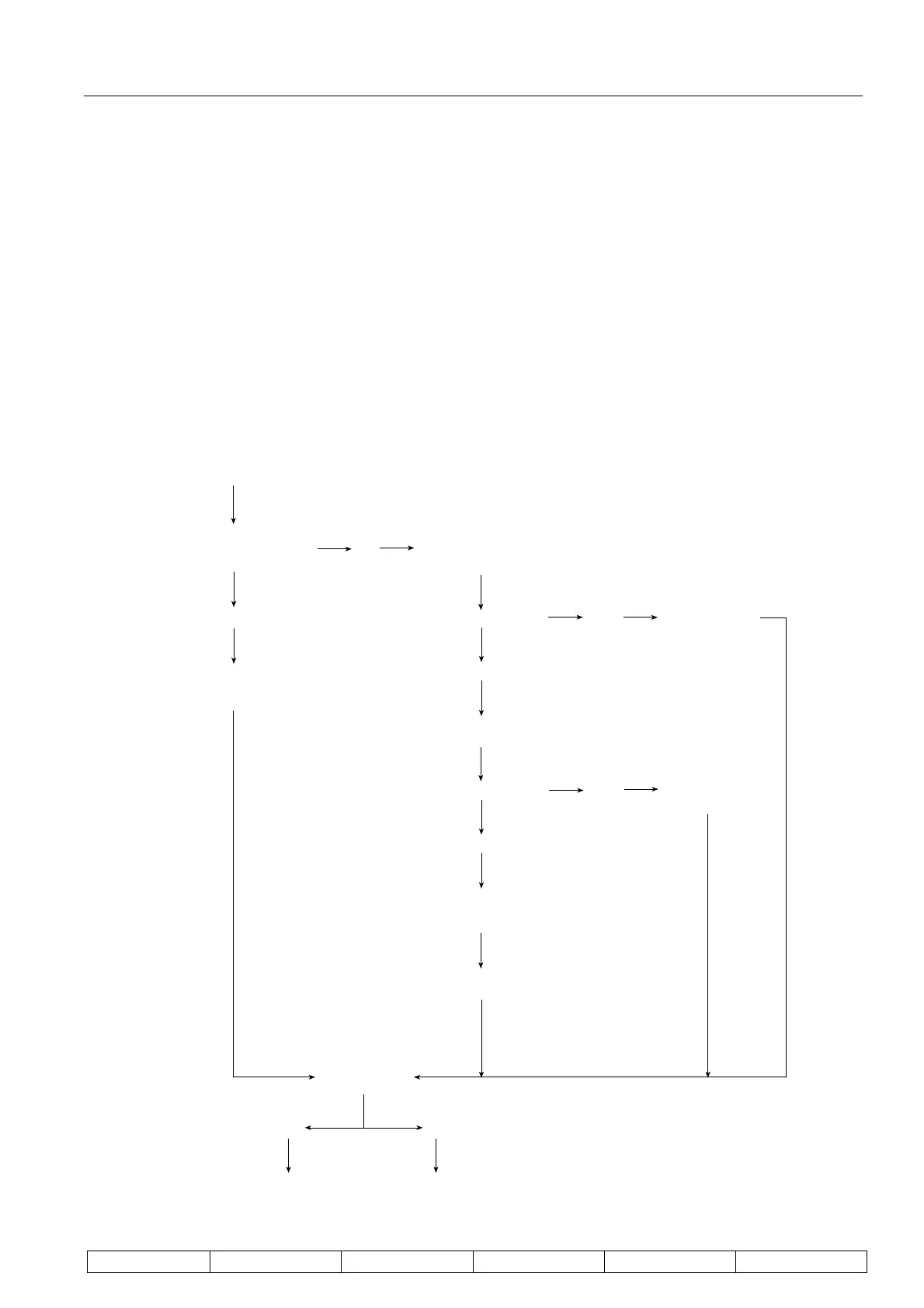Technical Manual Page 55 CODEL
OPS.080 Issue : C Rev. : Date : 16/7/08 Doc. i/d : 0080/6 Ref. : 080040
9. Fault Finding
4000 Series analysers are sophisticated devices and any problems necessitating internal repair or adjustment
should only be undertaken by fully trained technicians.
In the absence of any CODEL trained technicians on site, it is strongly recommended that, in the event of a
fault, CODEL or its local service agent be contacted immediately with equivalent current information contained
in Tables 3 and 4.
To obtain current values for data recorded in Tables 3 and 4 follow the procedure described in Section 5.
Commissioning.
The following fault-finding charts are included to enable users to trace the possible root of a problem to assist in
providing information to CODEL or its local service agent and thereby enable a speedy response.
Detector Levels
4000 has low
detector levels
Do detector levels
increase slowly when
purge air is switched on?
Remove sensor head
and check lenses
are clean
NO
Are lenses clean? NO
YES
Check window in
probe is clean
Is window clean? YES
NO
Remove probe and
clean or replace
window and mirror
Ensure plant status
is set up correctly
Re-check
alignment
Purge zone air
supply must be
established
YES
Ensure there is
sufficient zero purge
air flow
Are detector
levels correct?
YES NO
Contact CODEL
for further
technical support
No further action