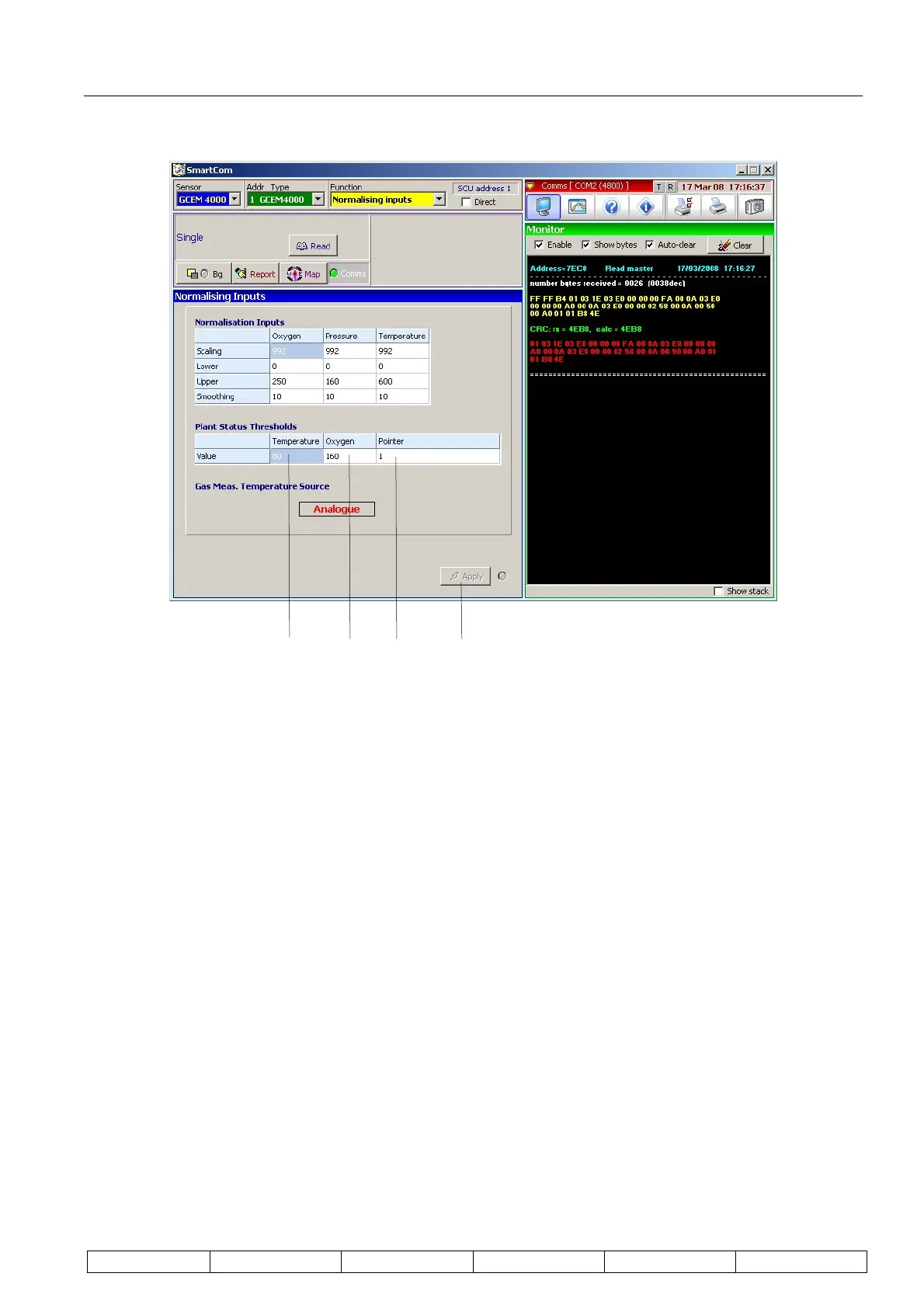Technical Manual Page 41 CODEL
OPS.080 Issue : C Rev. : Date : 16/7/08 Doc. i/d : 0080/6 Ref. : 080040
Click on the ‘Read’ button and the parameters will be loaded. To adjust the temperature click on ‘Temperature –
Value’ (1) and enter the required value; then click on ‘Apply’ (2).
If the oxygen level is to be used then the ‘Pointer – Value’ (3) should be changed to ‘2’ and the ‘Oxygen – Value’
(4) should be set – 160 is equal to 16.0%. Note that the oxygen input works in the reverse direction to the
temperature, in that the purge air will be switched ON when the oxygen level rises above the threshold.
5.3.12. Span Verification
The GCEM4000 and GCU are equipped to enable the performing of span verification checks. This is achieved
by connecting the required span gas bottle to the span gas input of the GCU. Note that some GCUs may have
more that one input.
The span verification for each measurement channel should be carried out as part of the initial commissioning
exercise. The gases used for this should be binary mixtures and have a concentration that is representative of
the typical levels seen from the process at the point of installation. These checks should be repeated after the
initial six months of operation and annually thereafter.
(1)
(2) (3) (4)