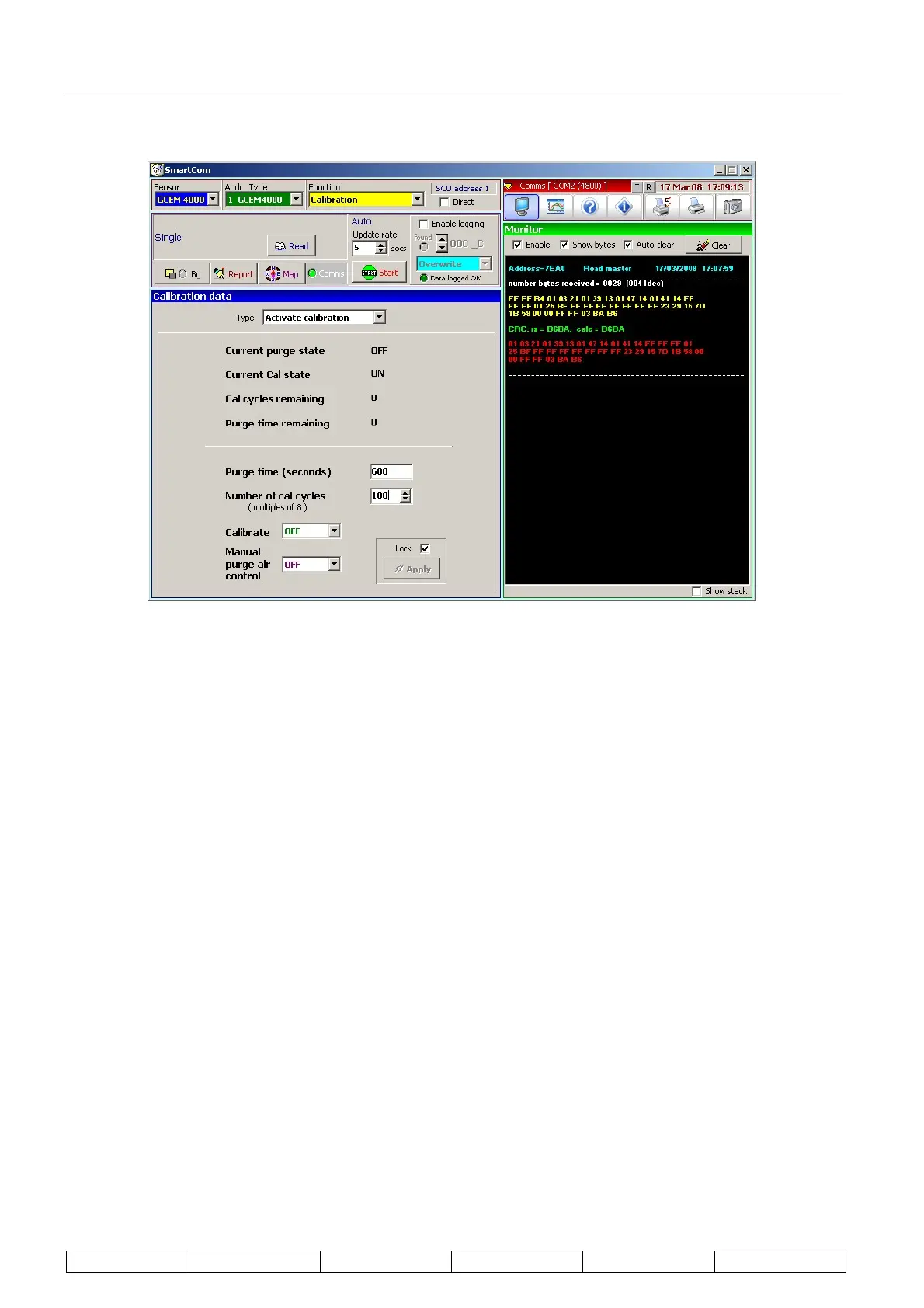Technical Manual Page 38 CODEL
OPS.080 Issue : C Rev. : Date : 16/7/08 Doc. i/d : 0080/6 Ref. : 080040
Set the 'Purge time' to 600 seconds, set 'Number of Cal cycles' to 100, set 'Calibrate' to 'On', click on the 'Lock'
tick to release it and click on 'Apply'. Clicking on 'Auto update' will show a clock, decrementing through the
remaining Cal cycles.
To stop a calibration, which is not advisable, set 'Calibrate' to 'Off' and click on 'Apply'.
5.3.9. Current Data
To check the instruments' current readings, select 'Output' in the Function selector. Firstly, click the ‘Read’
button (below ‘Channel definitions’) then click on 'Read' to update the screen and ensure the green 'message
received' LED is actuated. To receive a continuous update set the 'Auto Update rate' and press 'Start'. This data
is for information purposes only and represents the outputs of the various sensor channels and the current
normalisation data.