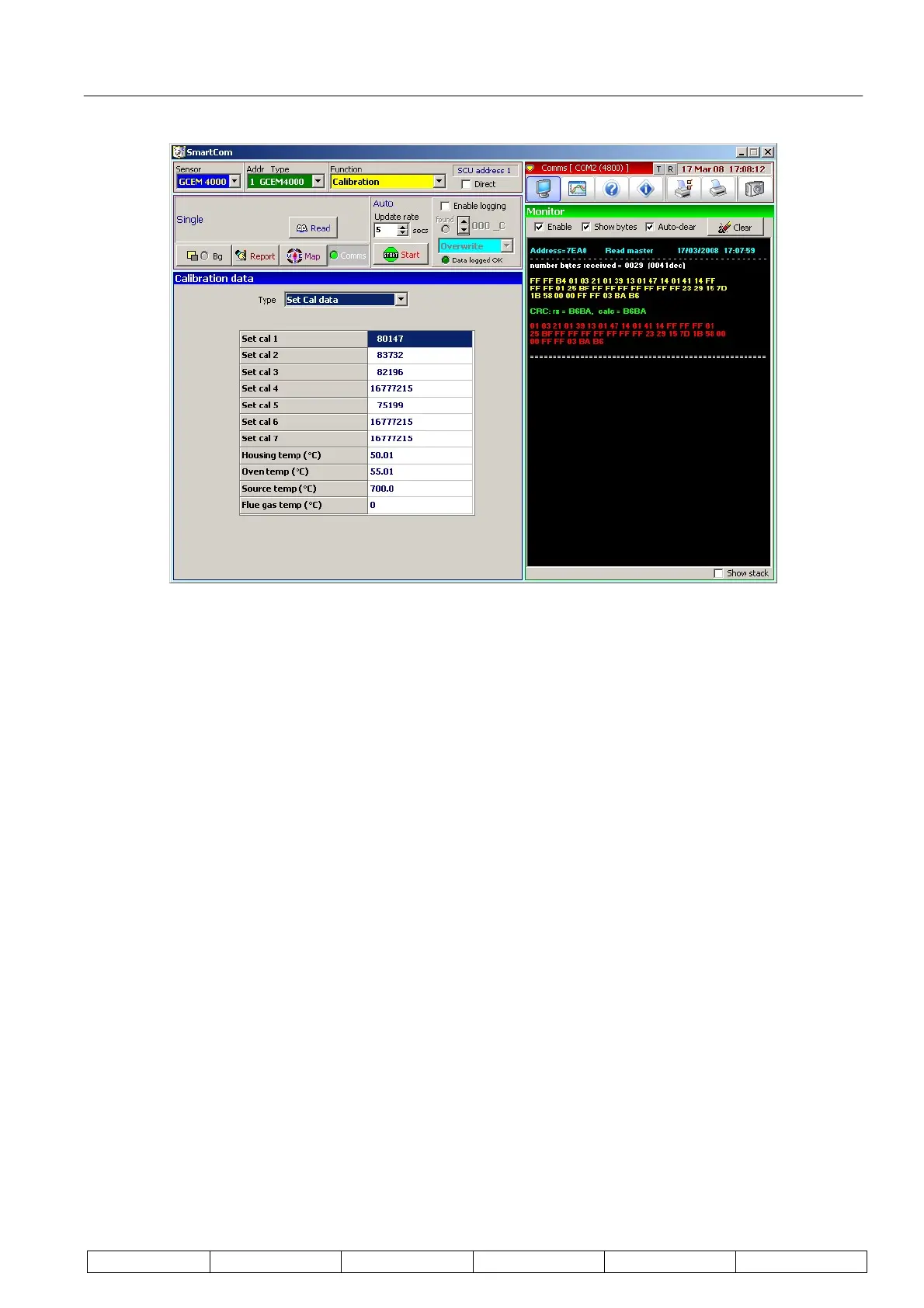Technical Manual Page 37 CODEL
OPS.080 Issue : C Rev. : Date : 16/7/08 Doc. i/d : 0080/6 Ref. : 080040
Set 'Working Set Cal data' in the 'Type' box, click on 'Read' and ensure the green 'message received' LED is
activated. The required data will now fill the appropriate boxes. To receive a continuous update set the 'Auto
Update rate' and press 'Start'.
The data shown in the final boxes is crucial to the performance of the analyser during calibration and must be
equal to or greater than the data given below. If it is not, wait until the analyser warms to this temperature. If it
fails to do so contact the CODEL Distributor or CODEL International direct.
Oven temperature : 55.00
When the transceiver has achieved the correct temperature, select 'Activate calibration' in the 'Type' box and the
following screen should appear: