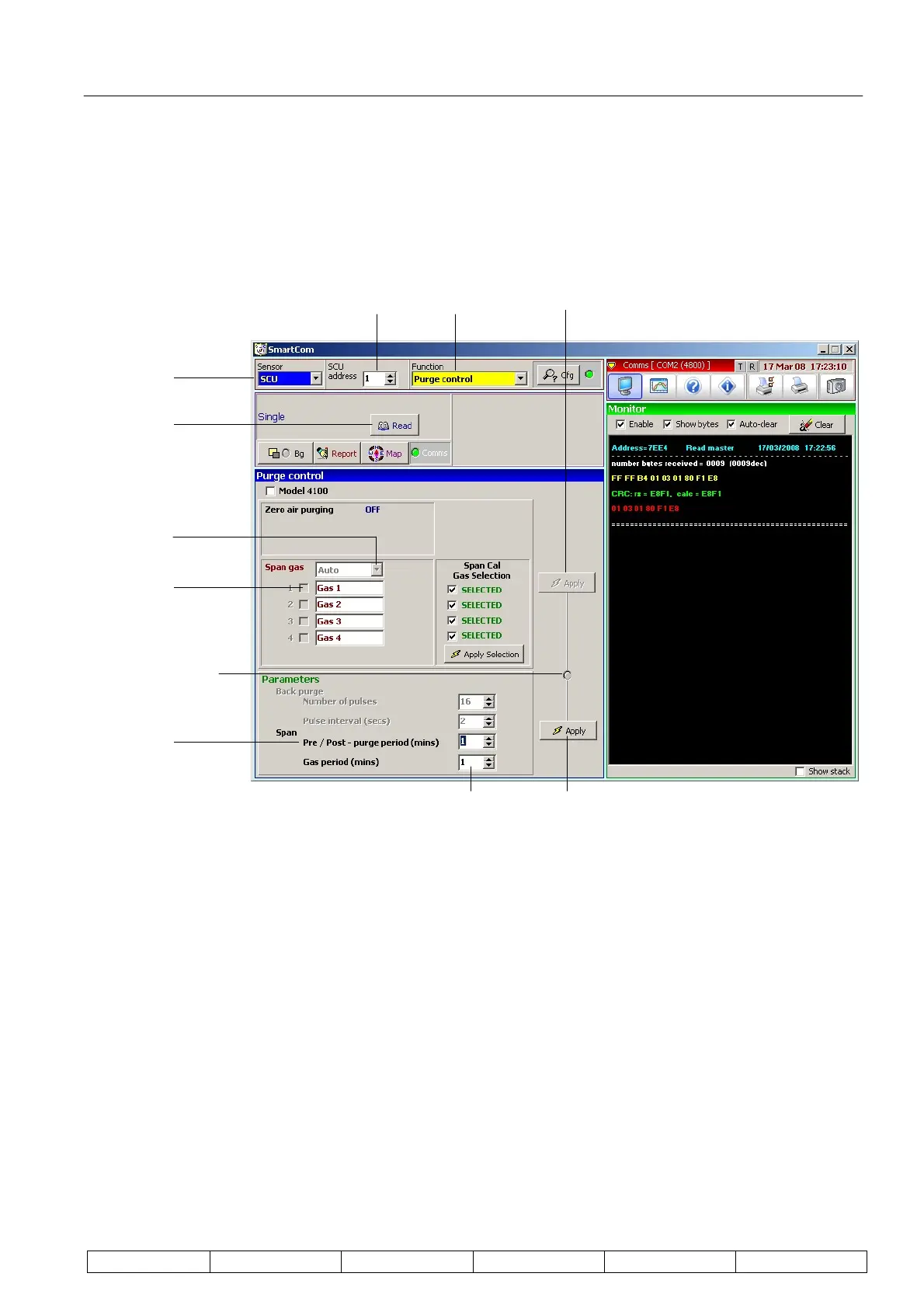Technical Manual Page 43 CODEL
OPS.080 Issue : C Rev. : Date : 16/7/08 Doc. i/d : 0080/6 Ref. : 080040
This will now switch on zero air for 5 minutes to check the zero condition of the analyser. The zero air will then
switch OFF and the span gas will switch ON. At this point the flow must be checked on the flow rotometer; make
sure that it is ≈20 l/min and adjust if required using the span gas regulator.
If the automatic timer is not required the manual function (A) should be selected together with the required input
1, 2, 3 or 4. Click on the ‘Apply’ button (9) to activate the span gas without any pre- or post- delay; this condition
will remain until the selection 1, 2, 3 or 4 is un-ticked and the ‘Apply’ button (9) is again clicked.
Now, switch to the ‘Data File’ in the Function box and the following screen will be displayed:
(1)
(2) (3)
(4)
(5)
(6)
(8)
(7)
Comms.
light
(9)
(A)