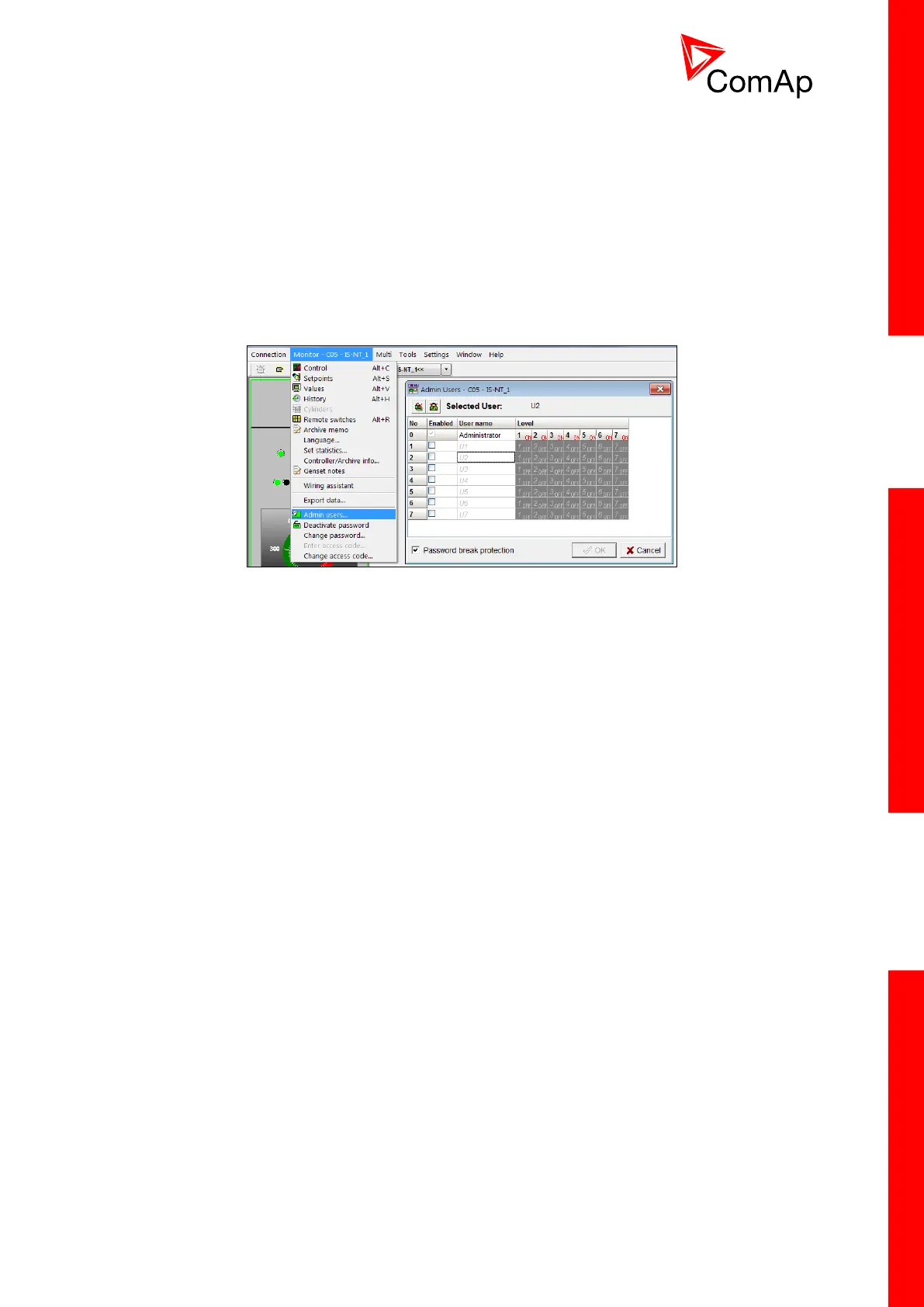InteliMains
NT
, SW version 3.0
InteliMains-NT-BTB-3.0-Reference Guide.pdf, ©ComAp – June 2013
History record “Incorrect password” is written after the 6
th
failed attempt to enter password (i.e. this
record is written once the PBP is activated). During the blocking no history records of inserting
incorrect or correct password are written.
Entering of passwords during the blocking period does not prolong the blocking period (passwords are
not actually entered because they are rejected by the controller at all).
When the controller is switched OFF and ON again (i.e. power down and up again) during the blocking
period, the blocking period is reset back to the full length of currently active PBP (e.g. if there is 24
minutes remaining out of 30 minutes after the controller reset there will be again 30 minutes
remaining).
After the correct password is inserted the PBP blocking period for next 6 failed attempts is reverted
back to 5 minutes.