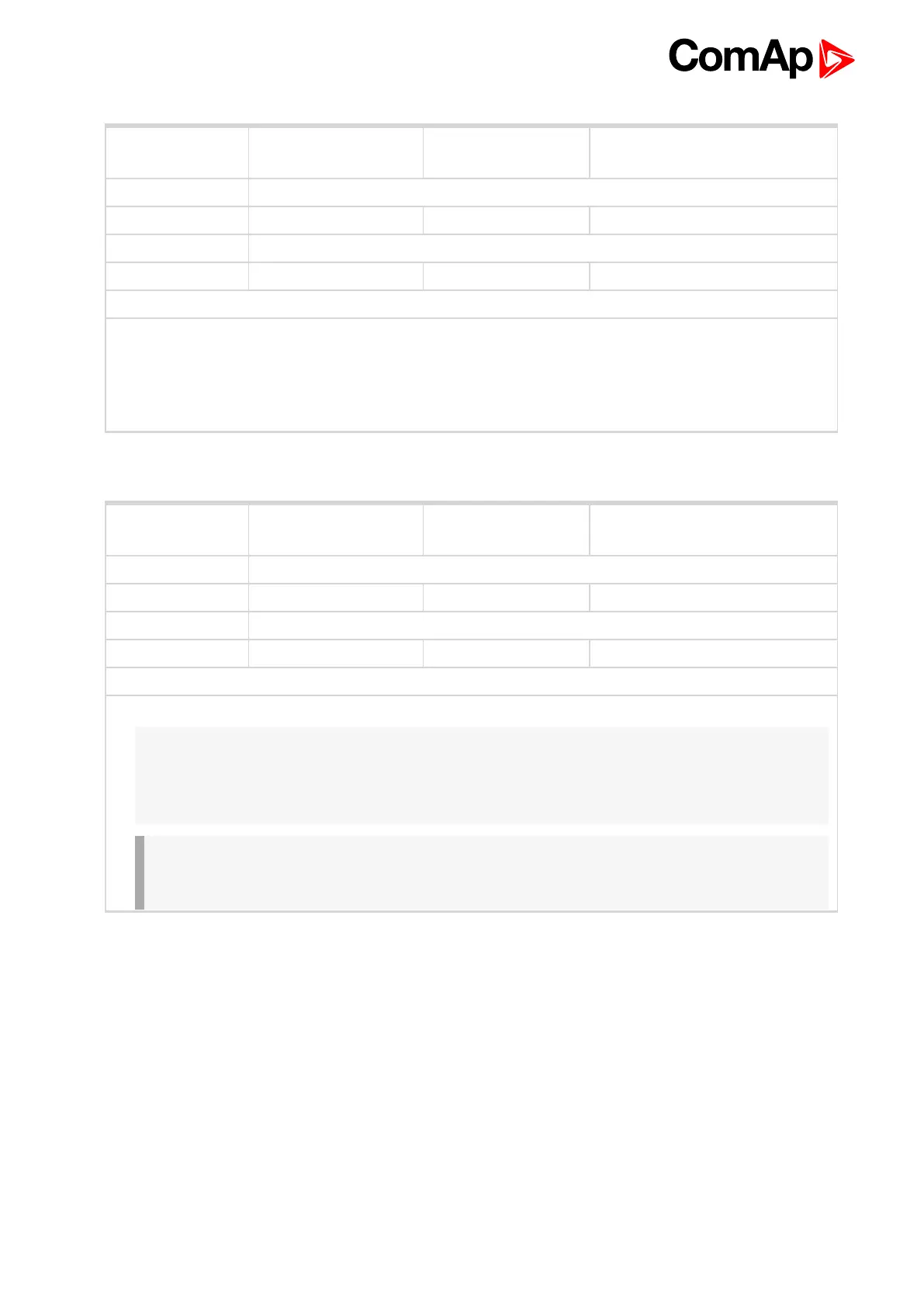ID-FLX Lite & Telecom Global Guide
108
Setpoint group
Communication
Settings
Related FW 2.5.0
Range [units] [DISABLED, ENABLED]
Default value -
Step -
Comm object 24365 Related applications
Description
The option allows or blocks the function of AirGate. For AirGate function is necessary to use communication
plug-in modules IB-Lite or IL-NT GPRS or ID-Lite partly supports IB-NT too.
DISABLED Blocks the function of AirGate.
ENABLED Allows function of AirGate. Default state.
AirGate
6 back to List of setpoints
Setpoint group
Communication
Settings
Related FW 2.5.0
Range [units] [-]
Default value airgate.comap.cz -
Step -
Comm object 24364 Related applications
Description
AirGate Address. The default address is „airgate.comap.cz“.
Note: To reduce the data traffic over cellulat network you can set in setpoint group „Comms Settings“
the parameter „AirGate IP“= 80.95.108.26. This will save significant data amount needed for translation
of AirGate server IP address. In case of changing the server IP address this settings has to be updated
or returned to default „airgate.comap.cz“.
IMPORTANT: All manipulations with IL-NT GPRS module has to be done with DC power
supply switched off. Module can be only powered while is plugged into the controller and
together with controller!
AirGate IP
6 back to List of setpoints