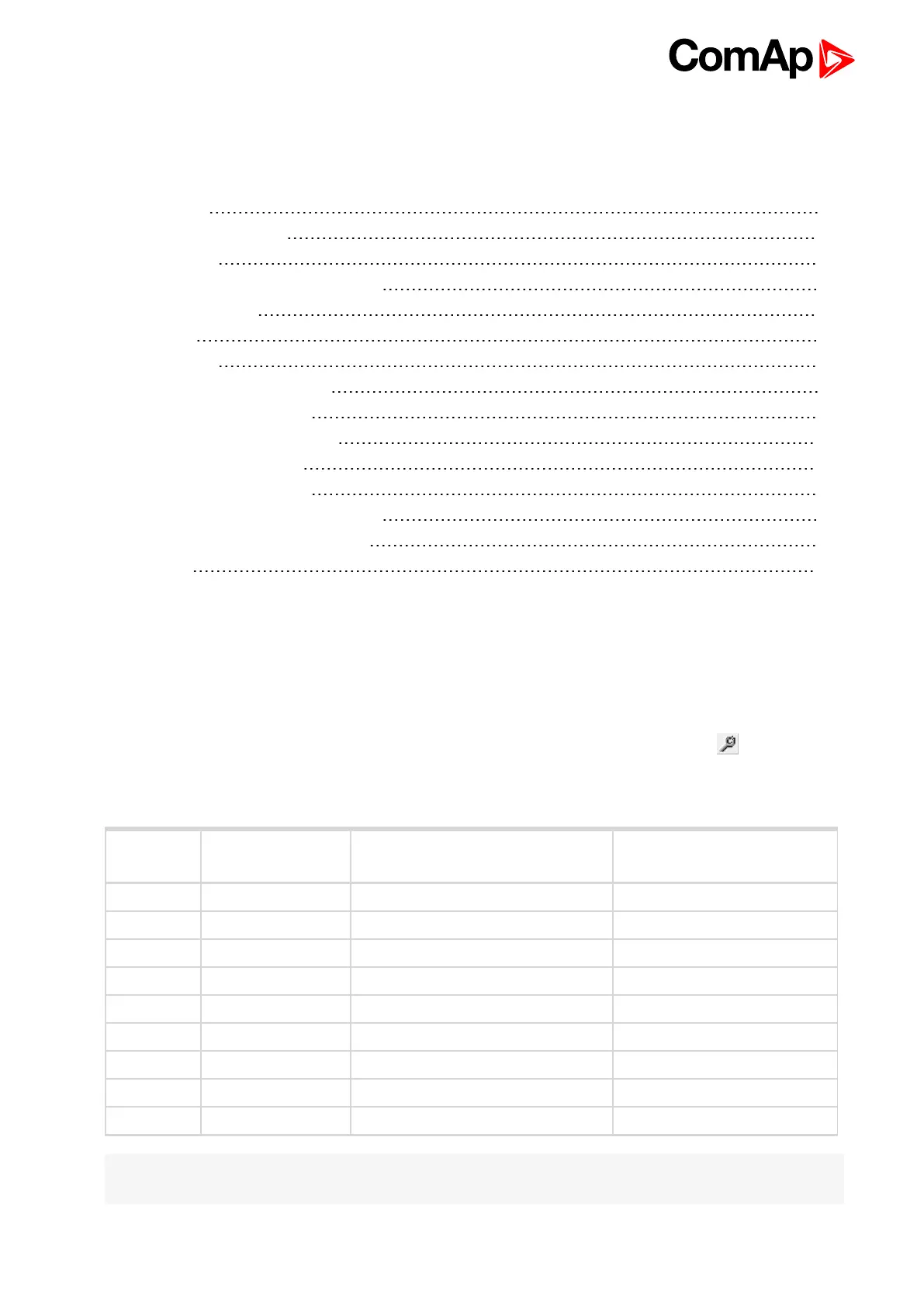ID-FLX Lite & Telecom Global Guide
33
5 Controller setup
5.1 Analog inputs 33
5.2 Binary inputs and outputs 41
5.3 Analog outputs 42
5.4 Remote modules - CAN bus connection 43
5.5 Front panel elements 44
5.6 Init screens 46
5.7 Display menus 47
5.8 How to select the engine mode? 47
5.9 How to view measured data? 47
5.10 How to view and edit setpoints? 47
5.11 How to find active alarms? 48
5.12 How to list History records? 49
5.13 MEASUREMENT screens description 49
5.14 Display screens and pages structure 54
5.15 Functions 55
6 back to Table of contents
5.1 Analog inputs
On the ID-Lite controller nine analog inputs are available. See the two tables here bellow with specific
characteristics.
All here mentioned properties can be modified by LiteEdit PC tool only, in the window Modify .
5.1.1 Table of controller analog inputs
Input Range Default use
Configurability
of default use
AIN1 0 – 2.4 kΩ Oil pressure NO
AIN2 0 – 2.4 kΩ Engine temperature YES
AIN3 0 – 2.4 kΩ Fuel level YES
AIN4 0 – 40 V Not used - free YES
AIN5 0 – 40 V Not used - free YES
AIN6 0 – 10 V Not used - free YES
AIN7 0 – 10 V Not used - free YES
AIN8 0 – 10 V Not used - free YES
AIN9 0 – 10 V Not used - free YES
Note: The nominal range of Analog inputs measuring resistivity is 0 – 2.4 kΩ, nevertheless the input is able to
measure up to 15 kΩ, but with lower precision.
