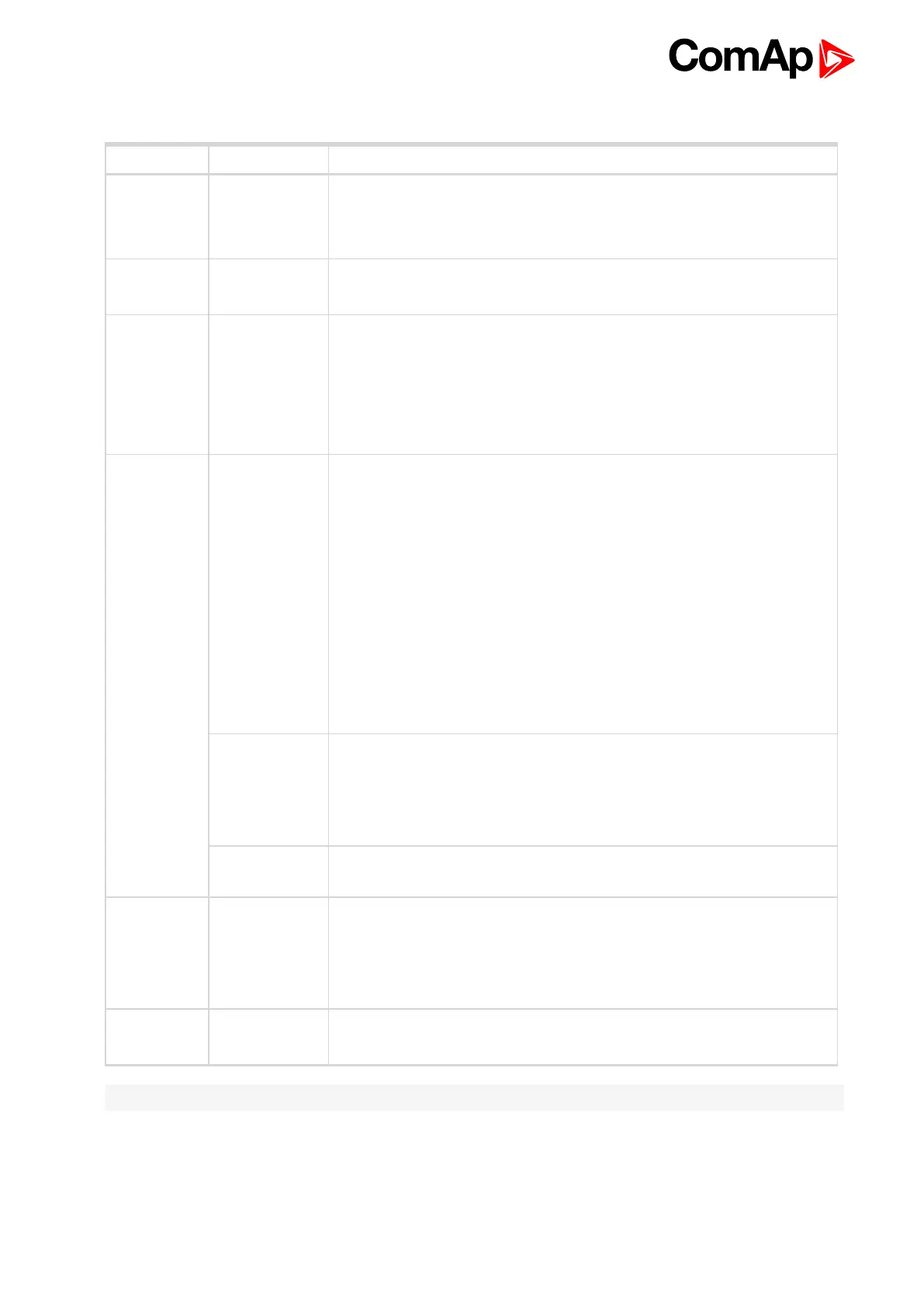ID-FLX Lite & Telecom Global Guide
35
5.1.2 Table of analog inputs options
LiteEdit Modify Possibility
Type
Not used
Alarm
Monitoring
Analog input isn’t used
Analog input is used for monitoring and protection
Analog input is used only for monitoring
Name
… text
Name in history
Up to 14 ASCII characters
Up to 4 ASCII characters for the name used in history records
Config
Analog
Binary
Tri state
ECU
Analog measuring in specified range.
Binary: open/close - threshold 750 Ω or 7 VDC (AIN6-AIN9)
Three (Triple)-state: open/close - threshold 750 Ω (only AIN1-AIN3), failure
<10 Ω or > 2400 Ω
Only for AIN1, 2 values are read from ECU unit
Alarm
properties
Direction
Under limit
Under step. Sensor fail does not activate protection.
Over limit
Overstep. Sensor fail does not activate protection.
UnderLimit+Fls
Under step and Sensor fail activates protection.
OverLimit+Fls
Overstep and Sensor fail activates protection.
Window prot.
Combination of Under and Over protection at the same analog input
Type
Sensor fail
Warning
Wrn+Sd
CoolDown
Engine running
only
Check box: Alarms are valid only for running engines, if box is checked
Sensor Sensor name
… text
Resulotion: number of decimal points
Dimension: bar, %, °C, etc.
Table and graph: customize curves
Contact type
NC
NO
Valid only for binary and three-state inputs
Valid only for binary and three-state inputs
Note: User curves “Points” are adjustable in LiteEdit PC tool.