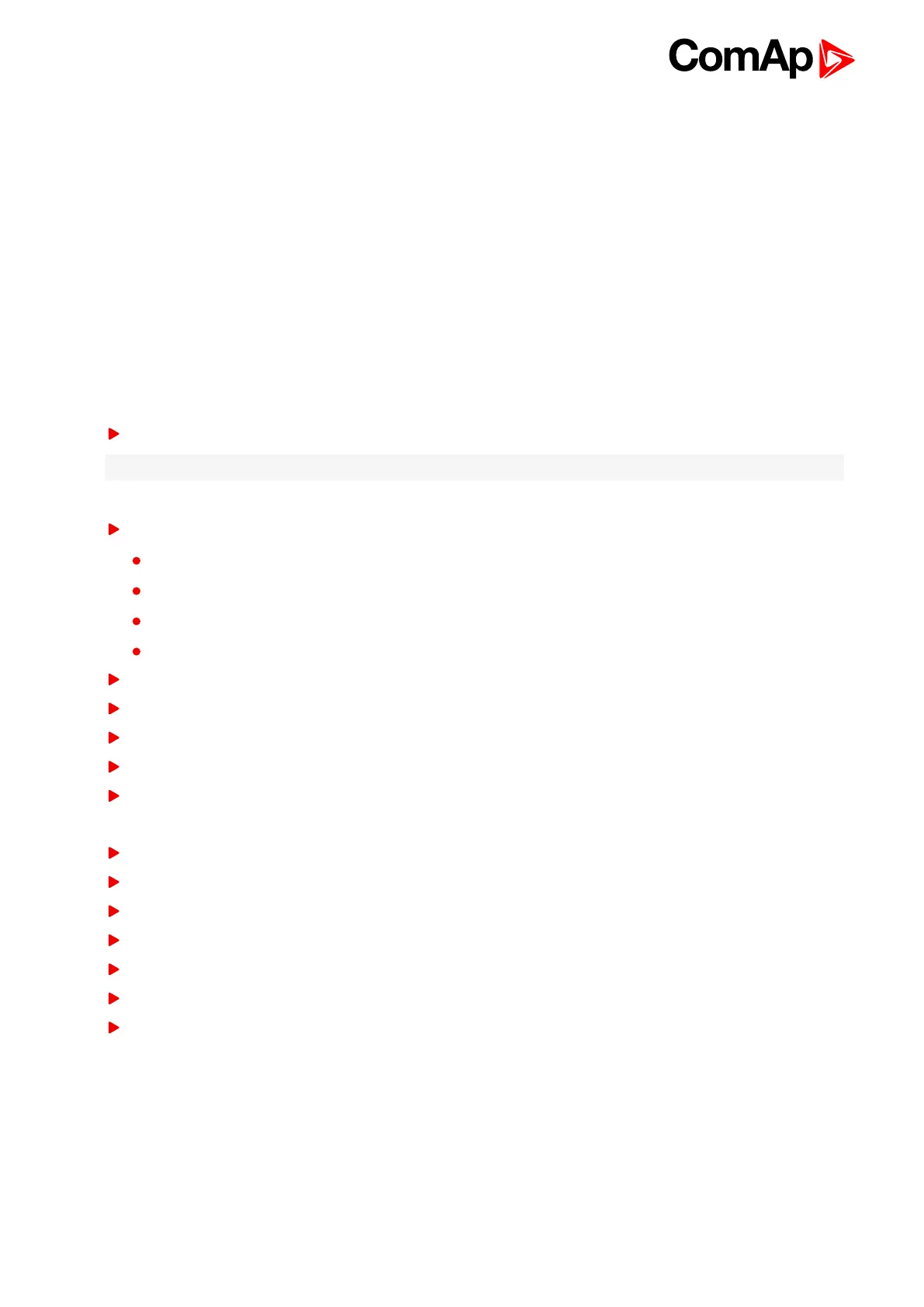InteliMains 210 Global Guide
136
This connection type is active if AirGate connection is enabled. Setpoint AirGate Address (page 293) must
contain AirGate server address. It can be entered in text form as well as numeric form. There is a public AirGate
server available at address "airgate.comap.cz".
Once the controller is attached to the Internet and the AirGate server address is properly adjusted then the
controller registers automatically to the server and an identification string AirGate ID is given to a controller,
which is visible at the controller screen.
To connect your PC tool to the controller use the AirGate connection, put the the same AirGate address as in
the controller into the AIRGATE ADDRESS field and use the AirGate ID displayed on the controller.
SMS
Event SMS
The InteliMains 210 controller equipped with the CM-GPRS or CM-4G-GPS communication module is able to
send Event SMS according to the setting of setpoint:
Event Message (page 286)
Note: Firstly setpoint Telephone Number 1 (page 281) has to be adjusted.
The following events can be received by mobile phone:
Engine Start/Stop
Manual Start/Stop
Remote Start/Stop
AMF Start/Stop (as Automatic Mains Failure Start/Stop)
Test Start/Stop Gen-set
Mains Fail
Mains Returned
Load on Mains
Load on Gen-set
Test On Load
Message structure:
Genset Name (hh:mm:ss dd.mm.yyyy)
hh:mm:ss Mains Fail
hh:mm:ss AMF Start
hh:mm:ss Load on Genset
hh:mm:ss Mains Returned
hh:mm:ss Load on Mains
hh:mm:ss AMF Stop