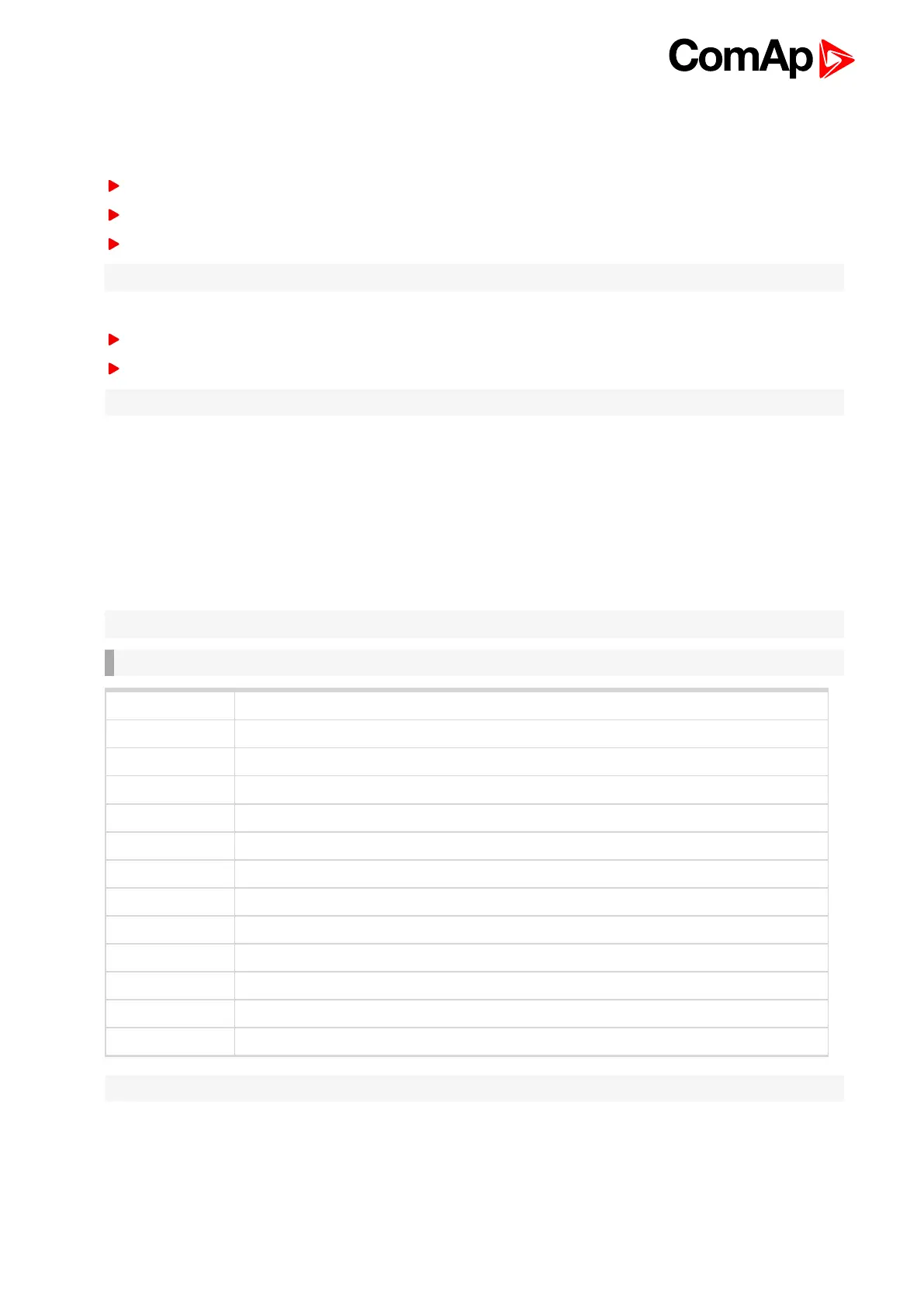InteliMains 210 Global Guide
137
Alarm SMS
The InteliMains 210 controller equipped with the CM-GPRS or CM-4G-GPS communication module is able to
send Alarm SMS according to the setting of setpoints:
Wrn Message (page 287)
Sd Messages (page 287)
BOC Message (page 287)
Note: Firstly setpoint Telephone Number 1 (page 281) has to be adjusted.
Message structure:
Gen-set Name
AL=(Alarm 1, Alarm 2, Alarm x)
Note: Asterisk means that alarm is unconfirmed and exclamation mark means that alarm is active.
SMS commands
To control the gen-set equipped with InteliMains 210 controller and CM-GPRS or CM-4G-GPS communication
module (or modem) via SMS requests, send an SMS in the structure of:
# xxxx, yyyy, zzzz, etc.
SMS send to the telephone number of the SIM card in your CM-GPRS module (or modem). Where the “#” mark
means the controller access code, “xxxx” means the Command 1, “yyyy” is Command 2, “zzzz” is Command 3,
etc.
Note: Access code is set up via InteliConfig.
IMPORTANT: If wrong controller access code is set, then only help command is working.
start Start the engine in MAN mode.
stop Stop the engine in MAN mode.
fault reset Acknowledging alarms and deactivating the horn output.
gcb close Closing GCB in MAN and TEST mode.
gcb open Opening GCB in MAN and TEST mode.
mcb close Closing MCB in MAN and TEST mode
mcb open Opening MCB in MAN and TEST mode
off Switching to OFF mode.
man Switching to MAN mode.
auto Switching to AUTO mode.
test Switching to TEST mode.
status Get status information from controller unit.
help Get a list of available SMS requests.
Note: Between commands are internal delays adjusted due to system requirements.