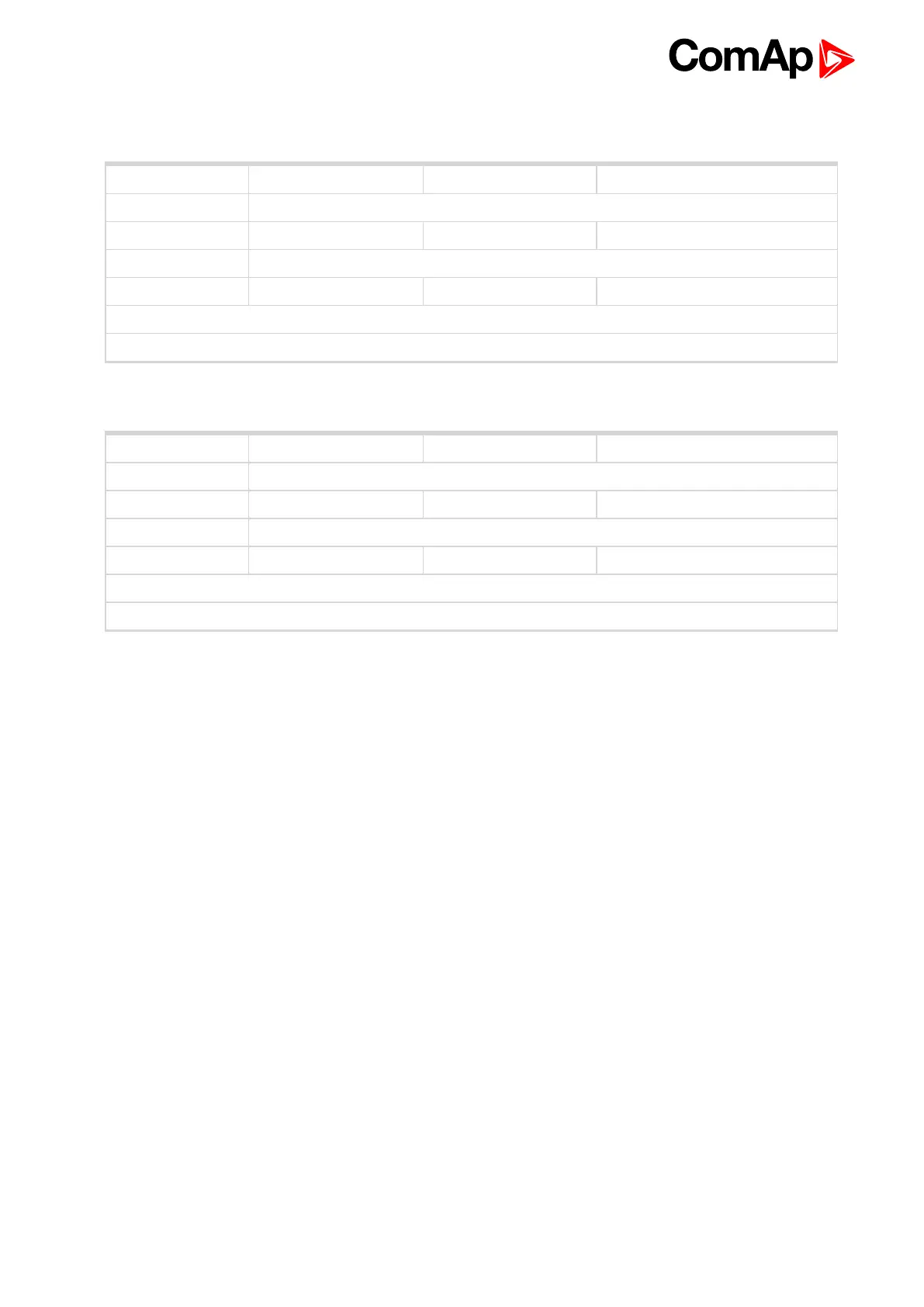InteliMains 210 Global Guide
186
Subgroup: Current Protection
Setpoint group Bus Left Settings Related FW 2.0.0
Range [units] 100 .. 500 [%]
Default value 250 % Alternative config NO
Step
1 % of Nominal Current (page 175)
Comm object 8282 Related applications MCB, MGCB, BTB
Description
BOR occurs when current reaches this preset threshold.
Short Circuit BOR
6 back to List of setpoints
Setpoint group Bus Left Settings Related FW 2.0.0
Range [units] 0,00 .. 10,00 [s]
Default value 0,04 s Alternative config YES
Step 0,01 s
Comm object 9991 Related applications MCB, MGCB, BTB
Description
Delay for Short Circuit BOR (page 186) protection.
Short Circuit BOR Delay
6 back to List of setpoints