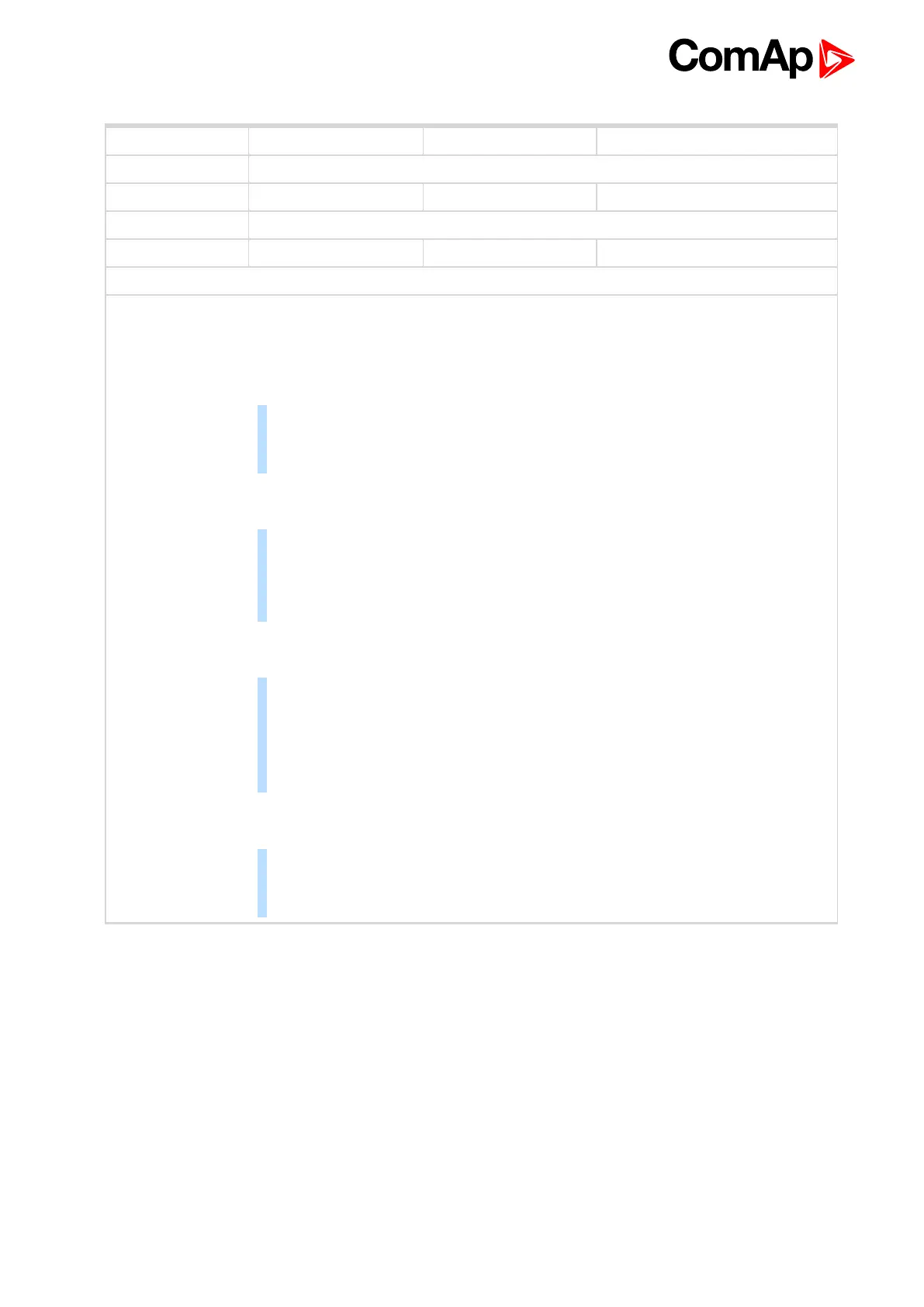InteliMains 210 Global Guide
260
Setpoint group Scheduler Related FW 2.0.0
Range [units] [-]
Default value [-] Alternative config NO
Step [-]
Comm object 0 Related applications MCB, MGCB, BTB
Description
Refresh period of Timer 2 Function (page 257). Meaning of this setpoint depends on type of repetition
adjusted in Timer 2 Repeated (page 259).
Daily
Range [units]: 1 .. 1000 [day]. This setpoint adjust that every X day the timer will be
activated.
Example: If you have daily repetition and you set this setpoint to 2, then every
second day from first occurrence of Timer 2 Function (page 257), the Timer 2
Function (page 257) will be activated.
Weekly
Range [units]: 1 .. 60 [week]. This setpoint adjust that every X week the timer will be
activated.
Example: If you have weekly repetition and you set this setpoint to 2, then every
second week from first occurrence of Timer 2 Function (page 257), the Timer 2
Function (page 257) will be activated in selected days adjusted by Timer 2 Day
(page 261).
Monthly
Range [units]: 1 .. 12 [month]. This setpoint adjust that every X month the timer will be
activated.
Example: If you have monthly repetition and you set this setpoint to 2, then every
second month from first occurrence of Timer 2 Function (page 257), the Timer 2
Function (page 257) will be activated in selected day of month adjusted by Timer 2
Repeat Day In Month (page 262) or in selected days of week of month adjusted by
Timer 2 Day (page 261) and Timer 2 Repeat Week In Month (page 262).
Short Period
Range [units]: [HH:MM]. This setpoint adjust that every X short period the timer will
be activated.
Example: If you have short period repetition and you set this setpoint to 2, then
every second minute from first occurrence of Timer 2 Function (page 257), the
Timer 2 Function (page 257) will be activated.
Timer 2 Refresh Period
6 back to List of setpoints