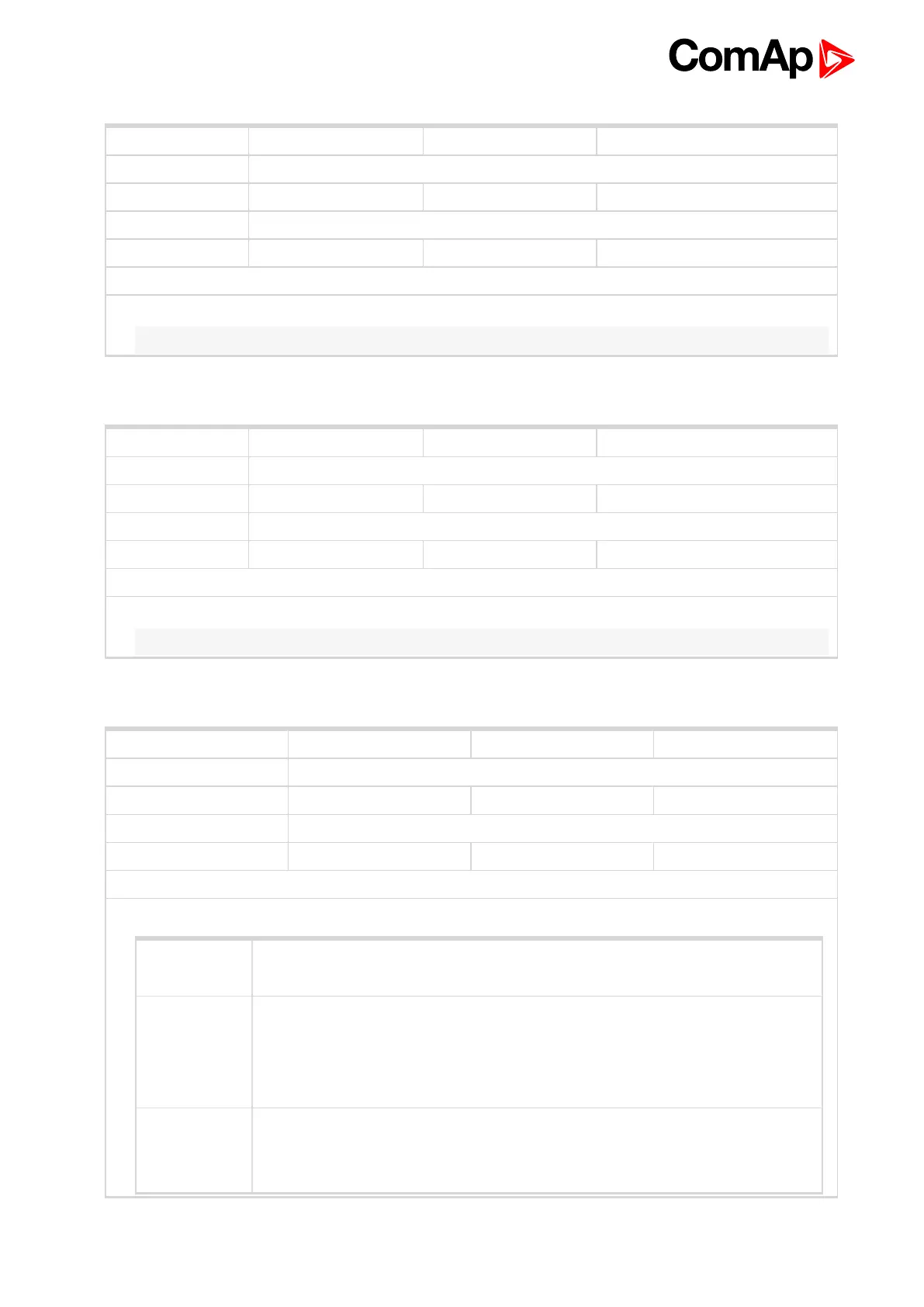InteliMains 210 Global Guide
297
Setpoint group Related FW 2.0.0
Range [units] 80 .. 40000 [V]
Default value 400 V Alternative config YES
Step 1 V
Comm object 12056 Related applications MCB, MGCB, BTB
Description
Nominal system voltage (phase to phase).
Note: This value is used when binary input ALTERNATE CONFIG 2 (PAGE 401) is active.
Nominal Voltage Ph-Ph 2
6 back to List of setpoints
Setpoint group Basic settings Related FW 2.0.0
Range [units] 1 .. 10000 [A]
Default value 350 A Alternative config YES
Step 1 A
Comm object 12050 Related applications MCB, MGCB, BTB
Description
It is current limit for current protections and means maximal continuous current.
Note: This value is used when binary input ALTERNATE CONFIG 2 (PAGE 401) is active.
Nominal Current 2
6 back to List of setpoints
Setpoint group Basic settings Related FW 2.0.0
Range [units] Monophase / Splitphase / 3Ph3Wire / High Leg D / 3Ph4Wire[-]
Default value 3Ph4Wire Alternative config YES
Step [-]
Comm object 12059 Related applications MCB, MGCB, BTB
Description
Connection type:
Mono Phase Single phase voltage measurement L1-N
1x CT (Current Transformer)
Split Phase Double Delta connection
Split Phase
Two phase voltage measurement L1,L2 with 180° phase shift
2x CT (Current Transformer)
3Ph3Wire Ungrounded Delta connection
Open Delta
Ungrounded Wye
Connection type 2