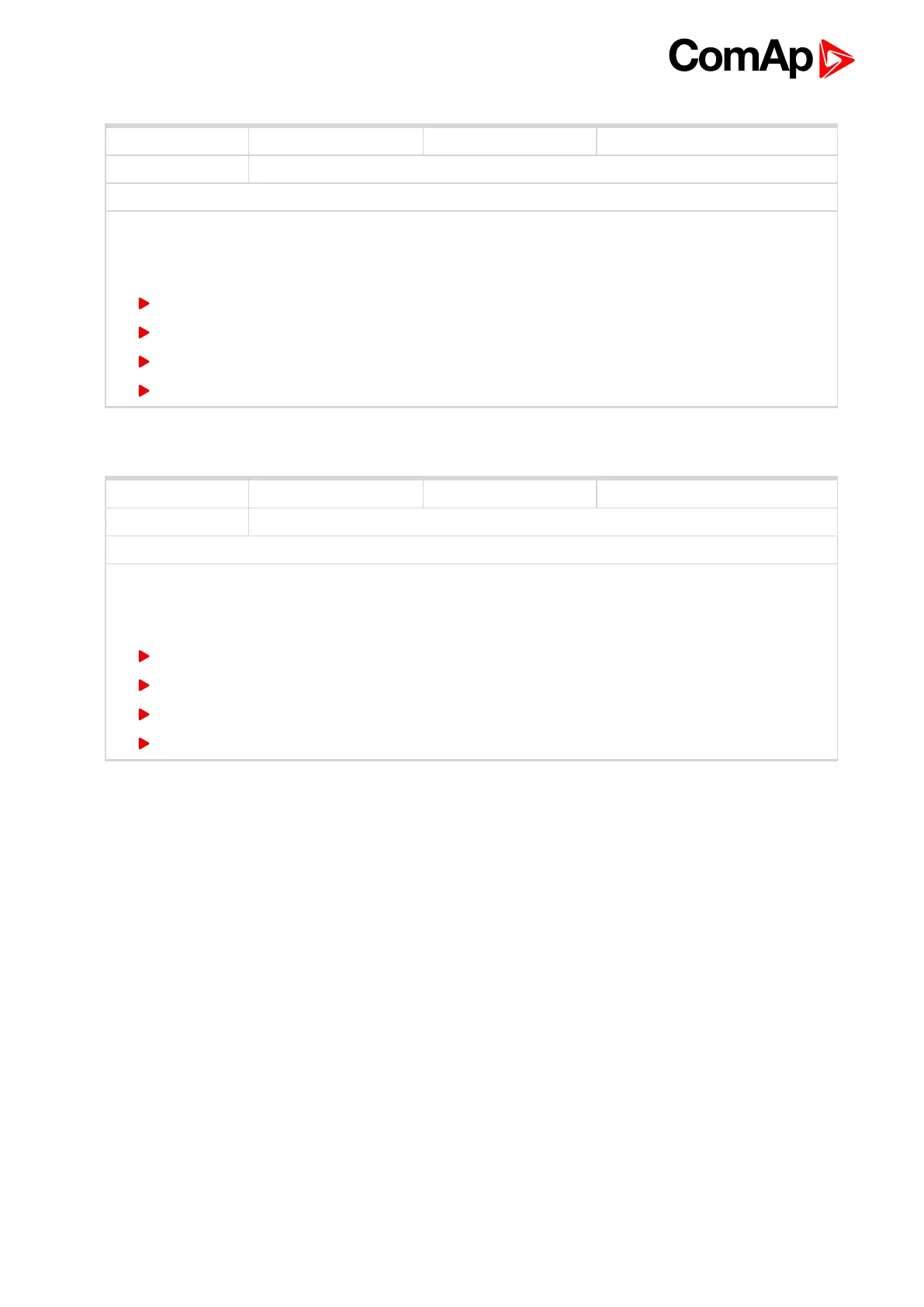InteliMains 210 Global Guide
432
Related FW 2.0.0 Related applications MCB, MGCB, BTB
Comm object 618
Description
The controller is switched to the MAN mode (there are four modes OFF / MAN / AUTO / TEST) when this
binary input is closed. When opens controller is switched back to previous mode.
Remote control priority:
Remote OFF (Highest priority)
Remote TEST
Remote MAN
Remote AUTO (Lowest Priority)
Remote MAN
6 back to Logical binary inputs alphabetically
Related FW 2.0.0 Related applications MCB, MGCB, BTB
Comm object 617
Description
The controller is switched to the OFF mode (there are four modes OFF / MAN / AUTO / TEST) when this
binary input is closed. When opens controller is switched back to previous mode.
Remote control priority:
Remote OFF (Highest priority)
Remote TEST
Remote MAN
Remote AUTO (Lowest Priority)
Remote OFF
6 back to Logical binary inputs alphabetically
