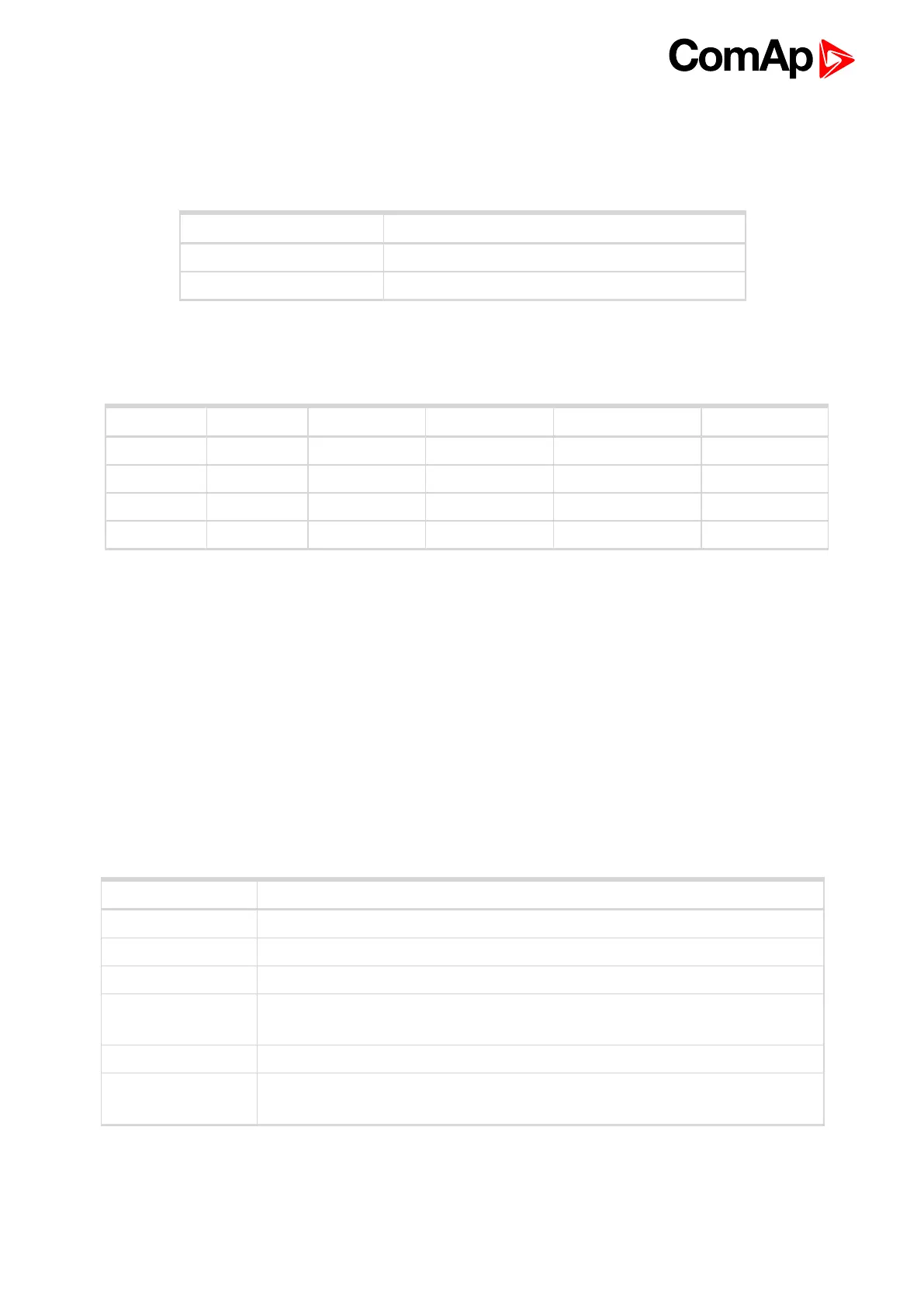InteliMains 210 Global Guide
569
CAN address
Controller type selection
The type of controller to be used with IGS-PTM must be selected via jumper labeled IGS accessible at the lower
PCB.
IGS jumper Controller type
OPEN IL-NT, IC-NT
CLOSE IG-NT, IS-NT, InteliGen
Address configuration
If InteliGen controller type is selected (by IGS jumper), address of IGS-PTM could be modified via jumpers
labeled ADR1 and ADR2.
ADR1 ADR2 ADR offset BIN module BOUT module AIN module
Open Open 0 (default) 1 1 1
Close Open 1 2 2 2
Open Close 2 3 3 3
Close Close 3 4 4 4
Programing firmware
Firmware upgrade is via AT-link (TTL). For programming is necessary to close jumper BOOT. RESET jumper is
used to reset the device. Close jumper to reset the device. For programming is used FlashProg PC tool.
LED indication
Binary input
Each binary input has LED which indicates input signal. LED is shining when input signal is set, and LED is
dark while input signal has other state.
Binary output
Each binary output has LED which indicates output signal. Binary output LED is shining when binary output is
set.
LEDat power connector - status LED
LEDstatus Description
Dark No required power connected.
Quick flashing Program check failure.
One flash and pause Compensation fail.
Three flashes and
pause
Compensation successful.
Flashes There is no communication between IGS-PTM and the controller.
Lights
Power supply is in the range and communication between IGS-PTM and controller
properly works.