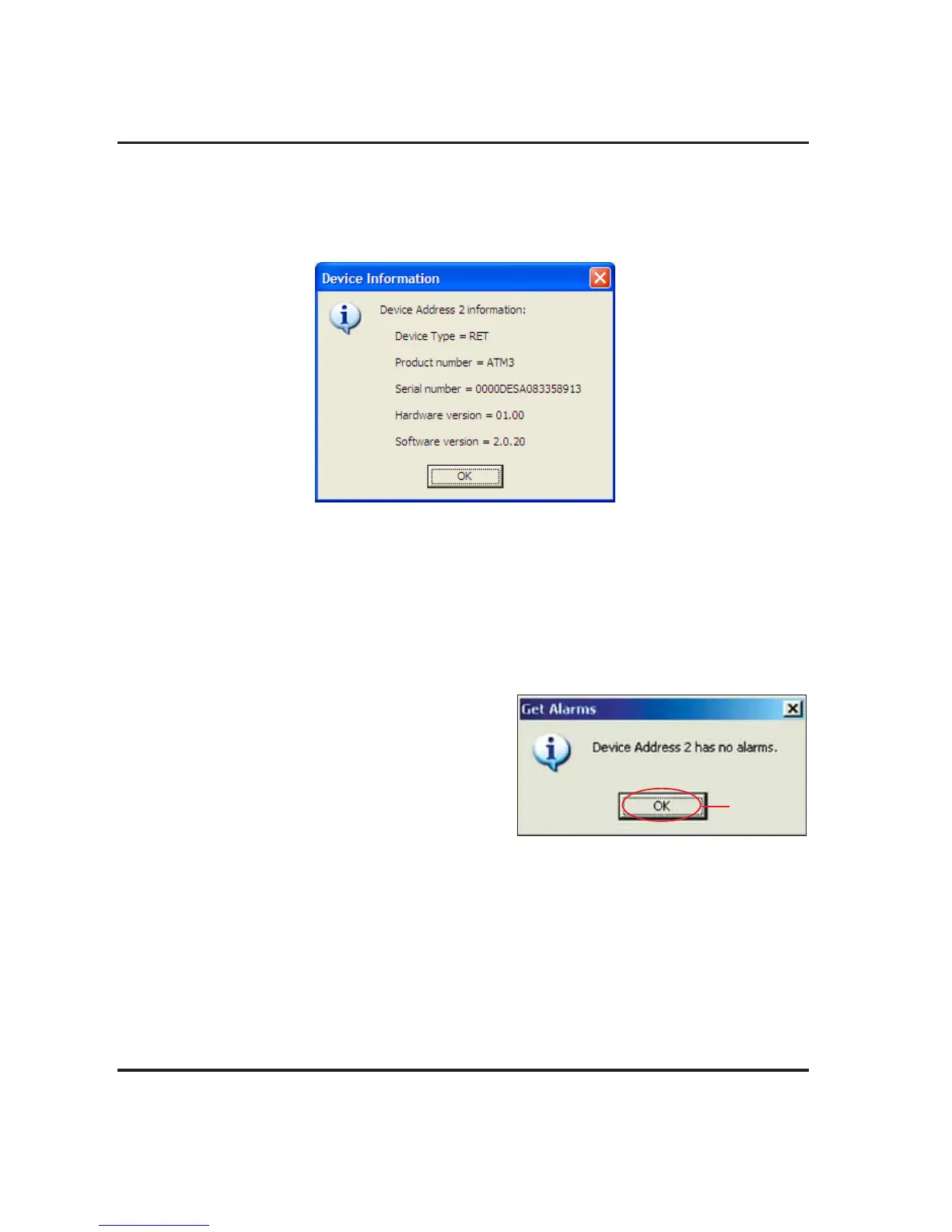Section 19– Device Test, Alarm Status, and Device Information ATC200-LITE-USB Teletilt
®
RET System
19-2 October 2014 Bulletin 639536 • Revision L
19.1 Obtaining Device Information
This option retrieves and displays the serial number for the device, the version for the controller
hardware, and the version for the software program that controls the operations performed by the
controller (Figure 19-2).
19.2 Retrieving Current Alarm Status
AISG compliant devices report alarms to the program in two ways, one of which is spontaneous and
the other of which must be requested by the user. An AISG compliant device, such as an ATM200,
spontaneously reports alarms in the Get Alarms pop-up notification (Figure 19-3) as they occur.
Since they are reported spontaneously by the individual RET devices, no action is required by the
user to retrieve these alarms. If desired, you may
check to see if any previously reported alarms are
still active.
1. To query a device for its alarm status, first click
on the device in the Device Information list
(Figure 19-1).
2. Now that the device has been selected, click Get
Alarms to retrieve the current alarm status for
that device (Figure 19-1).
Figure 19-3 shows an example where the device
reported that no alarms are present.
3. Click OK to dismiss the Get Alarms pop-up notification (Figure 19-3).
Figure 19-2. Device Information Displayed.
Figure 19-3. Alarm Status Query Results.
Click OK.
