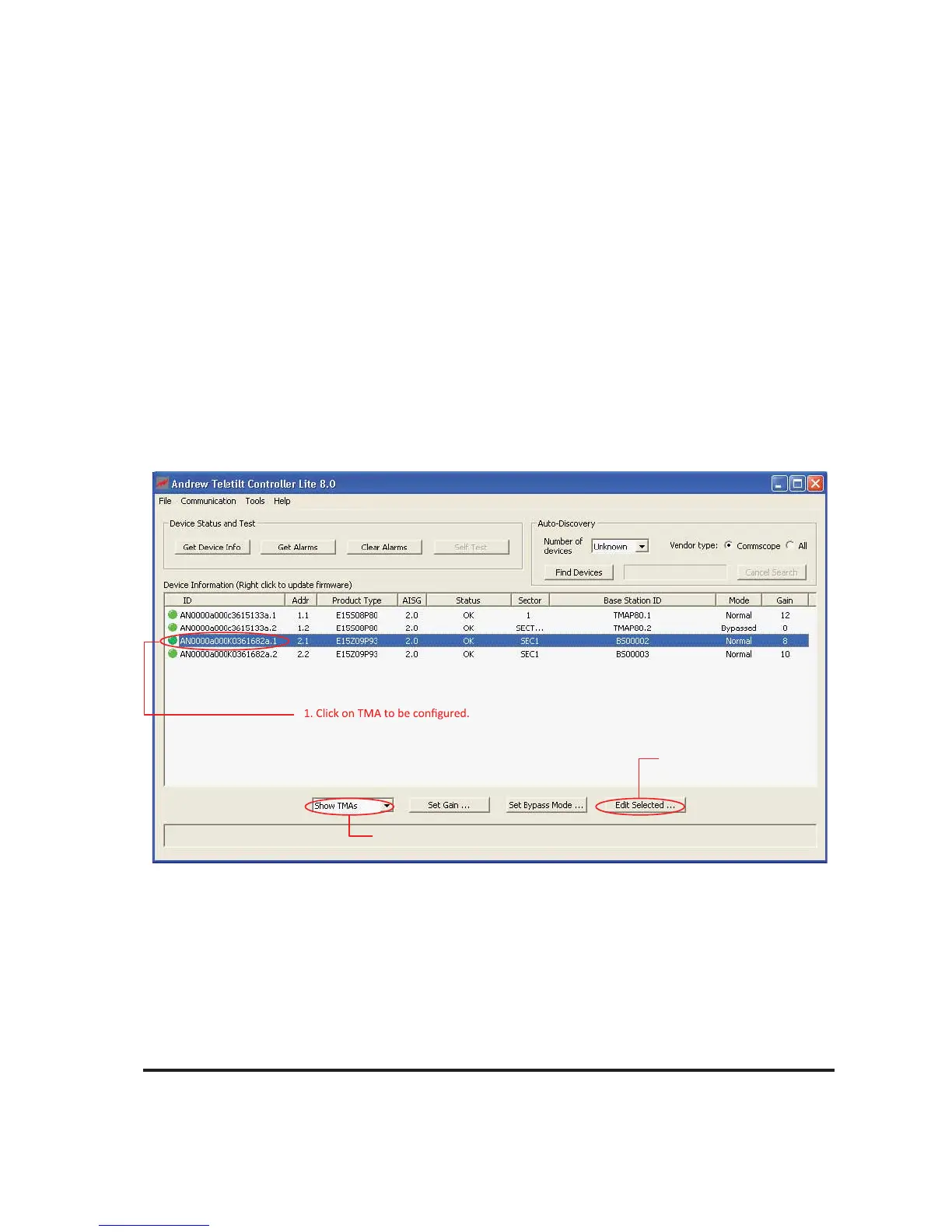Bulletin 639536 • Revision L October 2014 21-1
Section 21
Device Configuration with TMA
Figure 21-1 Selecting TMA to be Configured.
After TMA devices are found and addressed in the ATC Lite program, each TMA device may option-
ally be configured.
1. Switch to TMA Devices view by selecting ‘Show TMAs’ from the drop down list below the
Device Information list.
2. To begin device configuration, click on the TMA to be configured (Figure 21-1).
3. Click on Edit Selected to open the Configuring TMA screen (Figures 21-1 and 21-2).
2. Click Edit Selected.
Select for TMA Devices view display.