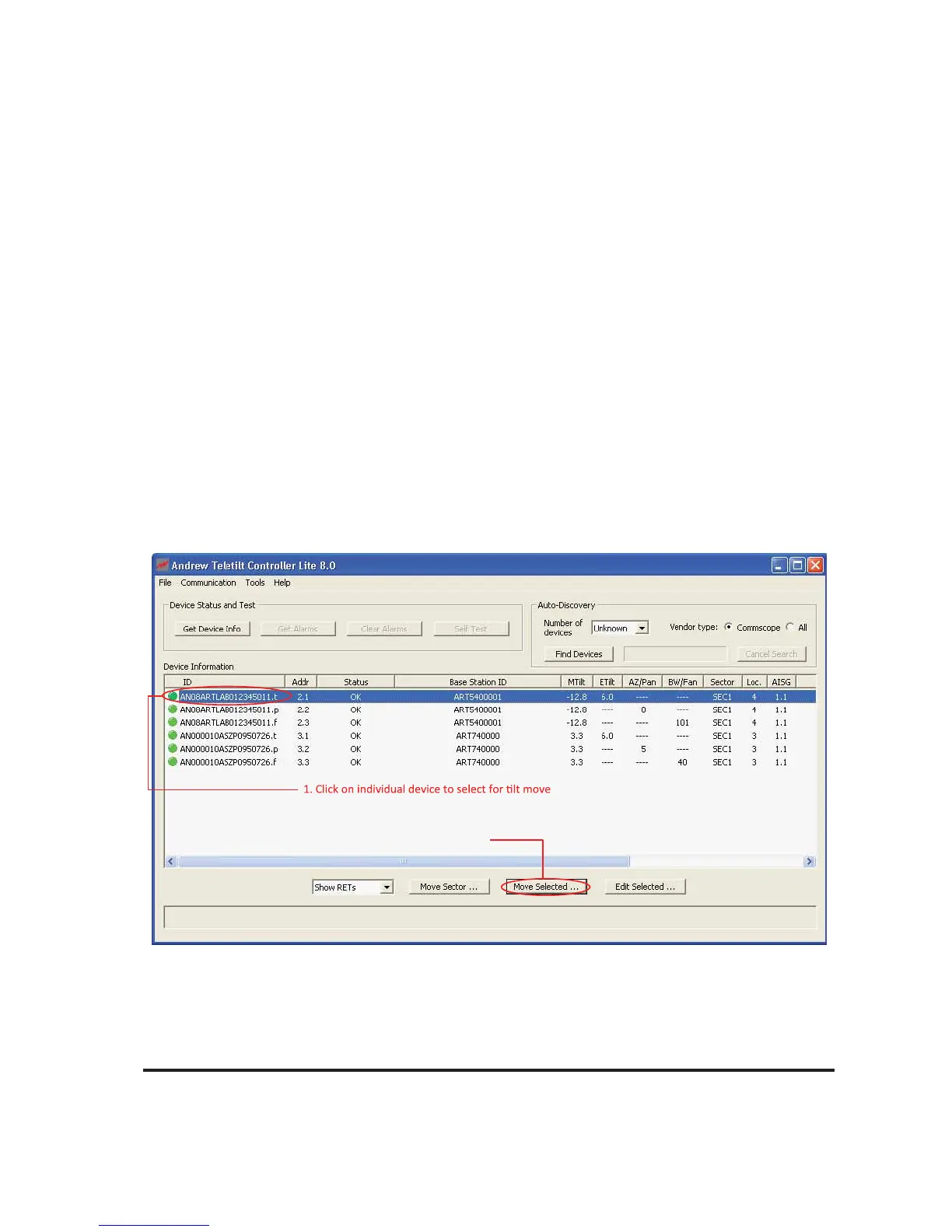Bulletin 639536 • Revision L October 2014 14-1
Section 14
Changing the Electrical Downtilt on a Single
SmartBeam
TM
Antenna
The electrical downtilt may be adjusted on any device that is addressed, configured, and whose cur-
rent state does not prevent antenna movement. Examples where movement is prevented include
devices that are not responding to commands from the program, devices that are in the middle of a
move or configuration change, and devices that are experiencing a mechanical malfunction.
1. Switch to RET Device view by selecting ‘Show RETs’ from the drop down list below the Device
Information list.
2. From the Device Information list, click on the device ending in a ‘t’ to be moved (Figure 14-1).
3. Click Move Selected at the bottom of the screen (Figure 14-1).
Figure 14-1. Selecting Device for Electrical Downtilt Adjustment.
2. Click Move Selected.
