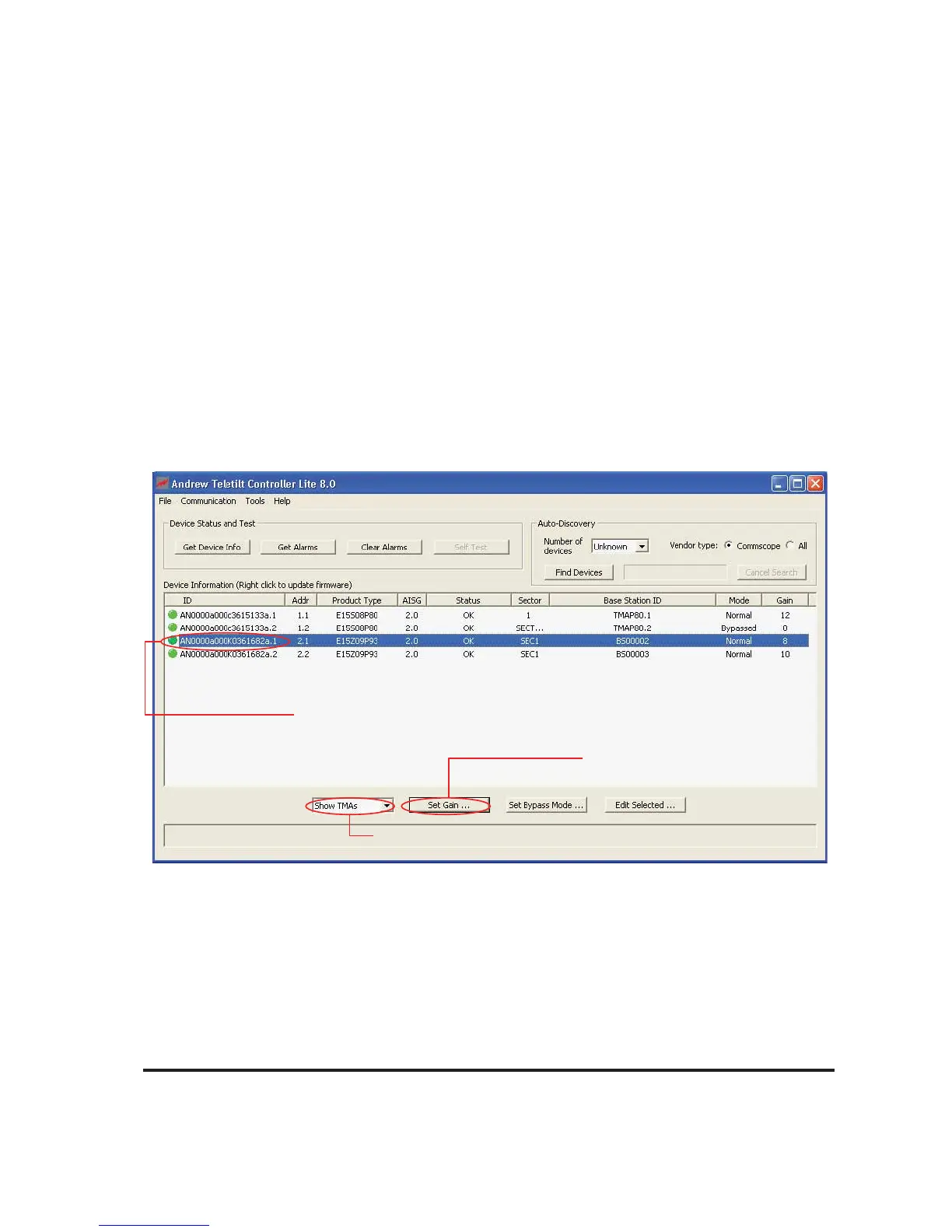Bulletin 639536 • Revision L October 2014 22-1
Section 22
Changing the Gain on a Variable-Gain TMA
Figure 22-1. Selecting TMA to change the Gain.
Some TMAs support variable gain, while others are fixed gain. A variable gain TMA is easily rec-
ognized as its Minimum Gain value is less than its Maximum Gain value. On a fixed gain TMA, the
Minimum and Maximum Gain values are equal. The ATC-Lite allows changing the gain value on
variable gain TMAs.
1. Switch to TMA Devices view by selecting ‘Show TMAs’ from the drop down list below the
Device information list.
2. Select the TMA that requires a Gain change (Figure 22-1).
3. Click on Set Gain at the bottom of the screen (Figures 22-1).
1. Click on TMA to Change the gain.
2. Click Set Gain.
Select for TMA Devices view display.
