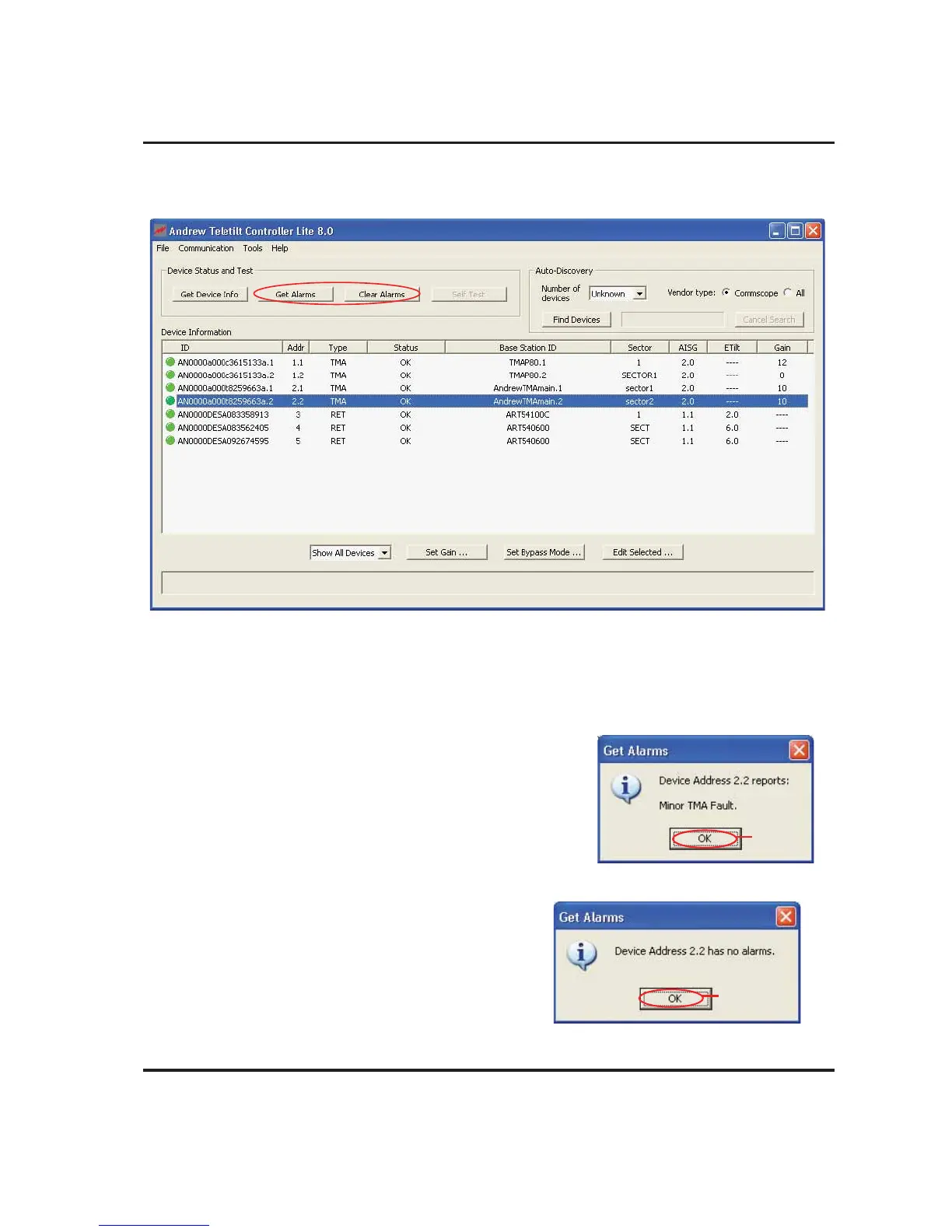Section 20–Alarm Status for TMA ATC200-LITE-USB Teletilt
®
RET System
20-3 October 2014 Bulletin 639536 • Revision L
20.2 Retrieving Current Alarm from TMA
Alarms from TMA can be retrieved through user on request.
Figure 20-4. Select TMA to request for Alarm Status.
1. To query the TMA for its alarm status, first click on the
TMA in the Device Information list (Figure 20-4).
2. Now the TMA has been selected, Click Get Alarms to
retrieve the current alarm status (Figure.20-4)
Figure 20-5 shows an example where the TMA reported
that an alarm is present.
Figure 20-6 shows an example where the TMA reported
that no alarms are present.
3. Click OK to dismiss the Get Alarms pop pup notification
(Figure 20-5 or 20-6).
Figure 20-5. An Alarm reported during Get Alarms.
Click OK.
Figure 20-6. No Alarms reported during Get Alarms.
Click OK.