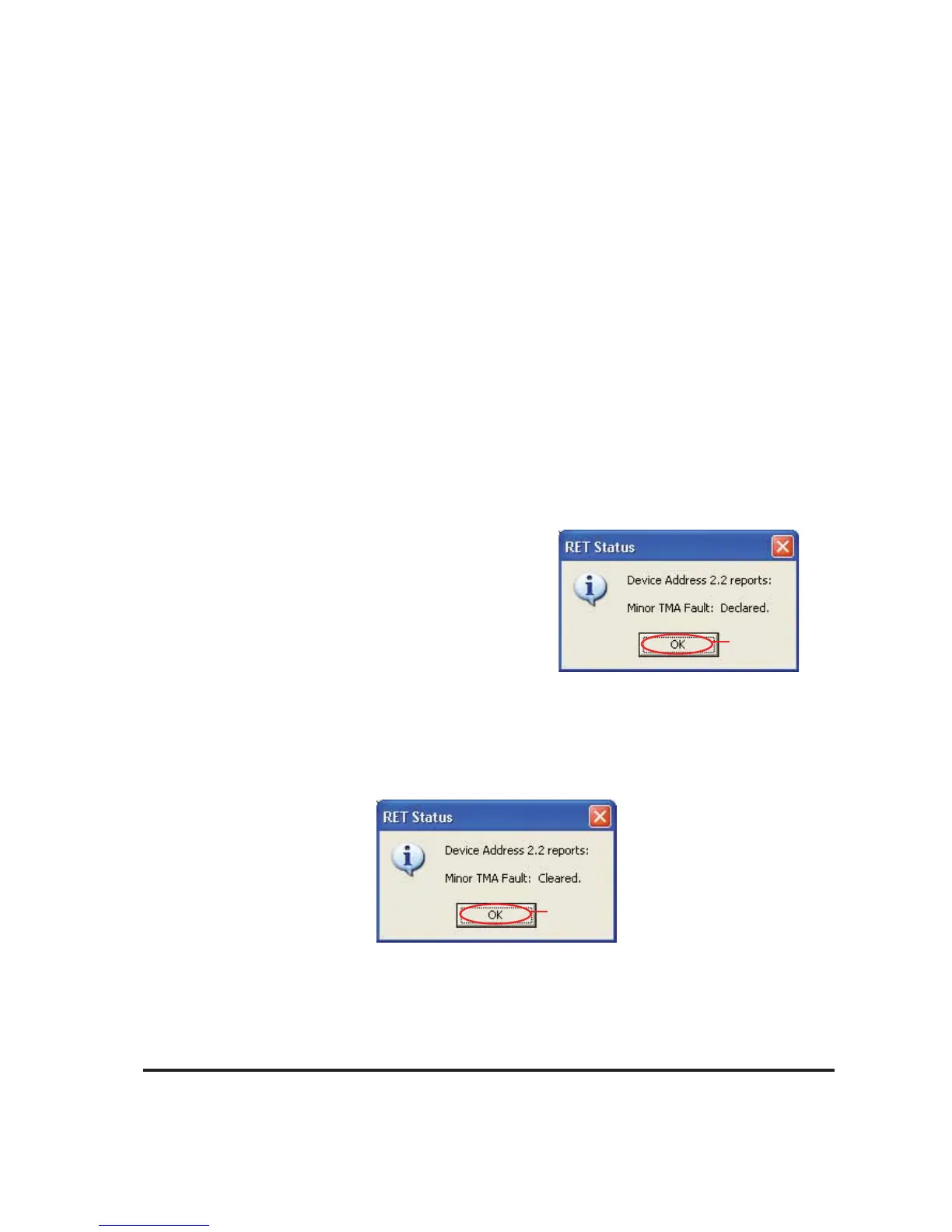20-1 October 2014 Bulletin 639536 • Revision L
Section 20
Alarm Status for TMA
Figure 20-2. Alarm being cleared is Reported
TMA devices report alarms to the ATCLite program in two ways, one of which is spontaneous and
the other of which must be requested by the user. The Alarms reported from TMA devices are as
follows.
• Major TMA Fault
• Minor TMA Fault
• Bypass Mode
If a TMA is in bypass operating mode, it will not report any alarms either spontaneous or requested
by user.
20.1 Alarm Reported by TMA
TMA device, spontaneously reports alarms in the pop-up
notification dialog box (Figure 20-1) as they occur. Since
they are reported spontaneously by the TMA, no action is
required by the user to retrieve these alarms. If desired,
you may check to see if any previously reported alarms
are still active through Get Alarms.
When any of these alarms are cleared by the TMA, it
sends the cleared status for the alarm. This is reported
through pop-up dialog box (Figure 20-2).
Click OK.
Click OK.
Figure 20-1. Alarm being set is Reported
