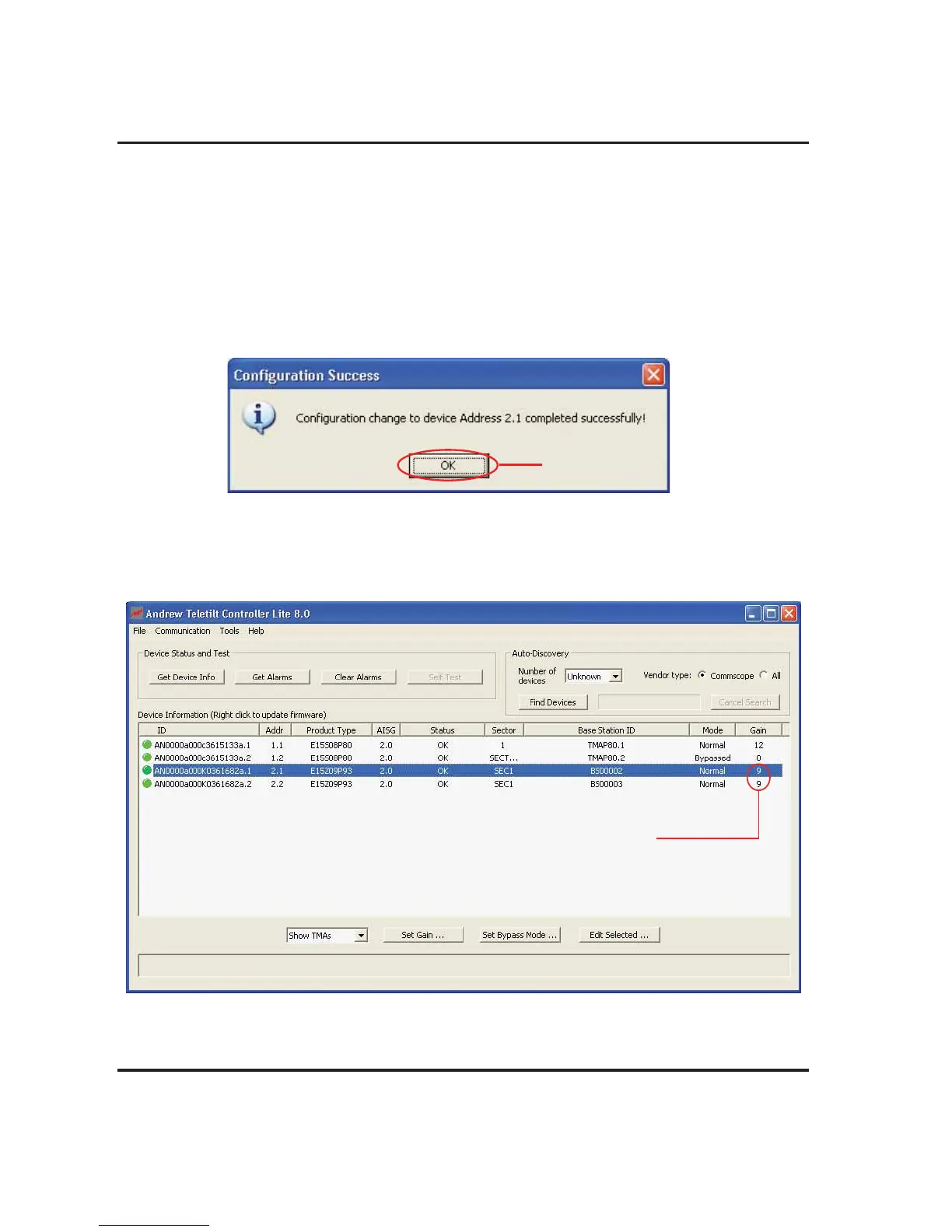Section 22–Changing the Gain on a Variable-Gain TMA ATC200-LITE-USB Teletilt
®
RET System
22-4 October 2014 Bulletin 639536 • Revision L
Figure 22-6. new Gain values set on TMA units
10. When the sending of new Gain is complete, a pop-up dialog box will display the results.
Normally the dialog box will show that the setting of new Gain was successfully sent to TMA
(and sub units) (Figure 22-5). However, if the configuration process was unable to
communicate with the TMA for any reason, a failure message will appear.
If this occurs, ensure that all cables and connectors to the TMA are properly connected, and
that the system is still properly powered up. Also, verify that the TMA is present in the
Device Information list, and that it does not have a status reading of Not Reporting. A
status of Not Reporting indicates that connectivity to the TMA has been lost. After verifying
that each of these items is correct, repeat the sending of new Gain process.
Click OK.
Figure 22-5. Confirmation of sending new Gain to TMA
11. When the new Gain has been sent to the TMA, the Column Gain will update with the new
value(s) (Figure 22-6).
New Gain values set.