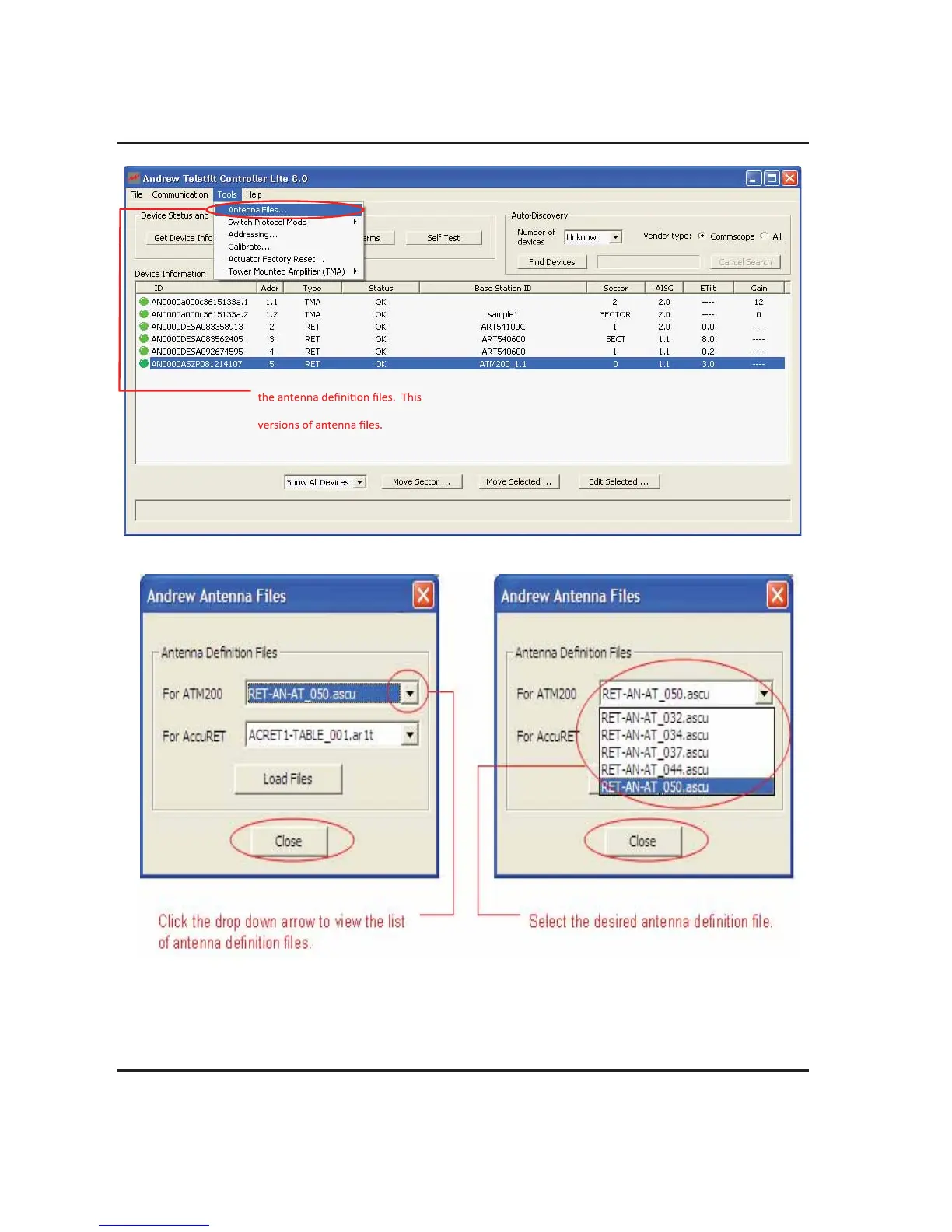Section 3–Uploading Firmware ATC200-LITE-USB Teletilt
®
RET System
3-6 October 2014 Bulletin 639536 • Revision L
Figure 3-8. Antenna Definition Files Drop Down List.
Figure 3-7. Selecting Antenna Files from the Main Menu.
to upload Go to Tools Antenna Files
feature can be used to upload earlier
ė