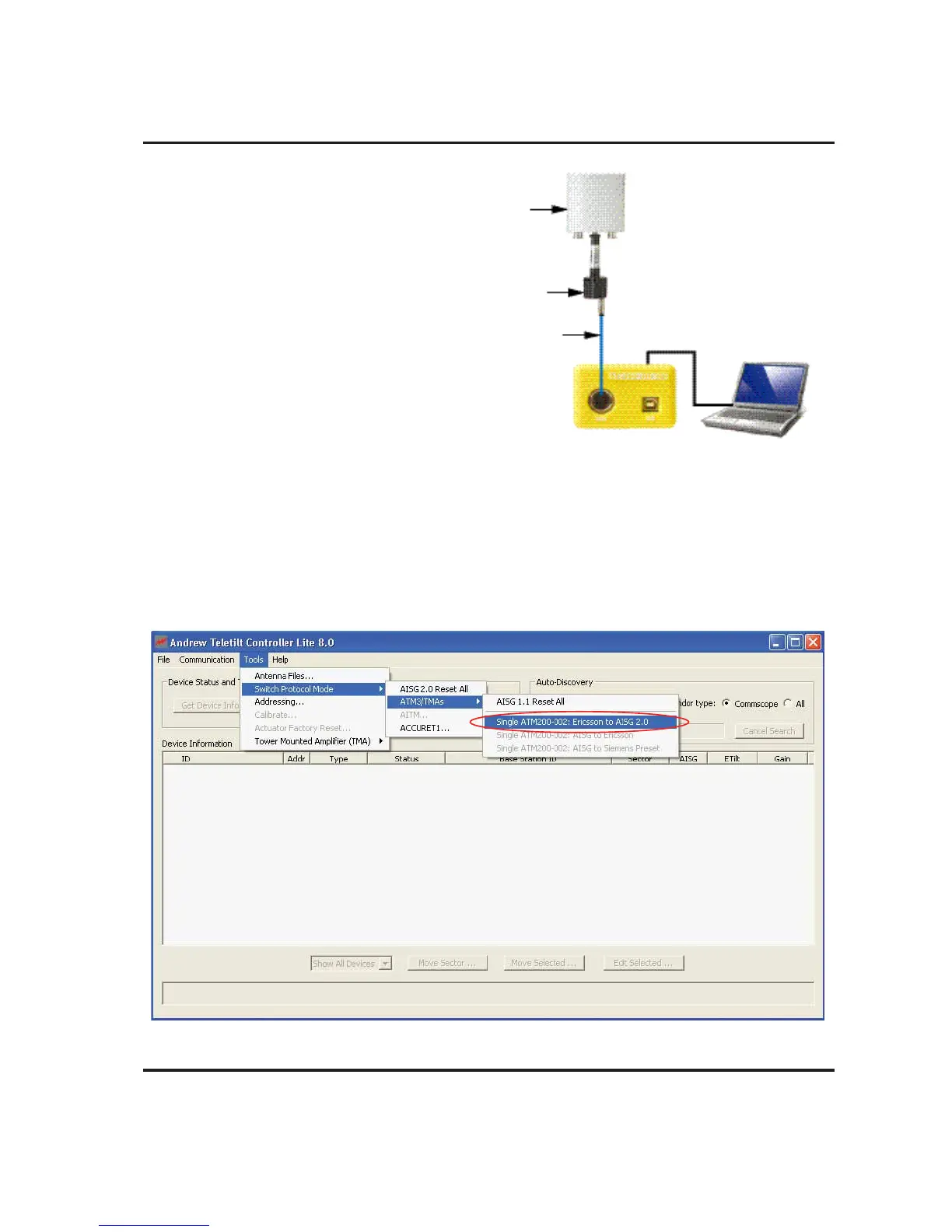ATC200-LITE-USB Teletilt
®
RET System Section 5–Actuator Protocol Mode Switching
Bulletin 639536 • Revision L October 2014 5-5
Figure 5-6. Switching Ericsson Protocol Back to AISG 2.0 Mode.
Figure 5-5. Actuator Reset to Ericsson Proprietary
Software Shown with EFCT Software on PC.
4. EFCT software can be downloaded from www.commscope.com.
5. Once the device switches from AISG to Ericsson protocol, it is no longer controlled by the
ATC200-LITE-USB and will not appear on the display (Figure 5-6).
The single ATM200-002 in Ericsson mode is equivalent to Andrew’s E-ATM300.
A device in Ericsson mode cannot be found using Find Devices. In order to restore control of
the device using ATCLite, the device must be switched back from Ericsson mode to AISG.
Antenna
Actuator
AISG Control
Cable
ATC200-LITE-
USB
Portable
Controller
AISG
PC with EFCT
Software
RS-232
Serial Cable