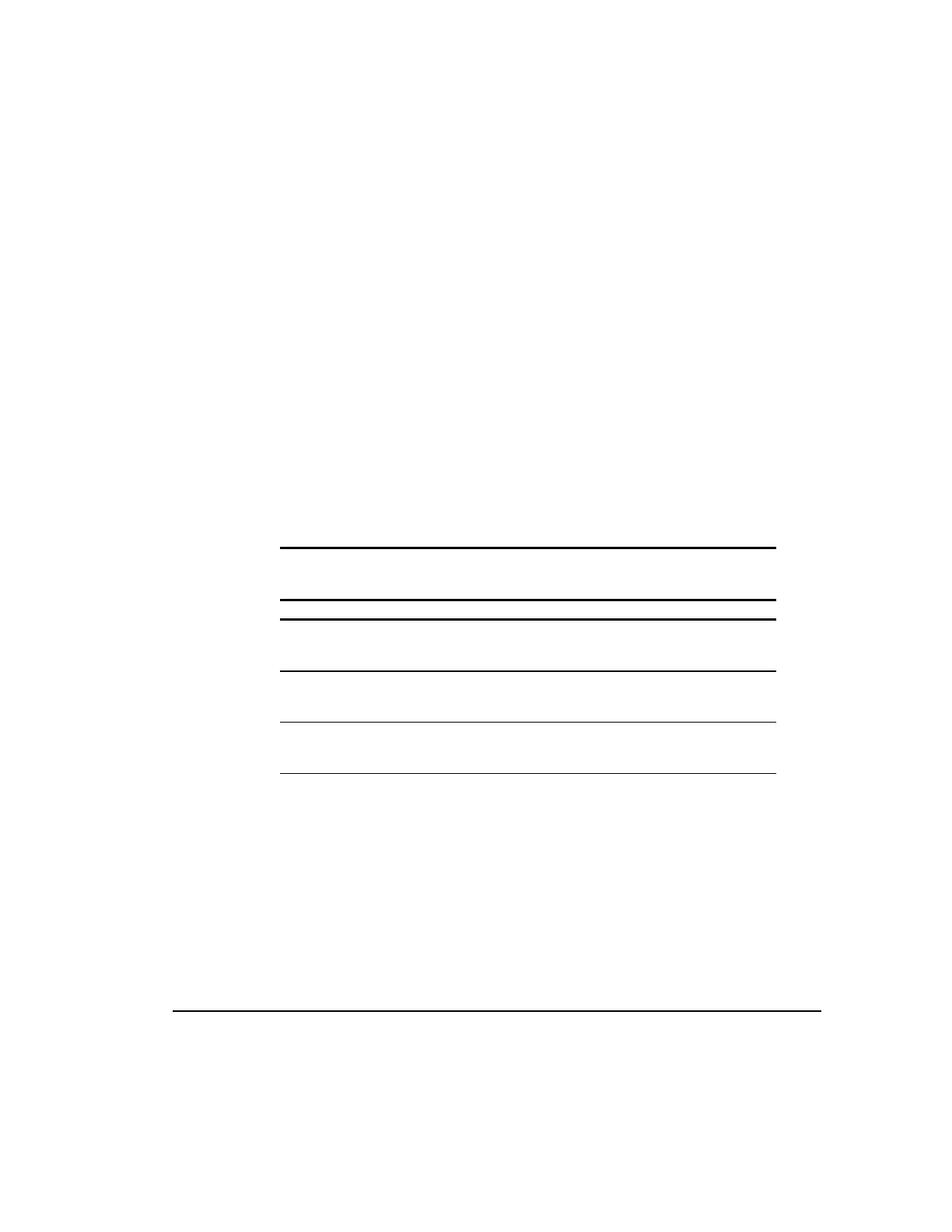. . . . . . . . . . . . . . . . . . . . . . . . . . . . . .
2-6 Server Management
Writer: Project: Server Management Comments:
File Name: D-ch2.doc Last Saved On: 4/23/97 11:14 AM
Critical Error Log
The Critical Error Log records memory errors as well as catastrophic
hardware and software errors that cause the system to fail. This information
helps you quickly identify and correct the problem, thus minimizing
downtime.
You can view the Critical Error Log through the Inspect Utility, Diagnostics
Utility, or Compaq Insight Manager. The Diagnostics Utility either resolves
the error or suggests corrective action.
The Critical Error Log identifies and records all the following errors. Each
error type is briefly explained below. If you encounter any of these errors, run
the Diagnostics Utility.
Table 2-1
Critical Error Log Messages
Message Description
Abnormal Program Termination The operating system has encountered an abnormal
situation that has caused a system failure.
ASR-2 detected by ROM An ASR-2 activity has been detected and logged by
the system ROM.
ASR-2 Test Event The System Configuration Utility generated a test
alert.
continued