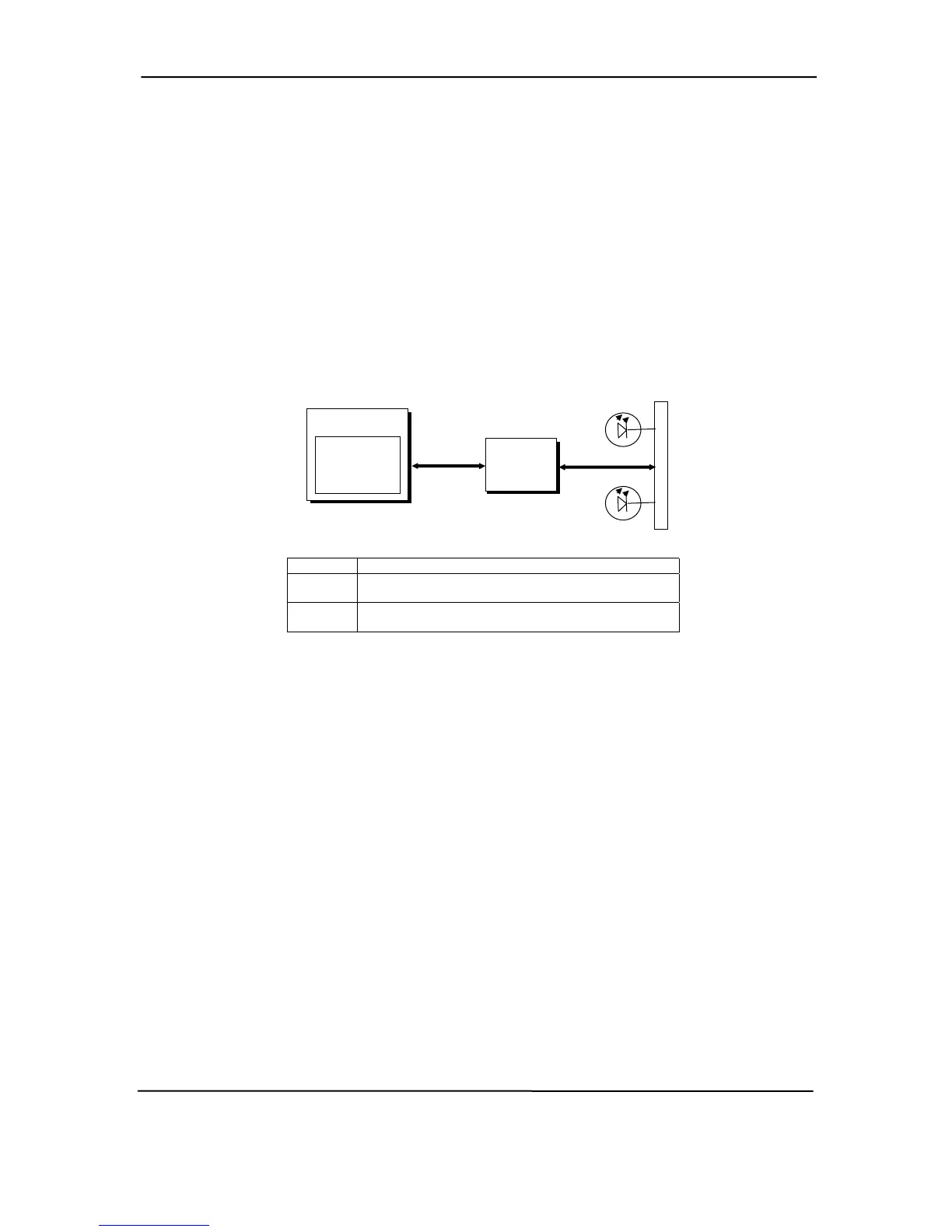Chapter 5 Input/Output Interfaces
5.9 NETWORK INTERFACE CONTROLLER
These systems include a 10/100 Mbps network interface controller (NIC) consisting of a 82562-
equivalent controller integrated into the 82801BA ICH2 component coupled with a physical
interface (PHY) component and an RJ-45 jack with integral status LEDs (Figure 5-14). The
support firmware is contained in the system (BIOS) ROM. The NIC can operate in half- or full-
duplex modes, and provides auto-negotiation of both mode and speed. Half-duplex operation
features an Intel-proprietary collision reduction mechanism while full-duplex operation follows
the IEEE 802.3x flow control specification. Transmit and receive FIFOs of 3 kilobytes each
reduce the chance of overrun while waiting for bus access.
TX/RX
Network
Interface
Function
LAN
PHY
I/F
Speed
(Yellow)
Active/
Link
(Green)
82801 ICH2
TX/RX
RJ-45
Connector
LED Function
Green Activity/Link: Indicates network activity and link pulse
reception.
Yellow Speed: Indicates link detection in 100 MB/s mode
(always on if 100Base-Tx is forced).
Figure 5-13. Network Interface Controller Block Diagram
The Network Interface Controller includes the following features:
♦ Fast Ethernet controller with 32-bit architecture and 3-KB TX/RX buffers.
♦ Dual-mode support with auto-switching between 10BASE-T and 100BASE-TX.
♦ Power down and Wake up support in both APM and ACPI environments (PME- and WOL).
♦ Alert-on-LAN (AOL v1.0) support.
♦ Link and Activity LED indicator drivers
♦ AOL support for upgrade card
The controller features high and low priority queues and provides priority-packet processing for
networks that can support that feature. The controller’s micro-machine processes transmit and
receive frames independently and concurrently. Receive runt (under-sized) frames are not passed
on as faulty data but discarded by the controller, which also directly handles such errors as
collision detection or data under-run.
The NIC uses 3.3 VDC auxiliary power, which allows the controller to support Wake-On-LAN
(WOL) and Alert-On-LAN (AOL) functions while the main system is powered down.
5-32 Compaq Evo and Workstation Personal Computers
Featuring the Intel Pentium 4 Processor
Second Edition – January 2003