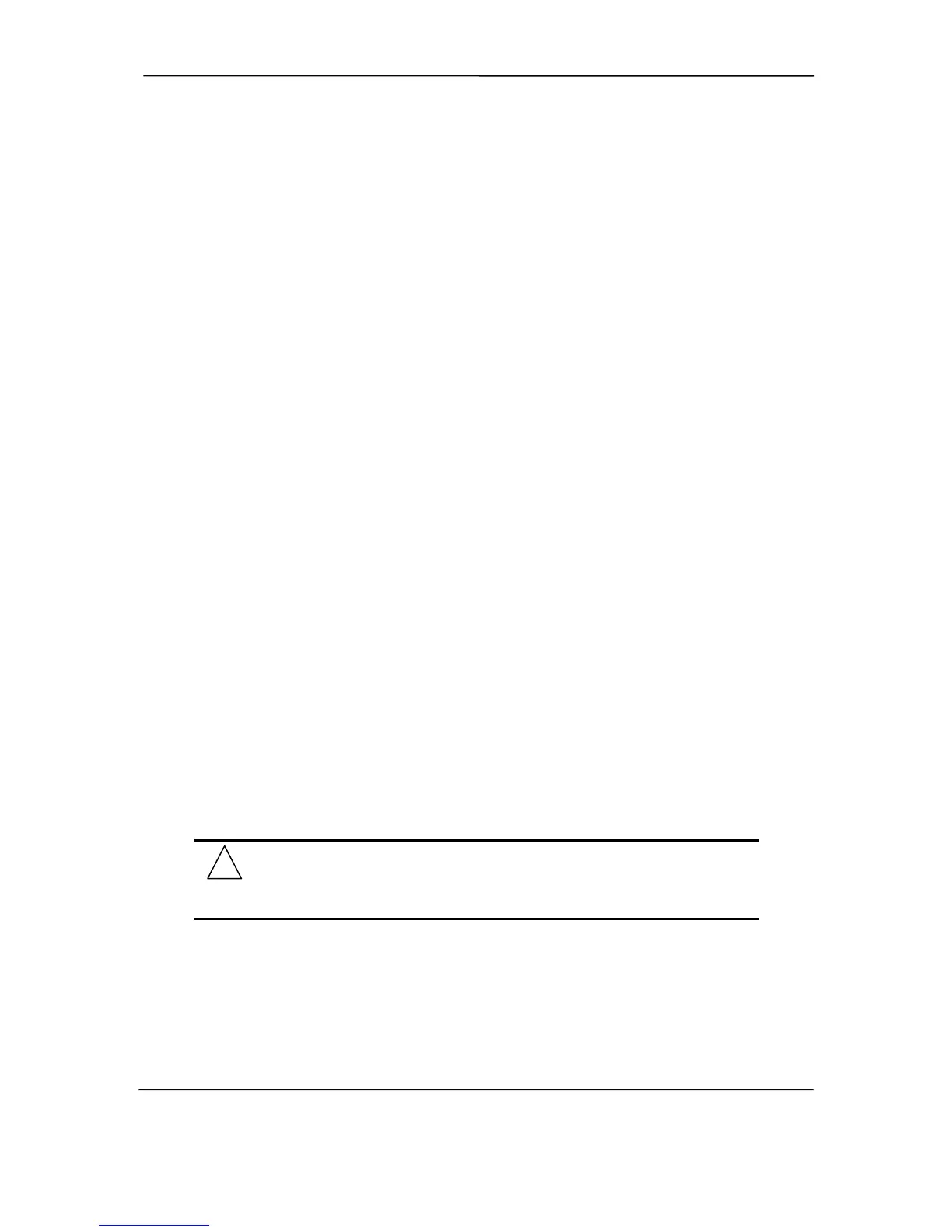Technical Reference Guide
7.7 POWER MANAGEMENT FUNCTIONS
The BIOS ROM provides three types of power management support: independent PM support;
APM support, and ACPI support.
7.7.1 INDEPENDENT PM SUPPORT
The BIOS can provide power management (PM) of the system independently from an operating
system that doesn’t support APM (including DOS, Unix, NT & older versions of OS/2). In the
Independent PM environment the BIOS and hardware timers determine when to switch the system
to a different power state. State switching is not reported to the OS.
7.7.1.1 Staying Awake In Independent PM
There are two "Time-out to Standy" timers used in independent PM: the System Timer
and the IDE Hard Drive Timer.
System Timer
In POST, the BIOS enables a timer in the ICH that generates an SMI once per minute. When the
BIOS detects the SMI it checks status bits in the ICH for device activity. If any of the device
activity status bits are set at the time of the 1-minute SMI, BIOS resets the time-out minute
countdown. The system timer can be configured through the Setup utility for counting down 0, 5,
10, 15, 20, 30, 40, 50, 60, 120, 180, or 240 minutes. The following devices are checked for
activity:
♦ Keyboard
♦ Mouse
♦ Serial port(s)
♦ Parallel port
♦ IDE primary controller
NOTE: The secondary controller is NOT included. This is done to support auto-
sense of a CD-ROM insertion (auto-run) in case Windows or NT is running.
Note also that SCSI drive management is the responsibility of the SCSI driver.
Any IDE hard drive access resets the hard drive timer.
IDE Hard Drive Timer
During POST, an inactivity timer each IDE hard drive is set to control hard drive spin down.
Although this activity is independent of the system timer, the system will not go to sleep until the
primary IDE controller has been inactive for the system time-out time. The hard drive timer can
be configured through the Setup utility for being disabled or counting down 10, 15, 20, 30, 60,
120, 180, or 240 minutes, after which time the hard drive will spin down.
Compaq Evo and Workstation Personal Computers
Featuring the Intel Pentium 4 Processor
Second Edition - January 2003
7-17