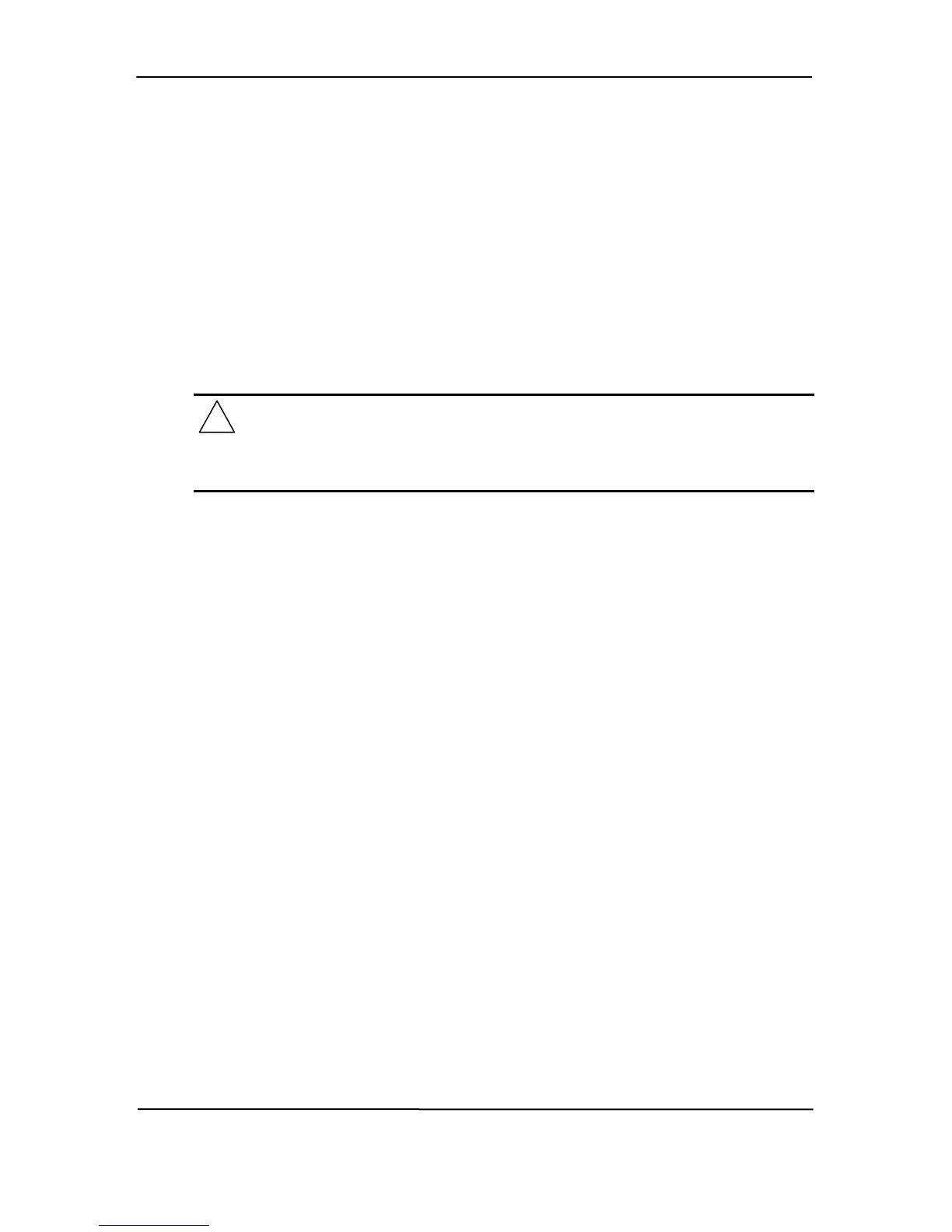Chapter 3 Processor/Memory Subsystem
The Pentium 4 processor is software-compatible with Celeron, Pentium II, Pentium MMX,
Pentium, and x86 processors, but will require the latest versions of operating system software to
take advantage of the Streaming SIMD extensions (SSE2).
3.2.2 PROCESSOR UPGRADING
All units use mPGA478B ZIF mounting socket and ship with the Pentium 4 processor in a Flip-
Chip (FC-PGA478) package installed with a passive heat sink. The FC-PGA478 package consists
of the processor die mounted “upside down” on a PC board. This arrangement allows the heat
sink to come in direct contact with the processor die. The heat sink and attachment clip are
specially designed provide maximum heat transfer from the processor component.
CAUTION: Attachment of the heat sink to the processor is critical on these systems.
!
Improper attachment of the heat sink will likely result in a thermal condition.
Although the system is designed to detect thermal conditions and automatically shut
down, such a condition could still result in damage to the processor component. Refer to
the applicable Maintenance and Service Guide for processor installation instructions.
Compaq Evo and Workstation Personal Computers
Featuring the Intel Pentium 4 Processor
Second Edition - January 2003
3-4