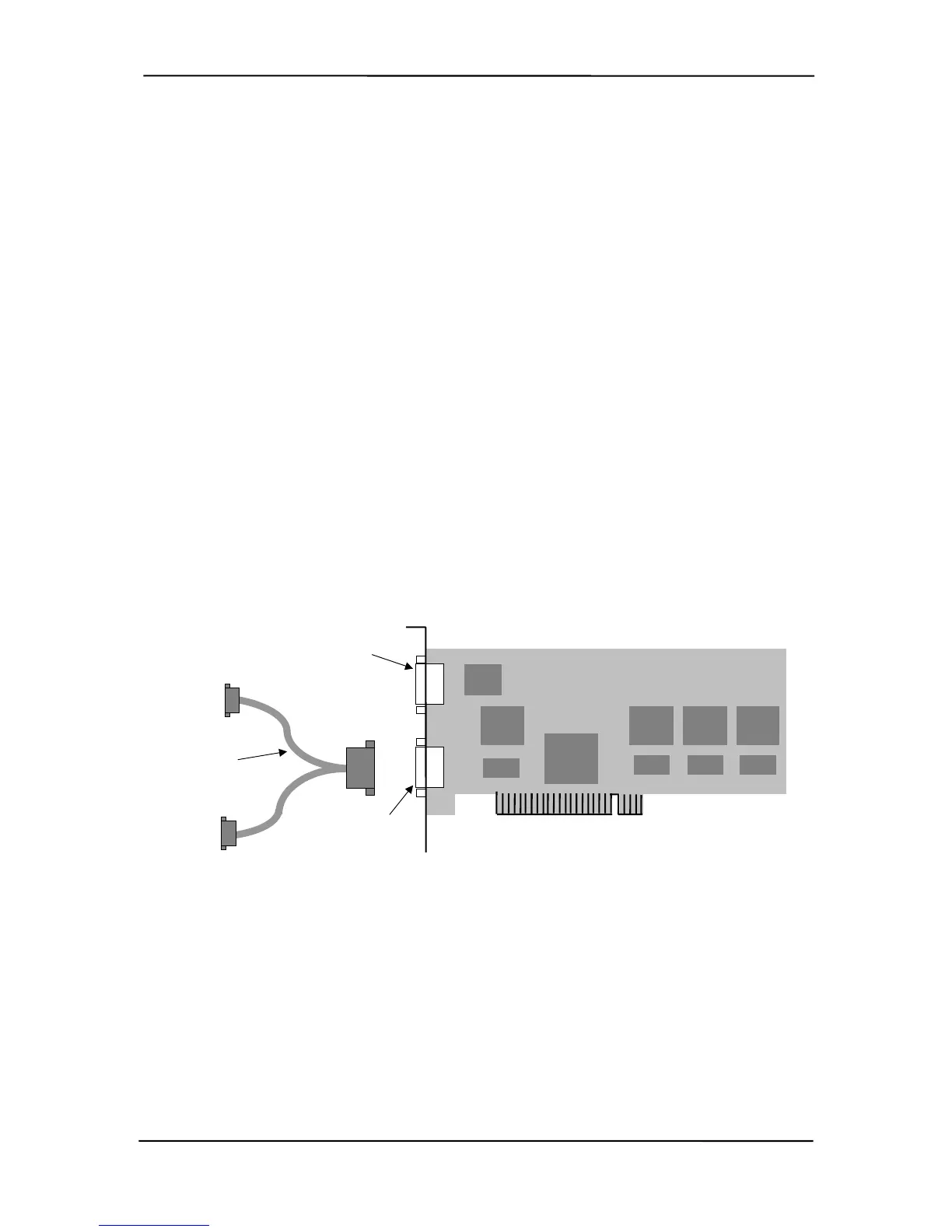Technical Reference Guide
Appendix H
COMPAQ/Matrox G200 MMS Quad-Head
PCI GRAPHICS CARD
H.
Appendix H Compaq/Matrox G200 MMS Quad-Head PCI
Graphics Card
H.1 INTRODUCTION
This appendix describes the Compaq/Matrox G200 MMS Quad-Head PCI Graphics Card used in
the standard configuration on some models and also available as an option. This card (layout
shown in the following figure) installs in a system’s PCI slot. The Compaq/Matrox G200 MMS
graphics card provides high performance multi-monitor imaging well suited for business
environments where displaying large amounts of 2D data is needed. This card includes four
separate G200 graphics controllers for supporting up to two pairs of analog or digital displays.
This card is available in both analog and digital kit forms. The analog kit (SPN 159513-B21)
includes adapter cables for connecting analog (RGB) monitors while the digital kit (SPN 179597-
B21) includes adapter cables for connecting DVI-compliant digital displays. Either kit can be
adapted to support analog or digital displays by ordering the appropriate adapter cable.
Adapter Cable
Adapte
Connector
For Monitors # 1 & 2
Adapte
Connector
For Monitors # 3 & 4
Figure H-1. Compaq/Matrox G200 MMS Quad-Head PCI Graphics Card Layout
This appendix covers the following subjects:
♦ Functional description (F.2) page F-2
♦ Display modes (F.3) page F-3
♦ Software support information (F.4) page F-4
♦ Monitor power management (F.5) page F-4
♦ Connectors (F.6) page F-5
Compaq Personal Computers
Original - March 2002
H-1
