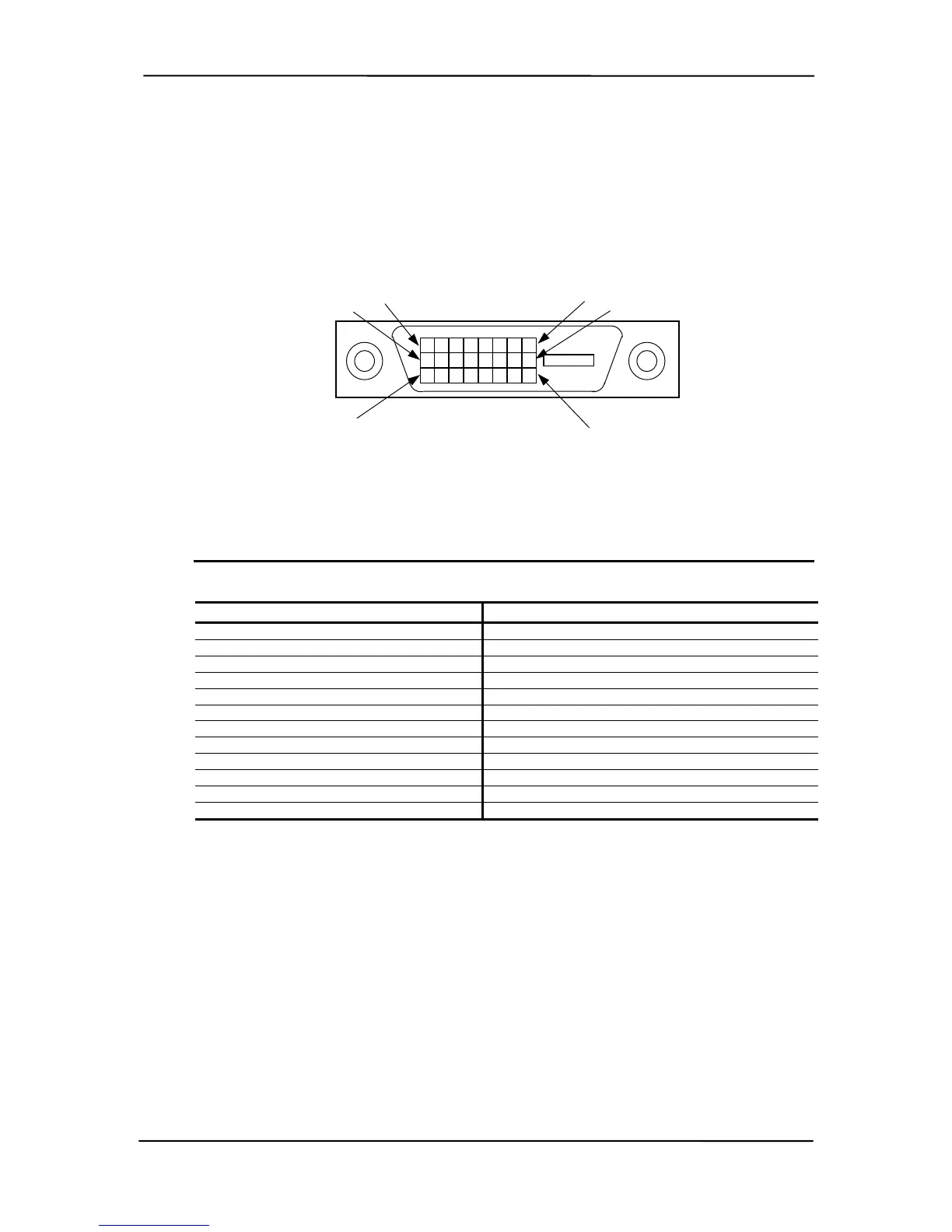Technical Reference Guide
H.7.3 DIGITAL MONITOR CONNECTOR
The digital adapter cable supplied with the digital version of the graphics card kit provides two
DVI-D monitor connectors.
P9
P16
P17
P1
P8
P24
Figure H-6. DVI-D Monitor Connector (24-Pin Connector)
Table H–5. Video In Connector Pinout
Table H-4.
DVI-D Connector Pinout
Pin
Description Pin Description
1 TMDS Data 2 - 13 TMDS Data 3 +
2 TMDS Data 2 + 14 5 VDC
3 TMDS Data 2 & 4 Shield 15 Ground
4 TMDS Data 4 - 16 Hot plug detect
5 TMDS Data 4 + 17 TMDS Data 0 -
6 DDV Clock 18 TMDS Data 0 +
7 DDC Data 19 TMDS Data 0 & 5 Shield
8 Not used 20 TMDS Data 5 -
9 TMDS Data 1 - 21 TMDS Data 5 +
10 TMDS data 1 + 22 TMDS Clock Shield
11 TMDS Data 1 & 3 Shield 23 TMDS Clock +
12 TMDS Data 3 - 24 TMDS Clock -
Compaq Personal Computers
Original - March 2002
H-9
