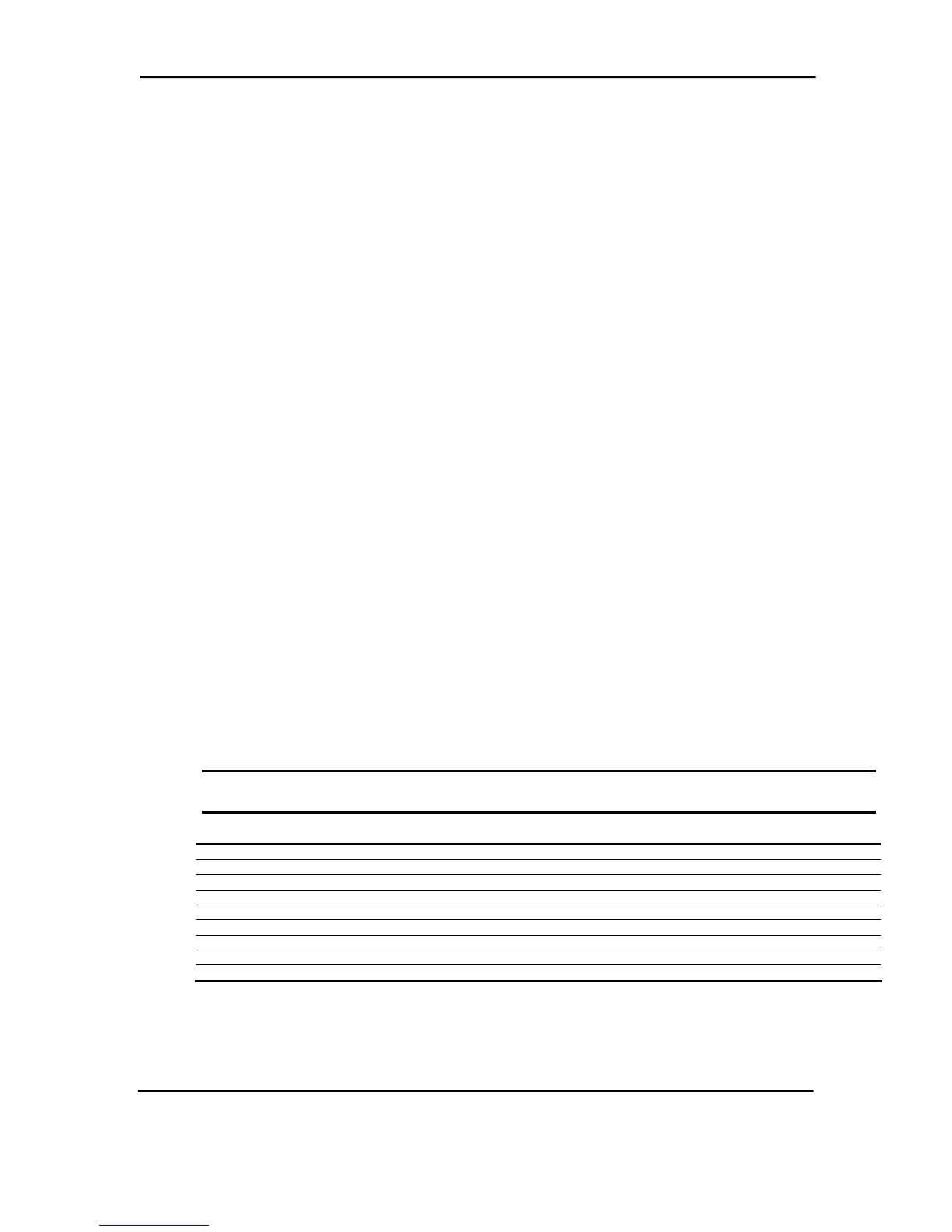Chapter 2 System Overview
2.2 FEATURES AND OPTIONS
This section describes the standard features and available options.
2.2.1 STANDARD FEATURES
The following standard features are included on all models:
♦ Intel Pentium 4 processor in PPGA478 (Socket N) package
♦ Intel 845 Chipset
♦ Support for three PC133 DIMMs (2 DDR DIMMs on select W4000 systems)
♦ 3.5 inch, 1.44-MB diskette drive
♦ 48x Max CD-ROM drive
♦ IDE controller w/UATA/100 mode support
♦ Hard drive fault prediction
♦ Two serial, two USB, one parallel, and one network interface
♦ APM 1.2 power management support
♦ Plug ’n Play compatible (with ESCD support)
♦ Intelligent Manageability support
♦ Energy Star compliant
♦ Security features including:
• Flash ROM Boot Block
• Diskette drive disable, boot disable, write protect
• Power-on password
• Administrator password
• Serial/parallel port disable
♦ PS/2 Compaq Easy-Access keyboard w/Windows support
♦ PS/2 Compaq Scroll Mouse
Table 2-1 shows the differences in features between the Deskpro series’ based on form factor:
Table 2-1. Feature Difference Matrix
Table 2-1.
Feature Difference Matrix (by Form Factor)
Small Form Factor
Desktop
Configurable
Minitower
Series Evo / Workstation Evo Evo / Workstation
Chassis type Compaq Proprietary ATX ATX
Drive bays 3 5 5
Memory PC133 SDRAM PC133 SDRAM PC133 / PC2100 (DDR) SDRAM
Audio Premier Sound Business Audio Business Audio
Front panel audio/USB access Standard Optional [1]
# of PCI slots 2 3 5
Smart Cover Sensor/Lock Yes/Optional Yes/Optional No/Optional
Power Supply 175 watt 235 watt 250 watt
NOTES:
[1] Optional for Evo systems, standard on Workstation systems
Compaq Evo and Workstation Personal Computers
Featuring the Intel Pentium 4 Processor
Second Edition – January 2003
2-2