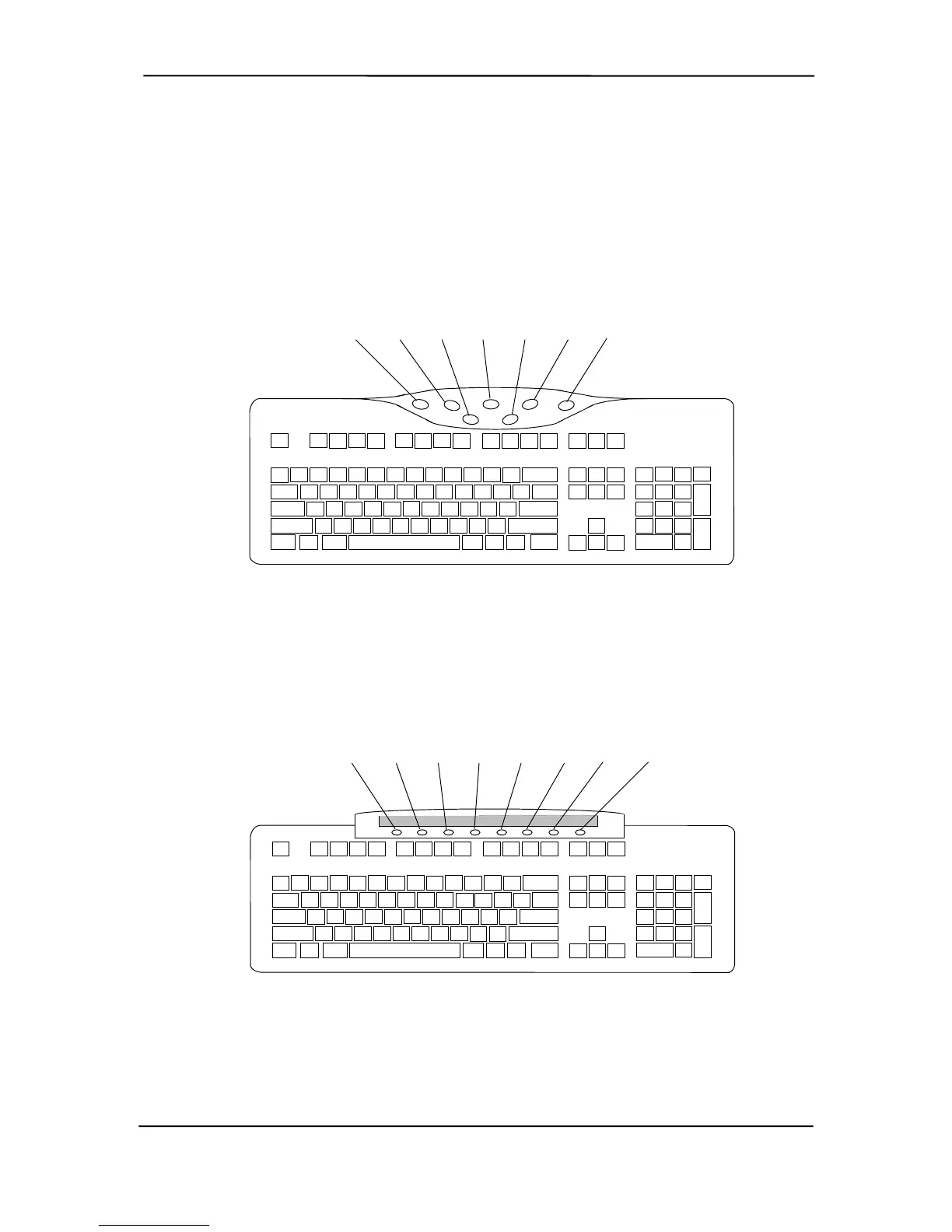Technical Reference Guide
C.2.3.3 Easy Access Keyboards
The Easy Access keyboard is a Windows Enhanced-type keyboard that includes special buttons
allowing quick internet navigation. Depending on system, either a 7-button or an 8-button layout
may be supplied.
The 7-button Easy Access Keyboard uses the layout shown in Figure C-7 and is available with
either a legacy PS/2-type connection or a Universal Serial Bus (USB) type connection.
Btn 1 Btn 2 Btn 3 Btn 4 Btn 5 Btn 6 Btn 7
NOTE:
Main key positions same as Windows Enhanced (Figures C-5 or C-6).
Figure C–7. 7-Button Easy Access Keyboard Layout
The 8-button Easy Access Keyboard uses the layout shown in Figure C-8 and uses the PS/2-type
connection.
Btn 8 Btn 7 Btn 6 Btn 5 Btn 4 Btn 3 Btn 2 Btn 1
NOTE:
Main key positions same as Windows Enhanced (Figures C-5 or C-6).
Figure C–8. 8-Button Easy Access Keyboard Layout
Compaq Personal Computers
Changed –- July 2000
C-7