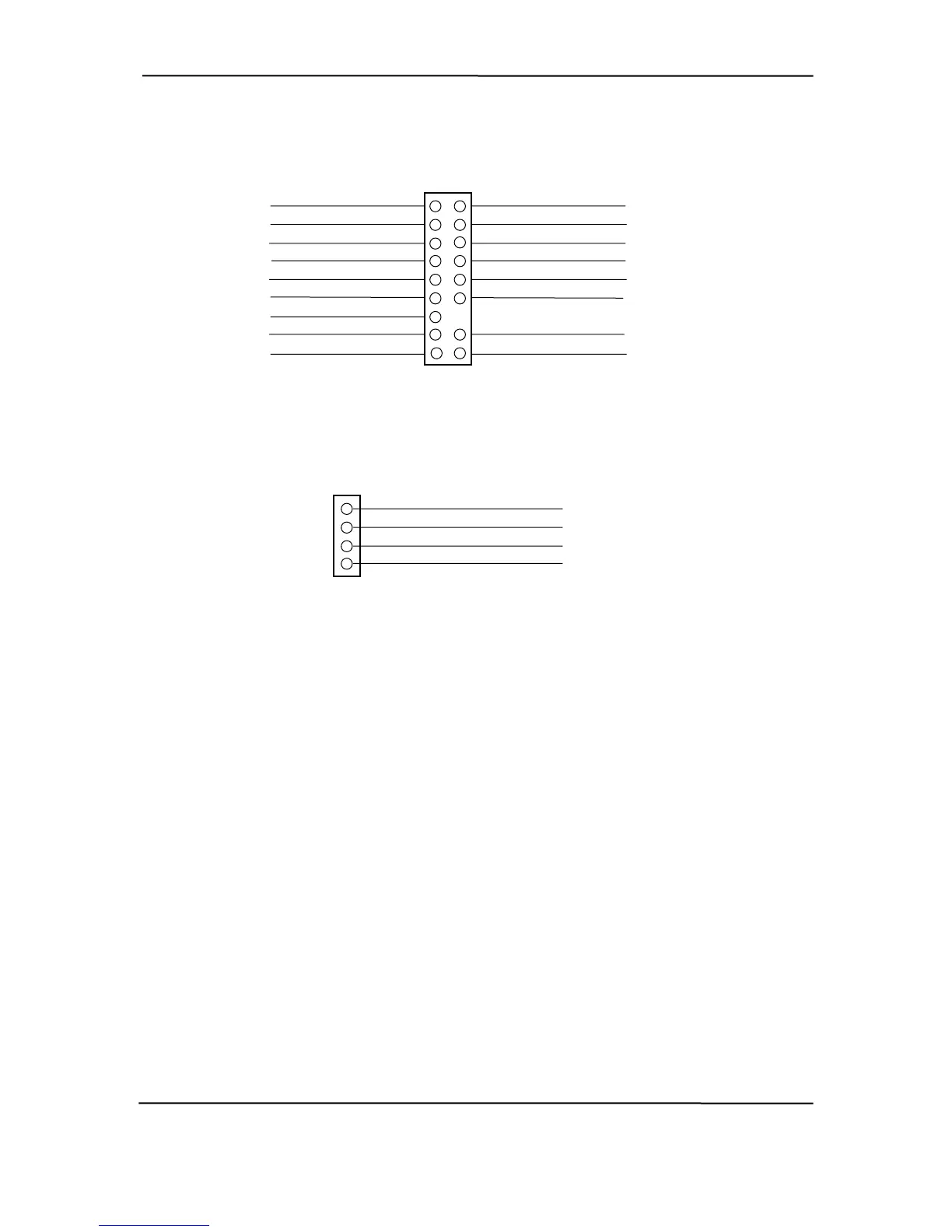Technical Reference Guide
Power Button/LED Header P5
NOTE:
r P29.
[1] Separate cable connection for these two pins (equivalent of header P29 on other systems).
Figure 6–7. Header Pinouts
CD ROM Audio Header P7
1 Audio (Left Channel)
3 Ground
4 Audio (right channel)
2 Ground
BIOS Fail 1
Not Connected 5
Ground 7
Not Connected 3
2 Not Connected
6 Thermal
4 Not Connected
AOL/SOS Header P12
NC 15
GND 13
NC 11
+5 VDC 9
M Reset 7
GND 5
HD LED Anode 3
18 GND
Chassis ID1 17
HD LED Cathode 1
16 +5 VDC
12 GND
10 Chassis ID0
8 GND
6 PWR Btn
4 PS LED anode
2 PS LED cathode
No polarity consideration required for connection to speaker header P6 or SCSI HD LED heade
Compaq Evo and Workstation Personal Computers
Featuring the Intel Pentium 4 Processor
Second Edition - January 2003
6-11