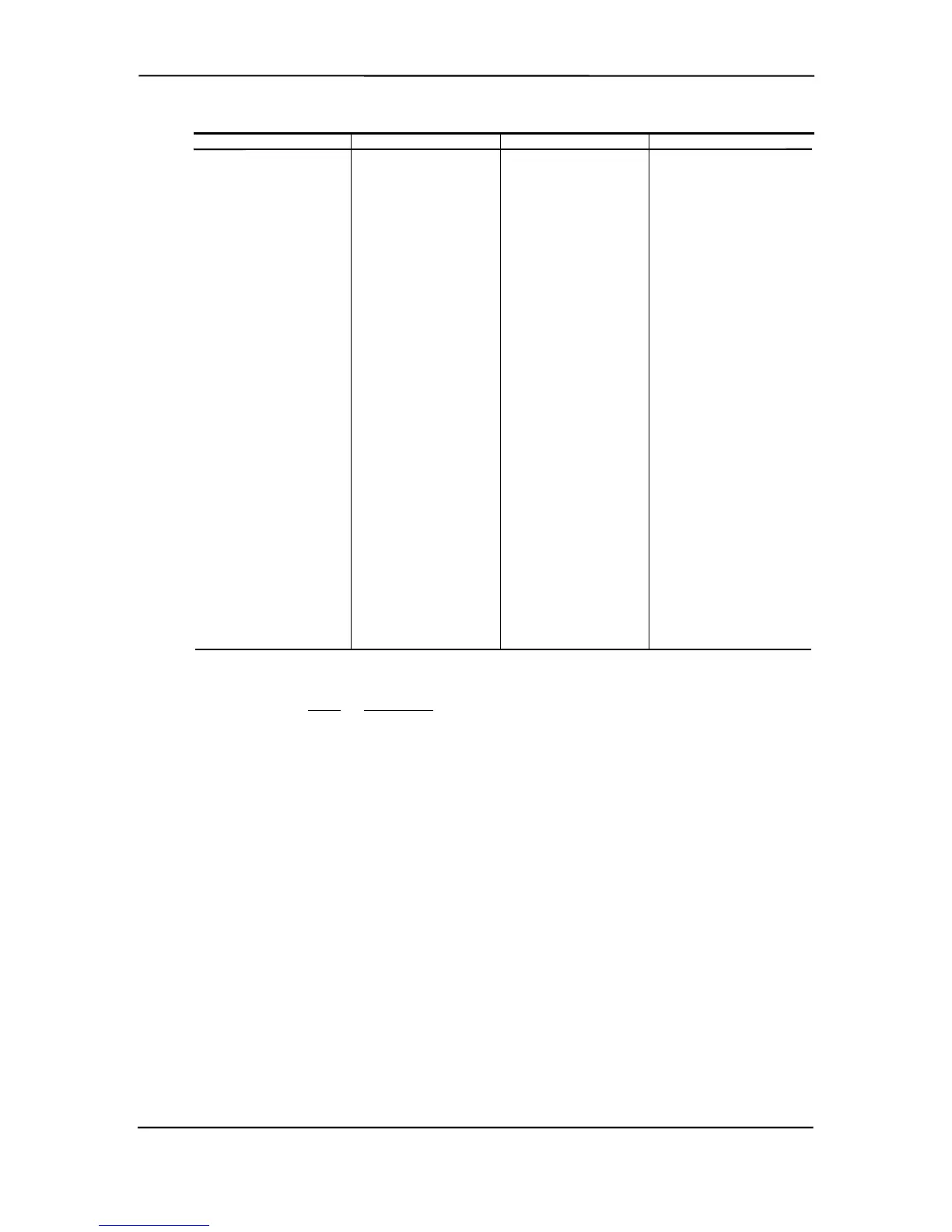Appendix B ASCII Character Set
Table B-1. ASCII Code Set (Continued)
Dec Hex Symbol Dec Hex Symbol Dec Hex Symbol Dec Hex Symbol
128 80
Ç
160 A0
á
192 C0
└
224 E0
α
129 81
ü
161 A1
í
193 C1
┴
225 E1
ß
130 82
é
162 A2
ó
194 C2
┬
226 E2
Γ
131 83
â
163 A3
ú
195 C3
├
227 E3
π
132 84
ä
164 A4
ñ
196 C4
─
228 E4
Σ
133 85
à
165 A5
Ñ
197 C5
┼
229 E5
σ
134 86
å
166 A6
ª
198 C6
╞
230 E6
µ
135 87
ç
167 A7
º
199 C7
╟
231 E7
τ
136 88
ê
168 A8
¿
200 C8
╚
232 E8
Φ
137 89
ë
169 A9
⌐
201 C9
╔
233 E9
Θ
138 8A
è
170 AA
¬
202 CA
╩
234 EA
Ω
139 8B
ï
171 AB
½
203 CB
╦
235 EB
δ
140 8C
î
172 AC
¼
204 CC
╠
236 EC
∞
141 8D
ì
173 AD
¡
205 CD
═
237 ED
φ
142 8E
Ä
174 AE
«
206 CE
╬
238 EE
ε
143 8F
Å
175 AF
»
207 CF
╧
239 EF
∩
144 90
É
176 B0
░
208 D0
╨
240 F0
≡
145 91
æ
177 B1
▒
209 D1
╤
241 F1
±
146 92
Æ
178 B2
▓
210 D2
╥
242 F2
≥
147 93
ô
179 B3
│
211 D3
╙
243 F3
≤
148 94
ö
180 B4
┤
212 D4
╘
244 F4
⌠
149 95
ò
181 B5
╡
213 D5
╒
245 F5
⌡
150 96
û
182 B6
╢
214 D6
╓
246 F6
÷
151 97
ù
183 B7
╖
215 D7
╫
247 F7
≈
152 98
ÿ
184 B8
╕
216 D8
╪
248 F8
°
153 99
Ö
185 B9
╣
217 D9
┘
249 F9
·
154 9A
Ü
186 BA
║
218 DA
┌
250 FA
·
155 9B
¢
187 BB
╗
219 DB
█
251 FB
√
156 9C
£
188 BC
╝
220 DC
▄
252 FC
ⁿ
157 9D
¥
189 BD
╜
221 DD
▌
253 FD
²
158 9E
₧
190 BE
╛
222 DE
▐
254 FE
■
159 9F
ƒ
191 BF
┐
223 DF
▀
255 FF Blank
NOTES:
[1] Symbol not displayed.
Keystroke Guide:
Dec #
Keystroke(s)
0 Ctrl 2
1-26 Ctrl A thru Z respectively
27 Ctrl [
28 Ctrl
29 Ctrl ]
30 Ctrl 6
31 Ctrl -
32 Space Bar
33-43 Shift and key w/corresponding symbol
44-47 Key w/corresponding symbol
48-57 Key w/corresponding symbol, numerical keypad w/Num Lock active
58 Shift and key w/corresponding symbol
59 Key w/corresponding symbol
60 Shift and key w/corresponding symbol
61 Key w/corresponding symbol
62-64 Shift and key w/corresponding symbol
65-90 Shift and key w/corresponding symbol or key w/corresponding symbol and
Caps Lock active
91-93 Key w/corresponding symbol
94, 95 Shift and key w/corresponding symbol
96 Key w/corresponding symbol
97-126 Key w/corresponding symbol or Shift and key w/corresponding symbol
and Caps Lock active
127 Ctrl -
128-255 Alt and decimal digit(s) of desired character
Compaq Personal Computers
Changed - July 2000
B-2