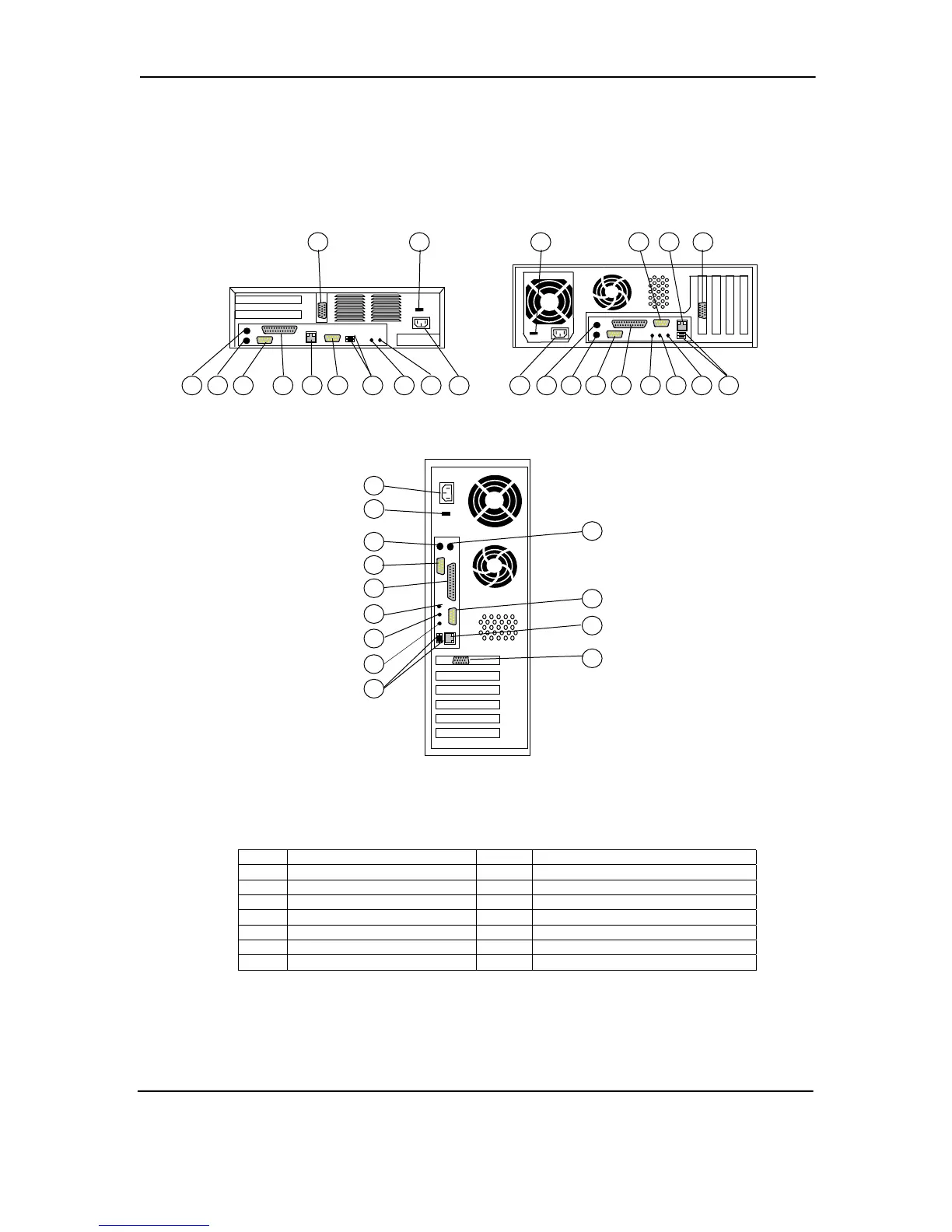Chapter 2 System Overview
2.3.1.2 Rear Views
12
7
5
4
6
3
9
10
11
2
8
1
13
10
8
7
5
4
3
12
11
9
6
2
1
Small Form Factor
Desktop
13
8
9
7
10
12
11
5
3
2
6
4
1
Configurable Minitower
(as a Minitower)
Item
Description
Item Description
1 Mouse connector 8 Audio line input jack
2 Keyboard connector 9 Microphone input jack
3 Serial port A connector 10 AC power connector
4 Parallel connector 11 VGA monitor connector
5 Network interface connector 12 AC line voltage selector switch
6 Serial port B connector 13 Audio headphone/line output in jack
7 USB connector — —
Figure 2–3. Compaq Evos and Workstation, Rear Views
Compaq Evo and Workstation Personal Computers
Featuring the Intel Pentium 4 Processor
Second Edition – January 2003
2-6