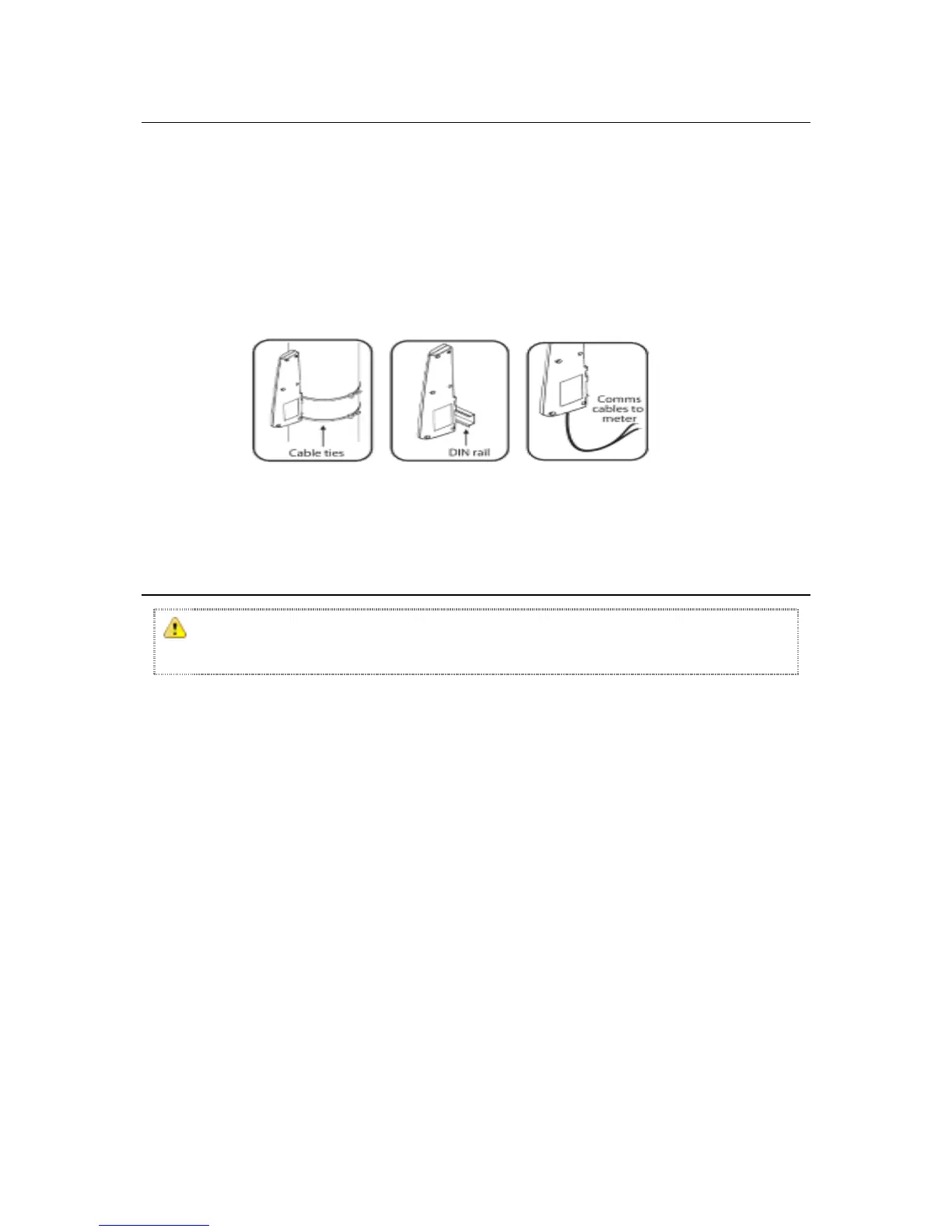Installing a wireless solution
The BEC62(08) can be converted into a wireless meter, through the addition of a Wireless Meter
Interface (WMI) which enables RF communication from the meter to the Wireless User Interface Unit
(wUIU). It is important to note that the wireless solution requires a wUIU to be installed in the
consumer’s home.
To install the wireless meter interface (WMI):
The WMI is installed close to the meter to enable RF communication. The WMI can be installed on a
pole with cable ties, or within a pole top box on a DIN rail. When installed in an unobstructed
environment a distance of up to 150 metres, line of sight, can be achieved between the two devices.
Once positioned, the communication cables from the WMI are connected onto the meter terminals 12
and 13, by pushing back the orange clips. The terminals are not polarity sensitive (See Figure 2,
Wiring instructions).
Installing the wUIU
1. Place the wall mount bracket against the wall, ensuring that the unit is level (Figure 4-1).
2. Mark and drill 6mm holes for the two mounting holes and insert the wall plugs. Insert and
tighten all screws, ensuring that the unit is securely fastened in position and that the unit is not
twisted or distorted.
3. Insert the batteries into the back of the wUIU and secure the cover with the supplied screws
(Figure 4-2).
4. Slide and clip the unit onto the base (Figure 4-3).