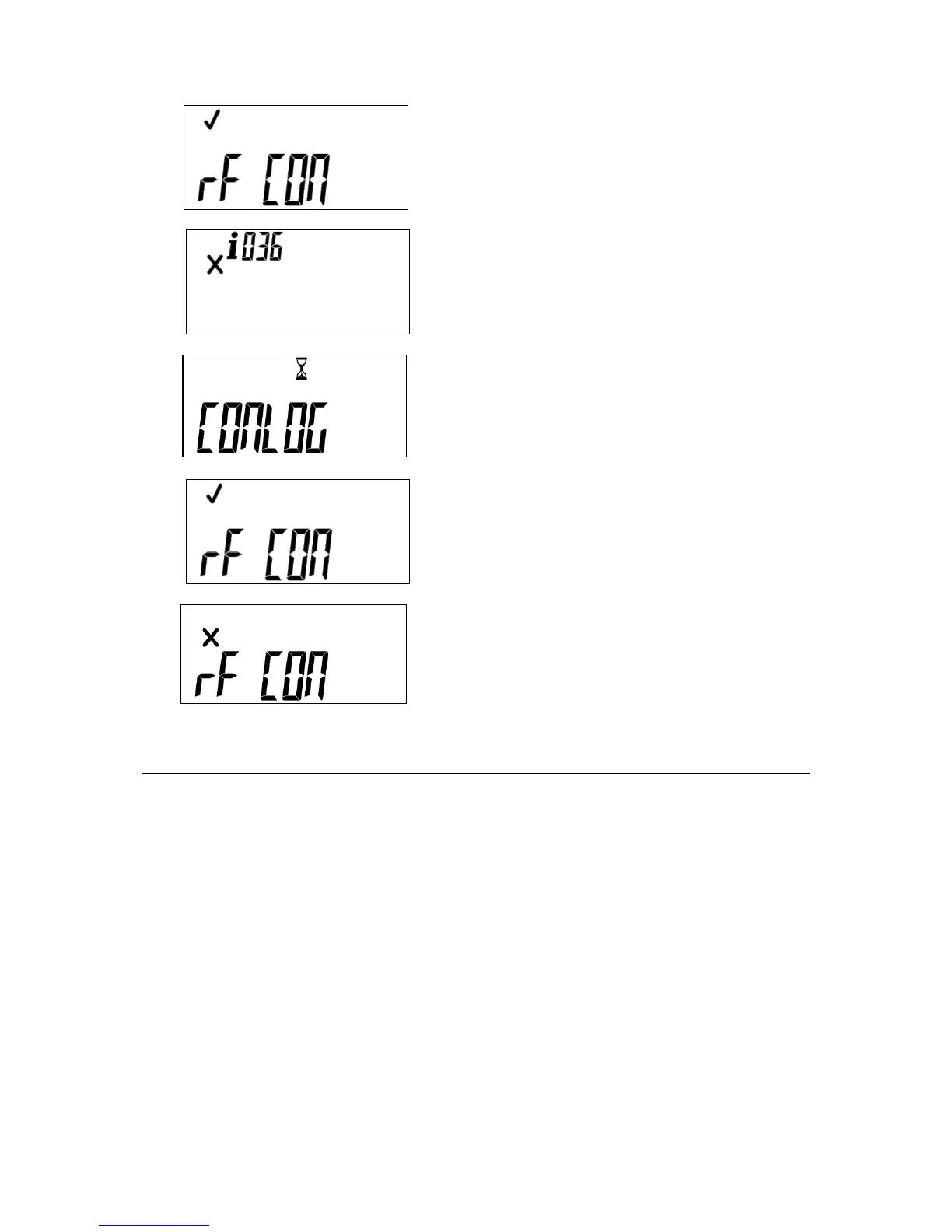If the pairing with the WEX is unsuccessful, the following
will be displayed. Check and confirm the WEX serial
number.
If the pairing with the meter is successful, the following will
be displayed, the meter will then return to its default
screen.
The following screen indicates the pairing was not
successful; this may be due to a range problem or a loss
of power. Following a successful pairing, the display will
show the default meter information.
Testing the meter installation and sealing the device
1. Fit the terminal cover, taking care not to damage the tamper switch post. Tighten the piston
head screws of the terminal cover. Do not fit the security seals.
2. Before testing the installation ensure that the UIU has been installed and connected.
3. Apply power to the meter by closing the upstream breaker.
4. The communication LED (yellow) will flash indicating that there is communication between the
meter and the UIU and the UIU will display the available credit.
5. The load status LED (green) will indicate the status of the consumer’s supply. If the LED is on
then the consumer supply is connected. If flashing the consumer’s supply is disconnected.
6. In some cases the meter may require a commissioning token to connect the consumer’s
supply. Refer to “Checking if the meter is commissioned” to determine whether the meter
requires commissioning. If the meter requires commissioning, refer below to “Commissioning
the meter”.