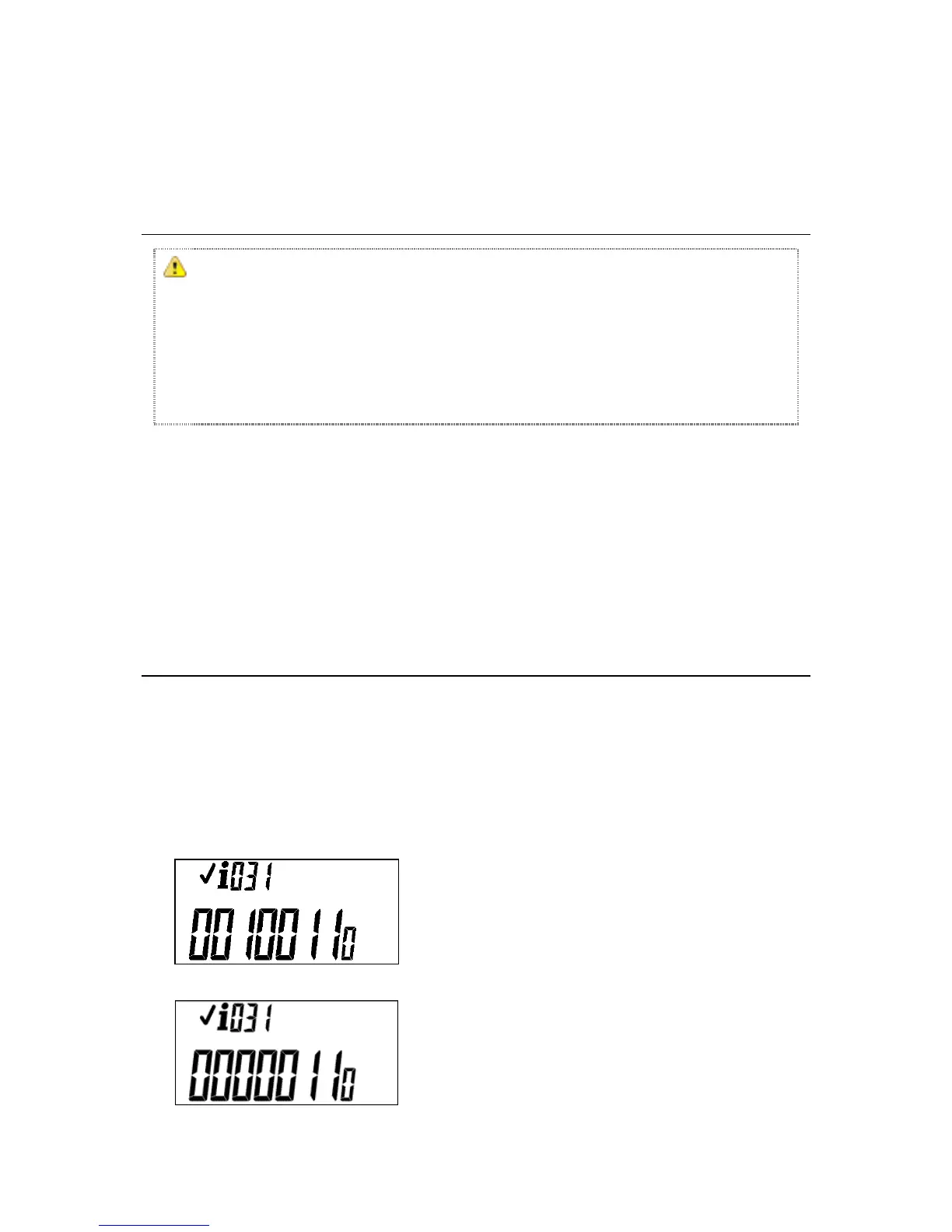7. Confirm that the serial number printed on the meter barcode label and the identification card is
correct by typing #100# on the UIU and comparing these.
8. If the meter is working correctly insert the supplied security seals.
Commissioning the meter
Important
If the meter is has not been commissioned, the consumer's electricity supply
remains disconnected, regardless of the credit state of the meter.
The commissioning token number is 1275 4194 1448 6450 5970 and is not meter
specific and therefore can be used on all Conlog STS meters
Alternatively the short code #043# can be used for wireless installations
The decision to configure a meter with the commissioning function is made when the meter order is
placed and the meter is manufactured at Conlog.
The benefit of an un-commissioned meter is that you can conclude the installation and apply the
incoming electricity supply, without the meter going into a tamper state. This means you do not need
to carry meter specific tamper tokens, and won't experience unnecessary delays in concluding an
installation.
After you have verified the installation, as described in the Testing the meter installation and sealing
the device section, enter the commissioning token or short code on the UIU’s keypad. Once this is
entered, tamper detection is active and the consumer’s electricity supply is connected.
Checking if the meter is commissioned
Short code: #031#
If the meter is supplied in a commissioned state, it will detect tamper as soon as the electricity supply
is connected. If it is supplied in an un-commissioned state, it will not detect tamper until the meter is
commissioned.
To determine if the meter has been commissioned:
Enter #031# on the keypad.