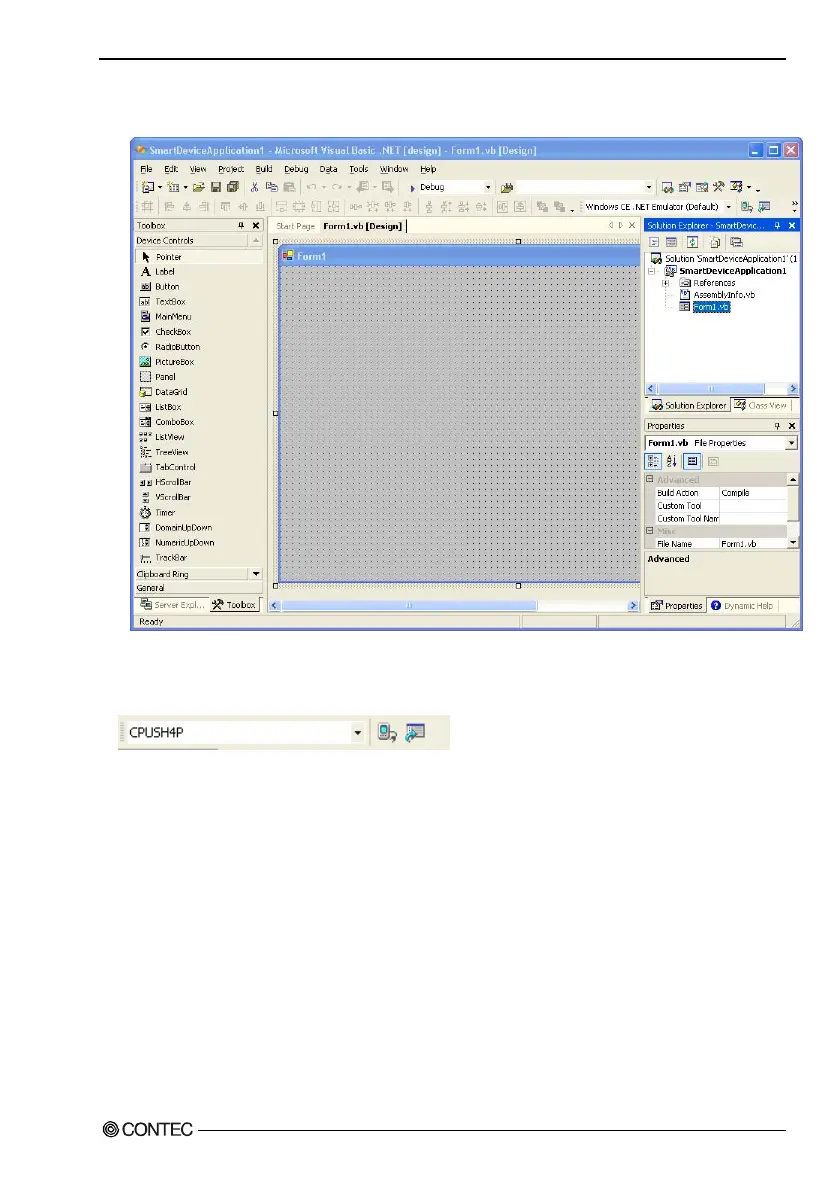13. Appendix
Software Manual
59
4) Taking these steps completes preparations for creating Windows CE applications, invoking the
development environment.
5) After that, Operate in the same way as desktop application development. In the [Device to deploy]
field, select the device name entered in step 8) of “Checking the Connection between the
Development and Target Machines”. In this case, the nane is “CPUSH4P”.