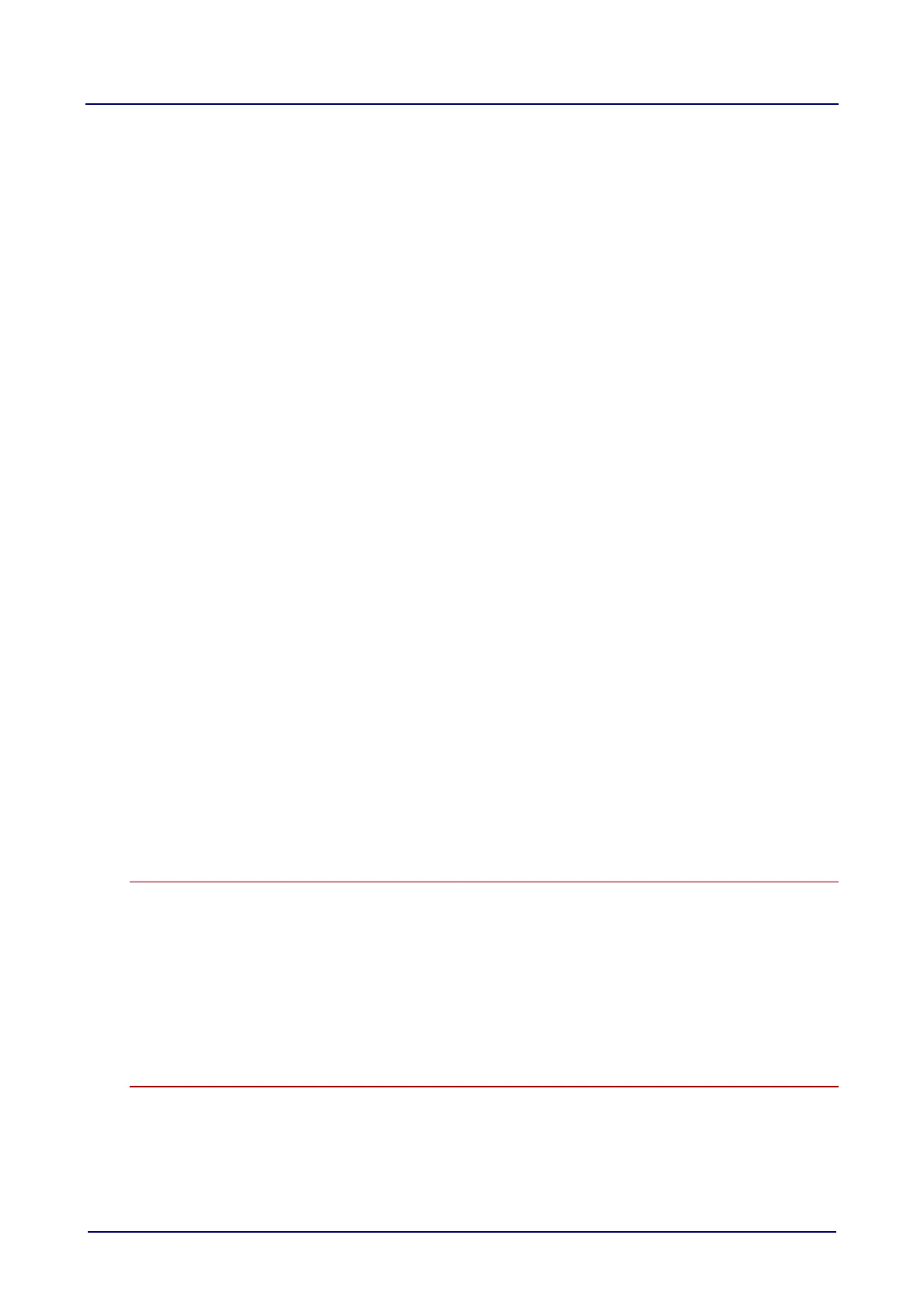Table of Contents
User manual 3
5.2.3 Selecting extra functions and special programs 77
► Basic procedure for selecting extra functions and special programs 78
► Selecting Crisp&Tasty (moisture removal) 80
► Selecting the preheat option 81
► Setting Delta-T cooking 82
► Setting Cook & Hold 83
► Entering a reduced power (optional for OES) 84
► Specifying a reduced fan speed (optional for OES and OGS) 85
► Setting program protection (only for OEB and OES) 86
► Including a beep signal in a cooking program 87
► Setting overnight cooking 88
► Applying the keypad lock 89
5.2.4 Performing cooking and regenerating 92
► Cooking as part of the daily routine 93
► Regenerating as part of the daily routine 95
► Manual steaming during cooking and regenerating 97
► Using Tray Timer (additional timer) during cooking and regenerating 98
5.3 Working with the cookbook 100
► Retrieving a recipe from the cookbook 101
► Creating a cooking recipe 102
► Recording a cooking program 103
► Transferring a recipe to the cookbook 105
► Editing, deleting and copying recipes 106
► Inserting, appending and deleting cooking steps 108
► Working with Press&Go 111
5.4 Adjusting the default settings 113
► Accessing the default settings 114
► Setting the beep signal 115
► Adjusting the volume 116
► Setting the time 117
► Setting the date 118
► Sorting alphabetically or numerically 119
► Changing the Expert default values and selecting to use last-used values 120
► Select temperature display 122
► Configuring the network address 123
► Saving / loading the cookbook 124
► Setting the language 125
6 Your combi steamer cooking programs 126
► Steaming 127
► Superheated steam 129
► Convection 130
► Regenerate 131
► Core temperature control 133
► Delta-T cooking 135
► Cook & Hold 137
► Overnight cooking 139
7 Using the cooking programs 142
► Side dishes 143
► Fish 144
► Meat, game, poultry 145
► Pastries and baked desserts 147