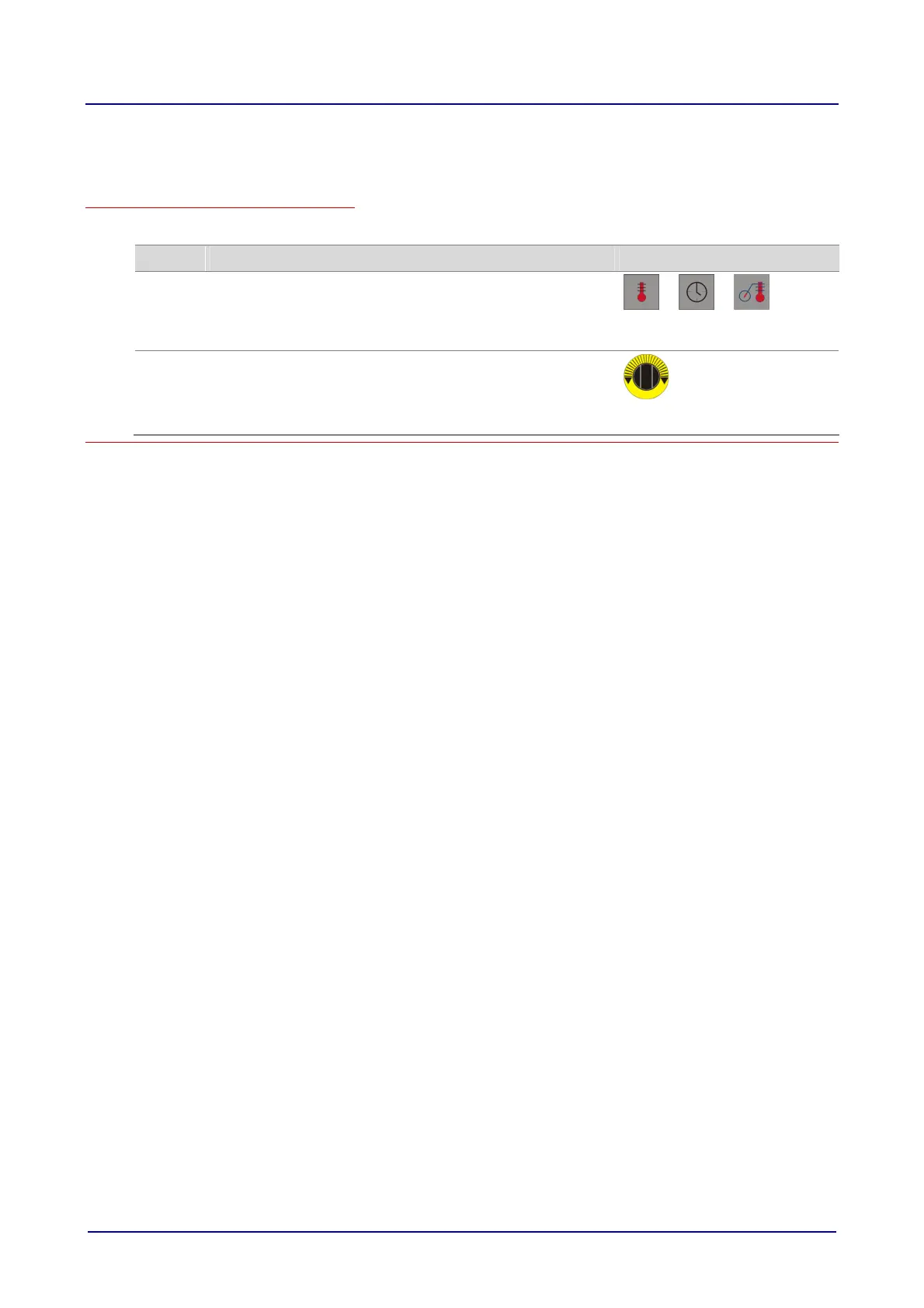How to operate the control panel
User manual 70
► Basic procedure for entering the cooking data
Entering the cooking data
To enter your cooking temperature, cooking time or core temperature, follow the steps below:
Step Action Button
1 Press the "Oven temperature", "Cooking time" or "Core tempera-
ture" button.
Result:
The display shows the values to be set.
or or
2
Use the tilt selector switch to set the desired value.
Result:
Your value is entered.
You do not need to confirm the value you have entered.