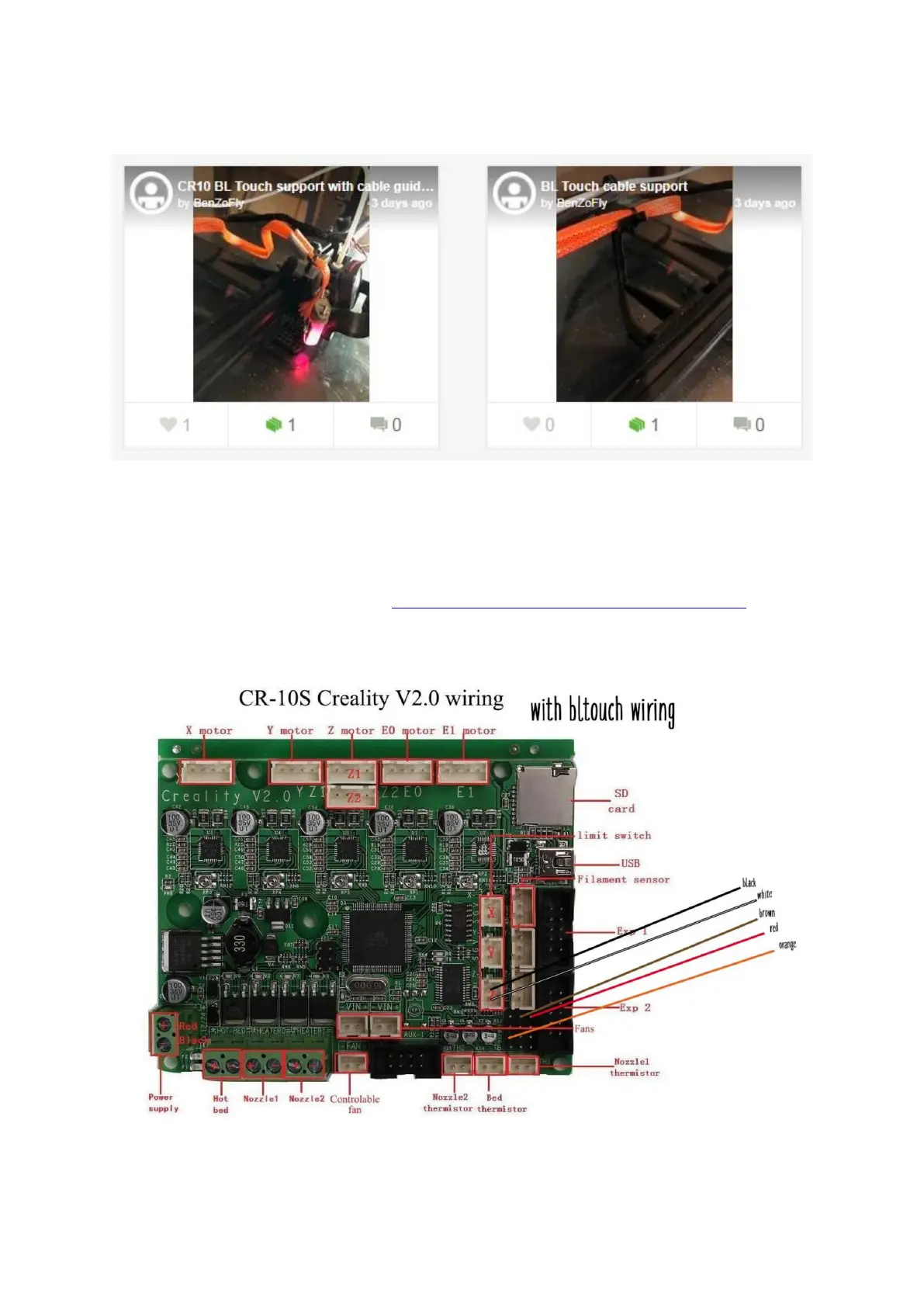On the pictures the BLTouch cable tube is the one in orange while the stock cable is
the black one.
Next step is to plug the probe to the motherboard. There is ample documentation
online for both probes, including many warning notices related to the proper testing
of the probe ABOVE the glass plate and avoiding at any cost a crash of the print
head on the glass.
A good guide is to be found here: https://www.thingiverse.com/thing:2975949
which includes this wiring image:
PLEASE PAY PARTICULAR ATTENTION TO PLUGGING THE RED AND BROWN
WIRES AT THEIR RIGHT PLACE BECAUSE THE BLTOUCH PROBE MAY BE
