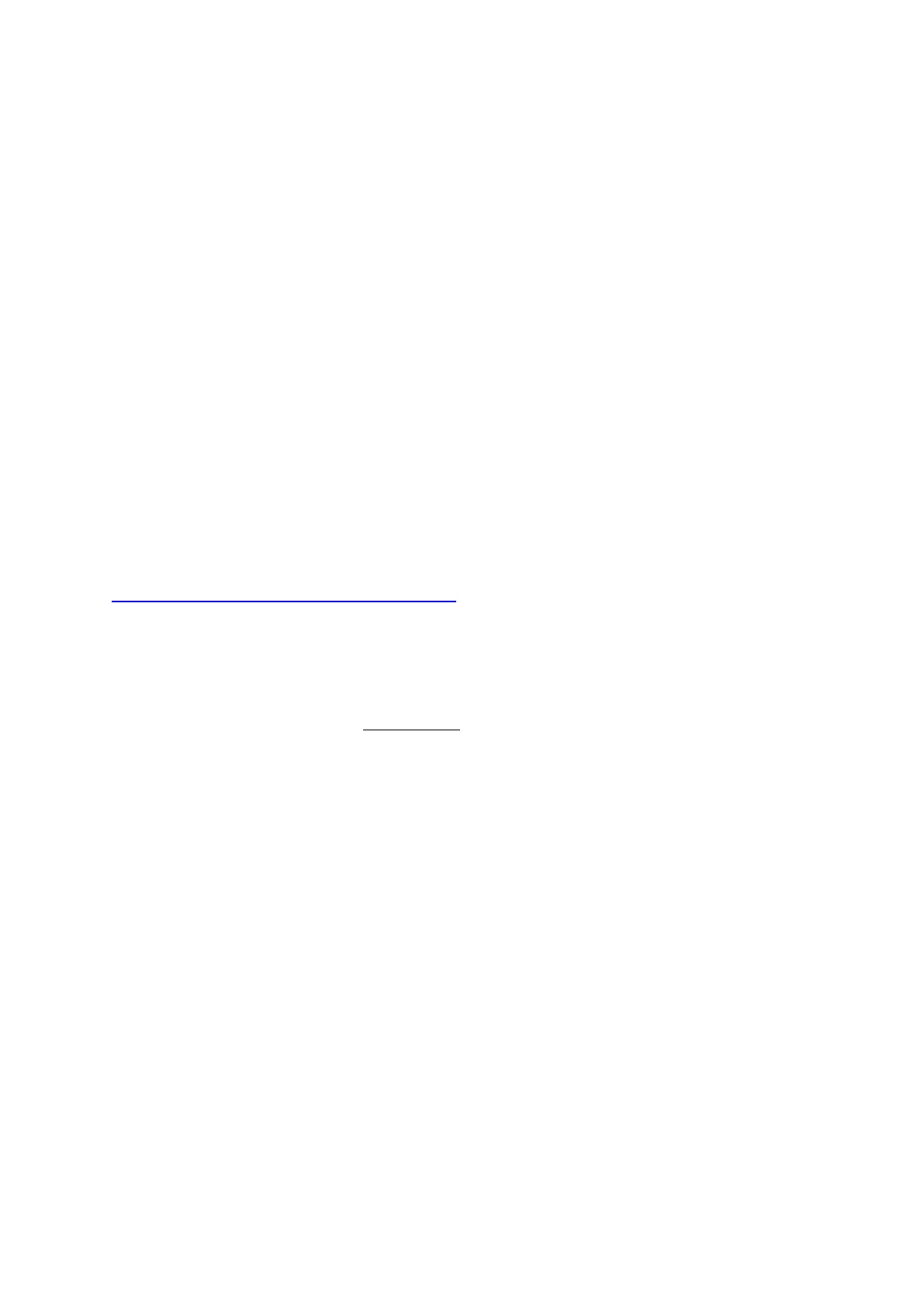g) Insert the spring back. Finish screw in the locking nut in the screw.
h) Now the screw should be in place, locked with the locking nut, with the spring
loaded and then through the hole in the carriage.
i) Insert a nylon locking nut inside the levelling knob.
j) Screw in the knob at the end of the screw until the plate is low enough
k) IF YOU HAVE ALREADY PRINTED ALL 4 KNOBS: do the same for the other 3
screws
l) place back the glass plate
In case you’ve only printed one knob, then re-level your bed on the front left side with
the new knob and print the other 3 knobs. Thanks to the new system, you will be
able to print 3 knobs without re-levelling the bed in-between. Then install all 4 knobs
according to the procedure above.
Highly recommended – Cura 4.1 slicing parameters
As you prepare your first print with your preferred slicer, you have to configure your
slicing profile for your new printer. If you are new to slicers, I recommend using Cura
4.1 (latest version at the time of writing) and modify it with the CreawsomeMod
update:
https://github.com/trouch/CreawsomeMod
I personally tested it but found no real added value for me as I was familiar with Cura
before. So I reverted back to my own Cura 4.1 profile that I modified with the good
ideas found in this mod. However, I warmly recommend this mod for Cura beginners.
For reference only, I indicate in appendix at the end of this document my personal
settings that have made very very good quality results with the S5. This is a mix that
I made out of my own experience with previous printers, as well as adopting some of
CreawsomeMod parameters.
These settings also work with Cura 3.6.0.
Optional - Manual bed levelling mesh creation
When all 4 knobs are installed with locking nuts, the bed levelling system is strong
and stable. You can already repeat printing jobs without re-levelling all the time.
Still, the glass plate is not fully flat and it requires compensation. This is not yet
activated on your printer at this stage and it requires a major change: flashing the
firmware.
If you want to make already bigger prints at this stage, you should envisage to flash
the firmware, enable manual mesh bed levelling, then create a compensation mesh
in the printer EEPROM to adjust the z-height throughout the bed plate. If you don’t
understand exactly what the previous sentence means, and just want to carry
