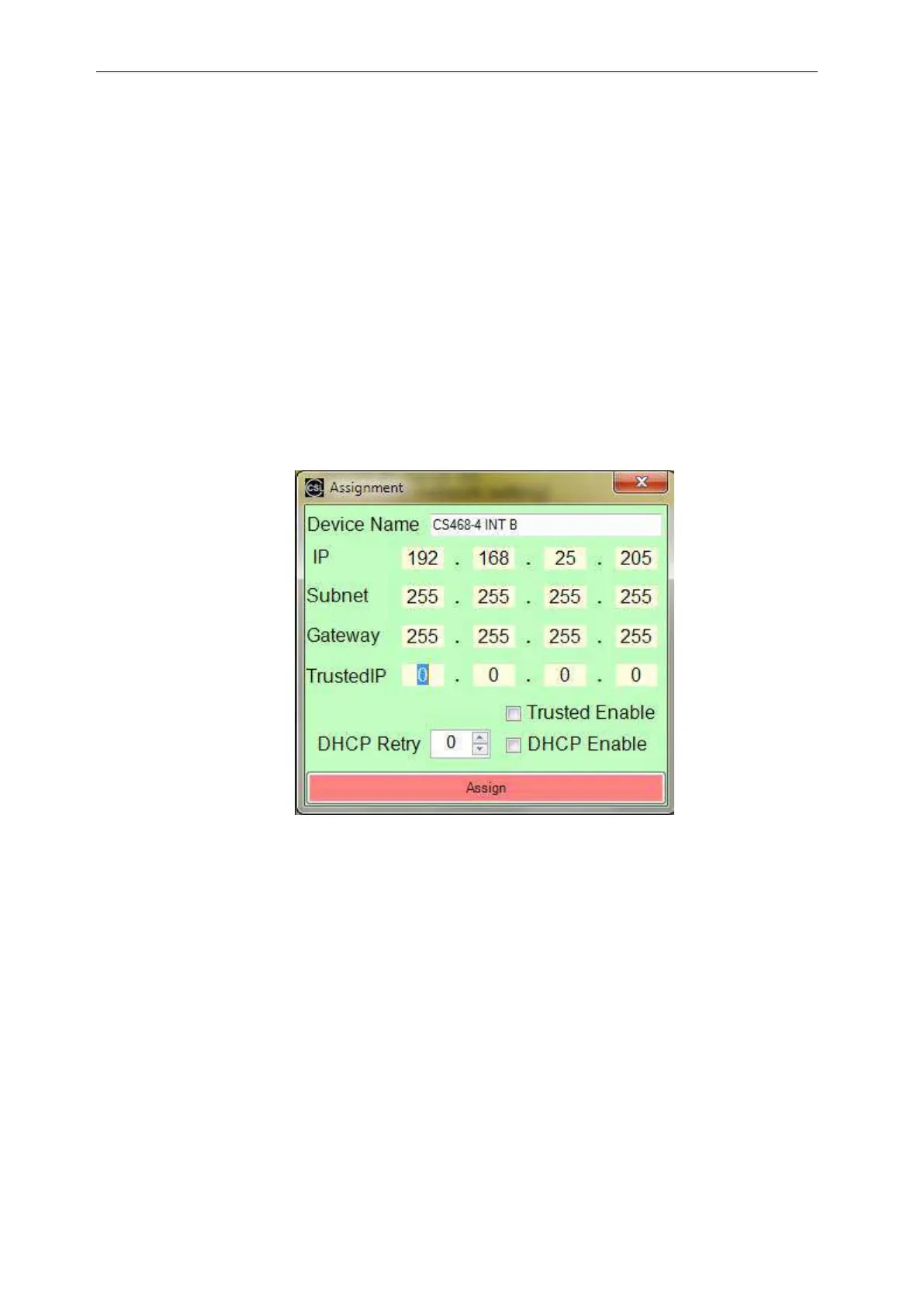CSL CS468 16-Port EPC CLASS 1 GEN 2 RFID READER
USER'S MANUAL, VERSION 2.0.1
Copyright © Convergence Systems Limited, All Rights Reserved
If you can’t find any device, please check the following:
i. make sure the Dot Net Framework 3.5 is installed
ii. Disable the firewall setting on the PC or network (or open the port number 1515 and
1516)
iii. Reboot the CS468 device
6.2 Network Configuration of CS468
After you have found a CS468 device, you can configure the target device IP address (DHCP
or static IP), Device Name and TCP timeout in “Assignment”.
Note: Set TCP timeout to be zero at this moment.